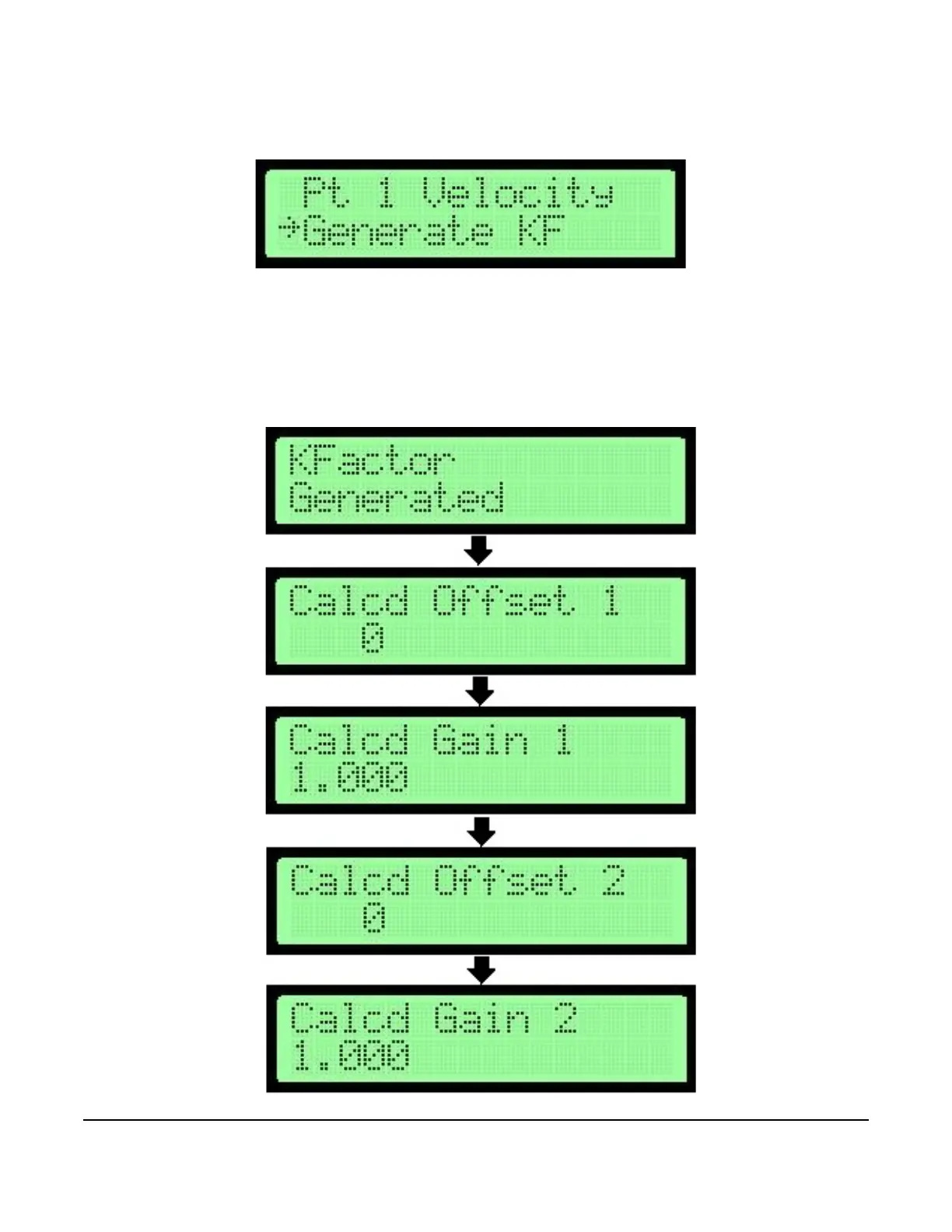AD-1272 Advanced Thermal Dispersion Probe Airflow Measuring System Technical Bulletin
29
Note: The line above Generate K-Factor may display a different number depending on the number of data points
selected.
11. Press ENTER to generate the K-Factor equation values.
Note: When one data point is selected, the display indicates the K-Factor Generated and Calculated Offset 1
screens. When two data points are selected, the display indicates the K-Factor Generated, Calculated
Offset 1, and Calculated Gain 1 screens. When three data points are selected, all five screens display.
.
Figure 52: Generate KF Selection Screen
Figure 53: K-Factor Equation Value Generator Screens