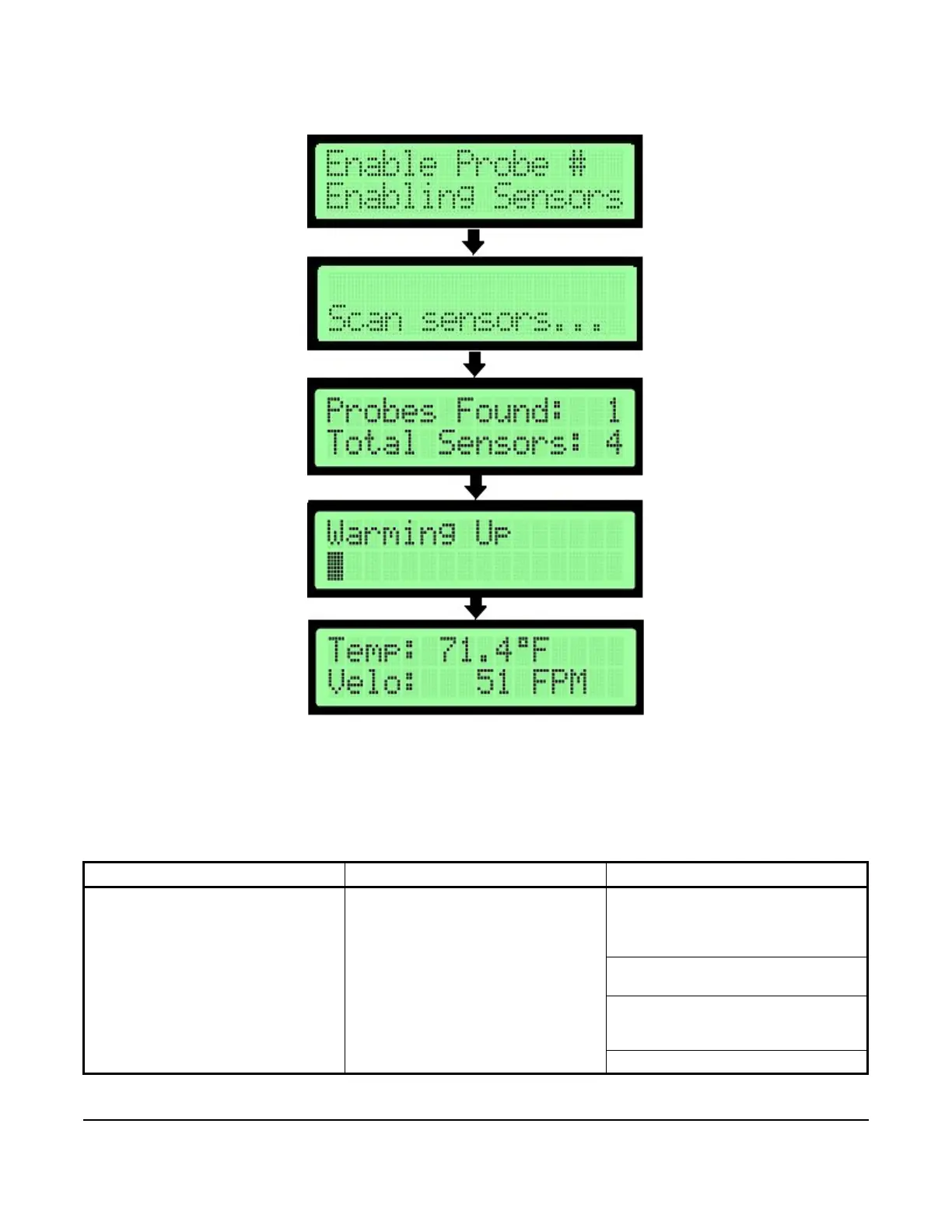AD-1272 Advanced Thermal Dispersion Probe Airflow Measuring System Technical Bulletin
47
2. Press ENTER. The display indicates:
The primary probe automatically resets all the sensors and devices and then restarts. After warming up, it
returns to the normal operation mode. All settings are restored to their factory-default state.
Troubleshooting
Use Table 21 to troubleshoot problems with the AD-1272 Airflow Measuring System.
Table 21: AD-1272 System Troubleshooting (Part 1 of 2)
Problem Possible Cause Corrective Action
Airflow readings do not match what
T&B is reporting
Turbulent or non-uniform airflow across
the air measurement station.
Use Automatic K-factor Configuration
and use 1 point calibration if only gain is
required. If flow is non-linear use two or
three-point calibration feature.
Install additional probes to provide more
sensing points.
Move probes to a better location in
accordance with the minimum
placement guide.
Check for leaks in the duct.
Figure 87: Enable Probes Display Screens