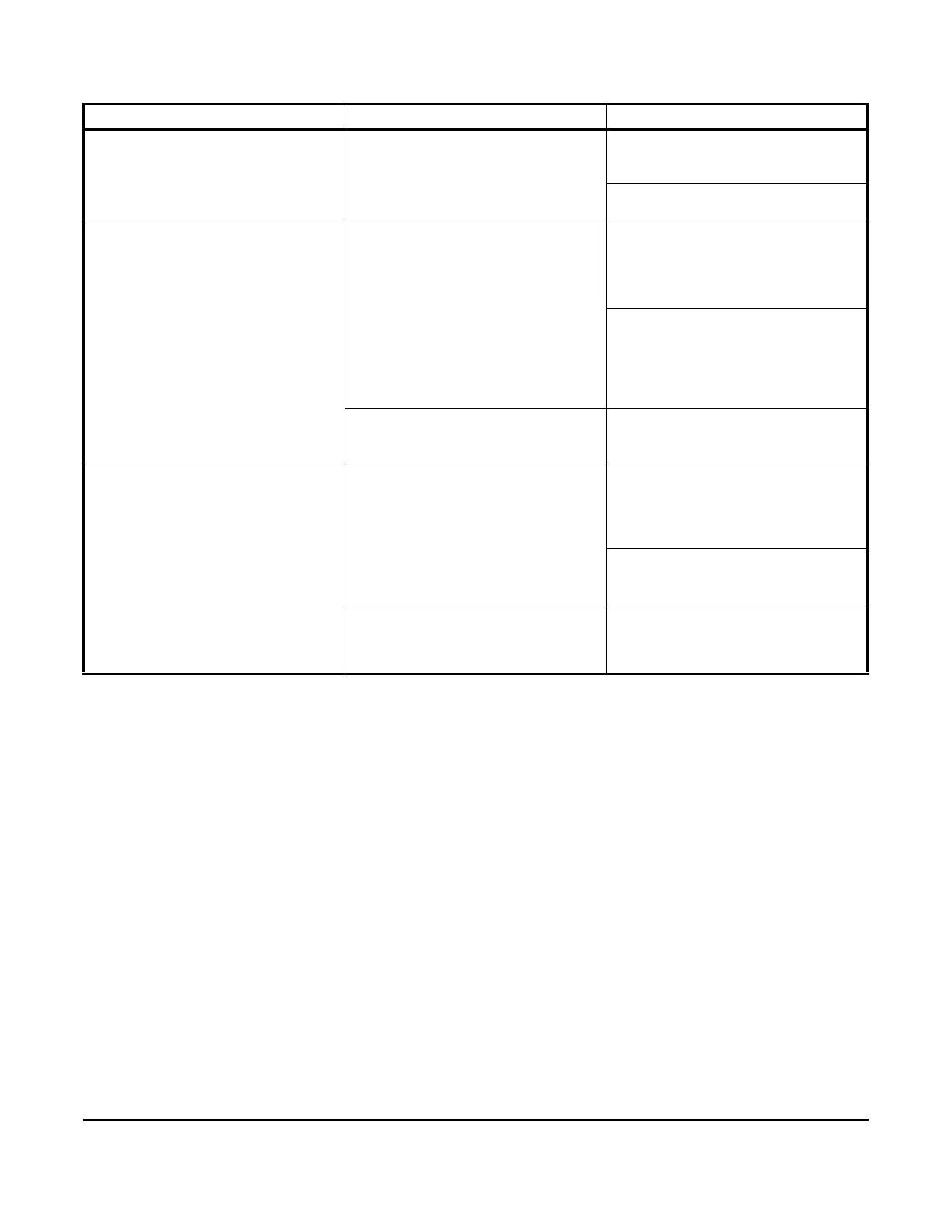AD-1272 Advanced Thermal Dispersion Probe Airflow Measuring System Technical Bulletin
48
No display No power Verify 24 VAC power at power terminal.
Make sure the ribbon cable is fully
seated in the board’s socket.
Visually check to make sure membrane
is plugged in to the display board in lid.
Incorrect number of PROBES shown
when the power is applied.
Probe network is not wired correctly or
the plug is plugged into the wrong port.
Verify wiring using the probe network
wiring information in the AD-1272
Thermal Dispersion Probe Airflow
Measuring Station Installation
Instructions (LIT-12012552).
Look at the drawings and make sure
the left and the right terminals are not
swapped. AO, Probe Network and
BACnet ports on the primary fit into any
of the plugs so make sure connections
are correct on the board.
Duplicate addresses on Probe Network Verify each ancillary probe has a unique
address by checking the rotary dial
position.
No BACnet communication with the
BAS
Network wires terminated to the
incorrect point or the wrong connector.
Verify wiring using the BACnet wiring
information in the AD-1272 Thermal
Dispersion Probe Airflow Measuring
Station Installation Instructions (LIT-
12012552).
Look at the drawings and make sure
the left and right terminals are not
swapped.
The device is not configured properly. Verify configuration parameters in the
BACnet Network Configuration settings
match what is required to communicate
with the BAS.
Table 21: AD-1272 System Troubleshooting (Part 2 of 2)
Problem Possible Cause Corrective Action