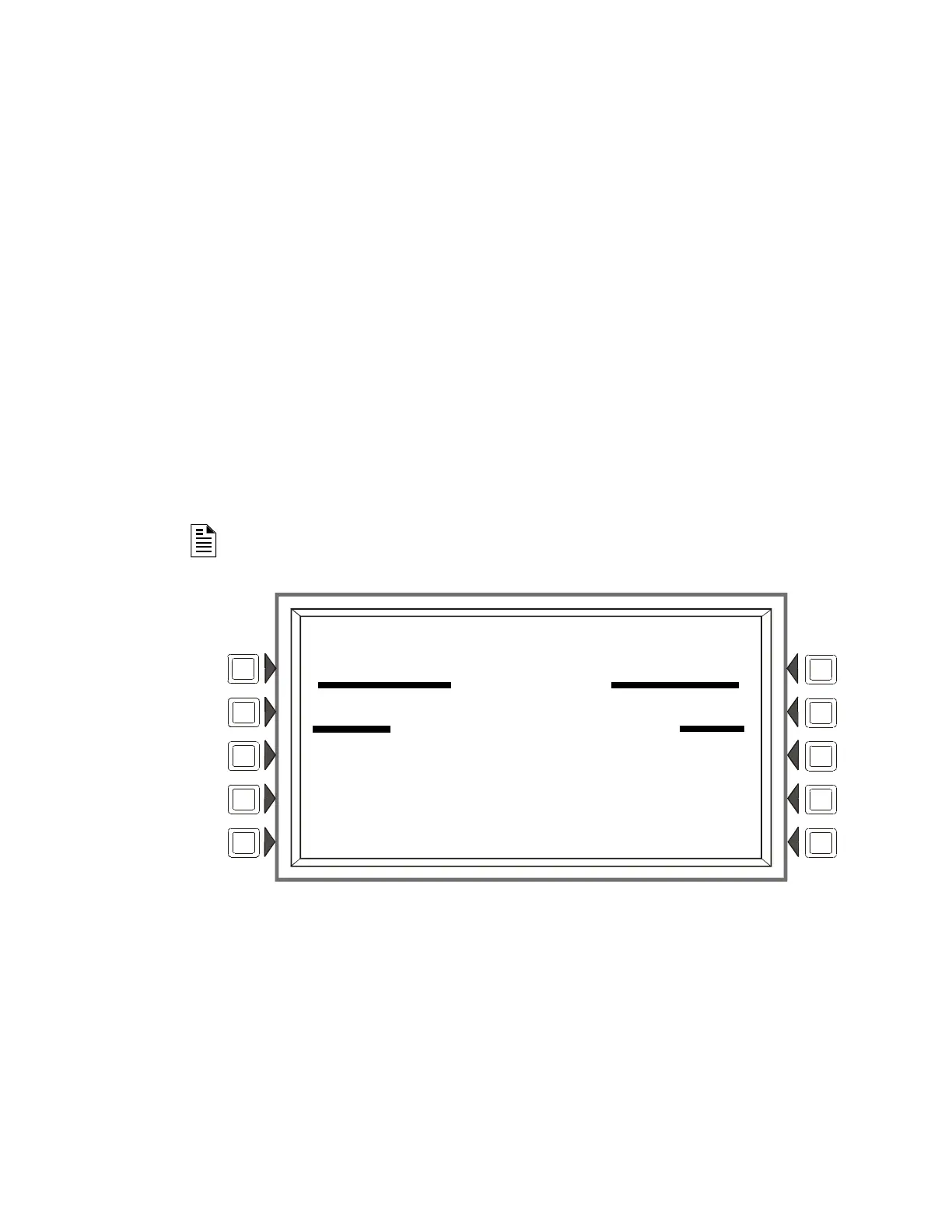Fire Alarm Event Operation of the Control Panel
IFC-3030 Operations Manual — PN 52026:C 08/05/2005 23
2.2 Fire Alarm Event
2.2.1 How the Control Panel Indicates a Fire Alarm
When an initiating device (detector or monitor module) activates, the control panel does the
following:
• Produces a steady audible tone (if the piezo is enabled)
• Activates the System Alarm relay (TB4). It will also activate the Security (TB1) and
Supervisory (TB2) relays if their switches have been configured for alarm
• Flashes the
FIRE ALARM LED
•Displays
FIRE ALARM in the upper left corner of the display, a Type Code that indicates the type
of device that activated the fire alarm, and other information specific to the device. The
message occupies the top four lines of the screen, replacing the System Normal message as
shown in Figure 2.2 below. Refer to “Point Events Format” on page 13 for a full description of
each message field
• Sends an Alarm message to the History buffer and installed printer and annunciators
• Latches the control panel in alarm. (You cannot return the control panel to normal operation
until you correct the alarm condition and reset the control panel)
• Initiates any Control-By-Event actions
• Starts timers (such as Silence Inhibit, Auto Silence)
• Activates the general alarm zone (Z000)
Note: If a monitor module programmed with a
WATERFLOW Type Code initiates a fire alarm, the
control panel disables the
SIGNAL SILENCE key and the Auto Silence Timer.
Figure 2.2 Fire Alarm Message Display Example
2.2.2 How to Respond to a Fire Alarm
If the control panel indicates a fire alarm, the operator can do the following:
• To silence the panel sounder:
Press the ACKNOWLEDGE soft key. The local sounder will silence and the
FIRE ALARM LED
will change from flashing to steady. The control panel will send an acknowledge message to
the panel display, history buffer, installed printers and annunciators.
• To silence any activated outputs that are programmed as silenceable:
Press the SIGNAL SILENCE soft key.
SIGNALS SILENCED LED light steady. The control panel
sends a Signal Silenced message to the History buffer, installed printers and annunciators.
FIRE ALARM
ELEVATOR LOBBY EAST WING
FIFTH FLOOR Z005 SMOKE(PHOTO)
11:58:45A WED AUG 25, 2004 L03D052
EVENT COUNTS
FIRE ALARMS:001 PREALARM:000 TROUBLE:000
SUPERVISORY:000 SECURITY:000 OTHER: 000
11:59:35A WED AUG 25, 2004
ACKNOWLEDGE SIGNAL SILENCE
MORE INFORMATION SYSTEM RESET
PROGRAM/ALTER STATUS MAIN MENU
