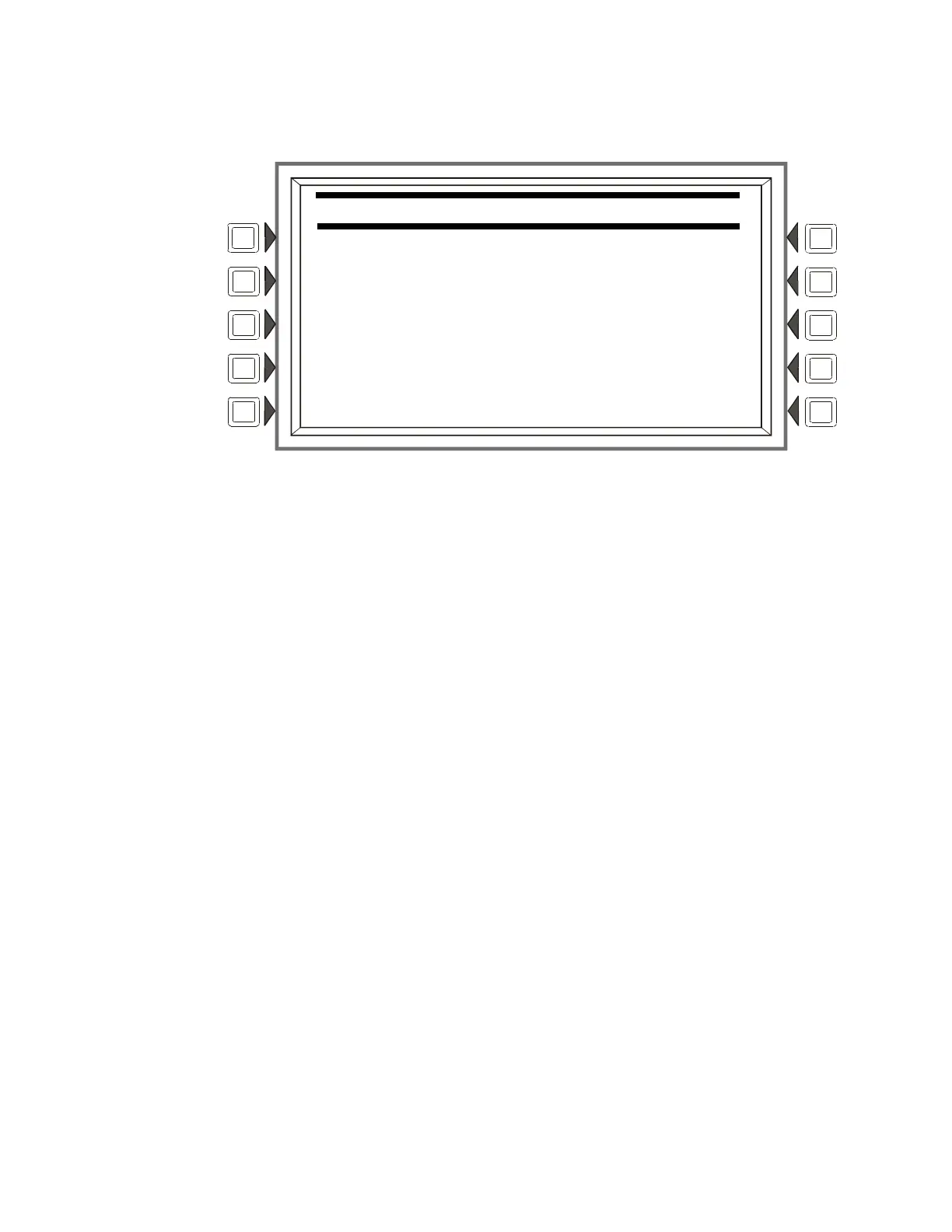Printing Reports Print Programming Menu Screen (2)
58 IFC-3030 Operations Manual — PN 52026:C 08/05/2005
5.3 Print Programming Menu Screen (2)
The second PRINT PROGRAMMING MENU screen displays when MORE is pressed at the first
PRINT PROGRAMMING MENU screen:
Figure 5.3 Print Programming Screen
Soft Keys
SUPERVISION: Press to print information on power supply and printer monitoring. The report
looks like this:
LOGIC EQUATIONS: Press to print all logic equations (1-1000). The report looks like this:
CUSTOM ACTION MESSAGES: Press to print all custom action messages (1-100). The report
looks like this:
EVENT LOGGING: Press to print non-fire and output activations if these events have been chosen
for logging during panel programming. The report looks like this:
PRINT PROGRAMMING MENU
SUPERVISION EVENT LOGGING
LOGIC EQUATIONS
CUSTOM ACTION MESSAGES
BACK
******SUPERVISION***************************************************************
MAIN POWER SUPPLY ADDRESS: L01M006
PRINTER: 80-column
TAMPER INPUT: NO
AUXILIARY TROUBLE: NO
********************************************************************************
******EQUATIONS*****************************************************************
ZL001
AND(Z02,Z05,L2D121)
ZL002
DEL(10:30:00,11:30:00,L1M140)
********************************************************************************
******CUSTOM ACTION MESSAGE*****************************************************
CAM 1
GO TO ALARM SITE AND INVESTIGATE
APPROACH THE ALARM LOCATION WITH CAUTION
BRING CELL PHONE AND REPORT WHEN ON SITE
CAM 2
CALL MANAGER WITH REPORT
********************************************************************************
******EVENT LOGGING*************************************************************
NON-FIRE ACTIVATIONS:NO OUTPUT ACTIVATIONS: NO
********************************************************************************