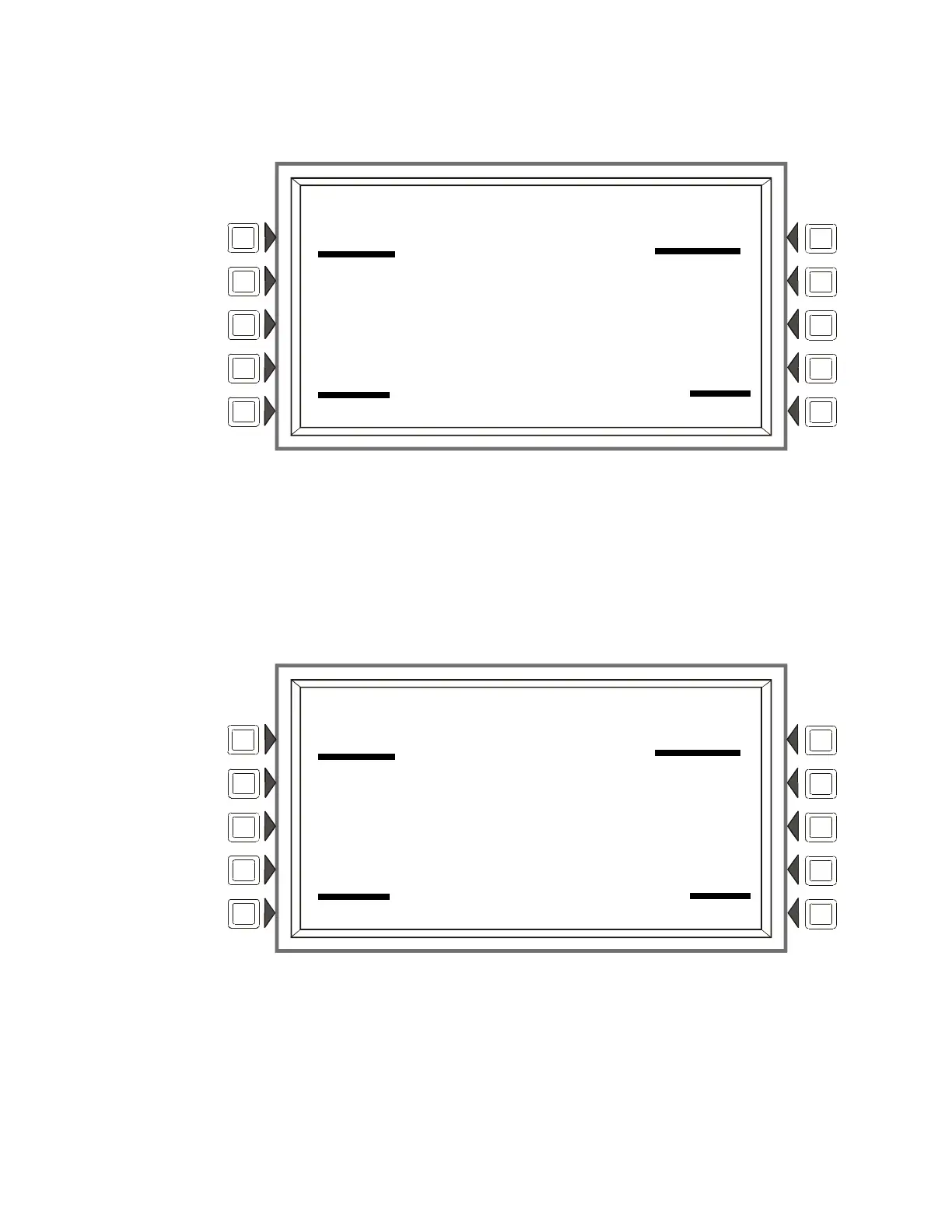Read Status Panel Input
46 IFC-3030 Operations Manual — PN 52026:C 08/05/2005
3.6 Panel Input
When a Panel Input address is entered into the Point Select Screen and the ACCEPT soft key is
pressed, the following screen will display.
Figure 3.6 Panel Input Screen - Read Status
Display
Lines 1 through 10 - Refer to the descriptions in "Smoke Detector" on page 42.
Line 15 - Current time and date.
3.7 Panel Output
When a Panel Output address is entered into the Point Select Screen and the ACCEPT soft key is
pressed, the following screen will display
Figure 3.7 Panel Output Screen - Read Status
Display
Lines 1 through 10 - Refer to the descriptions in "Smoke Detector" on page 42 with the exception
of line 6. Refer to the section Control Module on page 44 for a description of line 6.
WALK TEST - Displays YES if the device sounds during audible Walk Test.
SILENCEABLE - Displays YES if the operator can manually silence an activated output. The
output resounds for fire.
SWITCH INHIBIT: NO - Displays NO if the operator can manually activate an output.
LAKEVIEW GENERAL HOSPITAL
SYSTEM NORMAL
10:22:34A FRI SEP 24, 2004
READ ADDRESS: P01.4
AUTOMATIC INACTIVE
ELEVATOR LOBBY EAST WING
FIFTH FLOOR Z005 SMOKE CONVEN
Z005, Z027, Z066, , ,
, , , , ,
VERIFY COUNT:0
10:22:34A FRI SEP 24, 2004
BACK
LAKEVIEW GENERAL HOSPITAL
SYSTEM NORMAL
10:22:34A FRI SEP 24, 2004
READ ADDRESS: P01.4
AUTOMATIC OFF
ELEVATOR LOBBY EAST WING
FIFTH FLOOR Z005 CONTROL
Z005, Z027, Z066, , ,
, , , , ,
WALK TEST: YES
SWITCH INHIBIT: YES
SILENCEABLE: YES - RESOUND FIRE
10:22:34A FRI SEP 24, 2004
BACK
