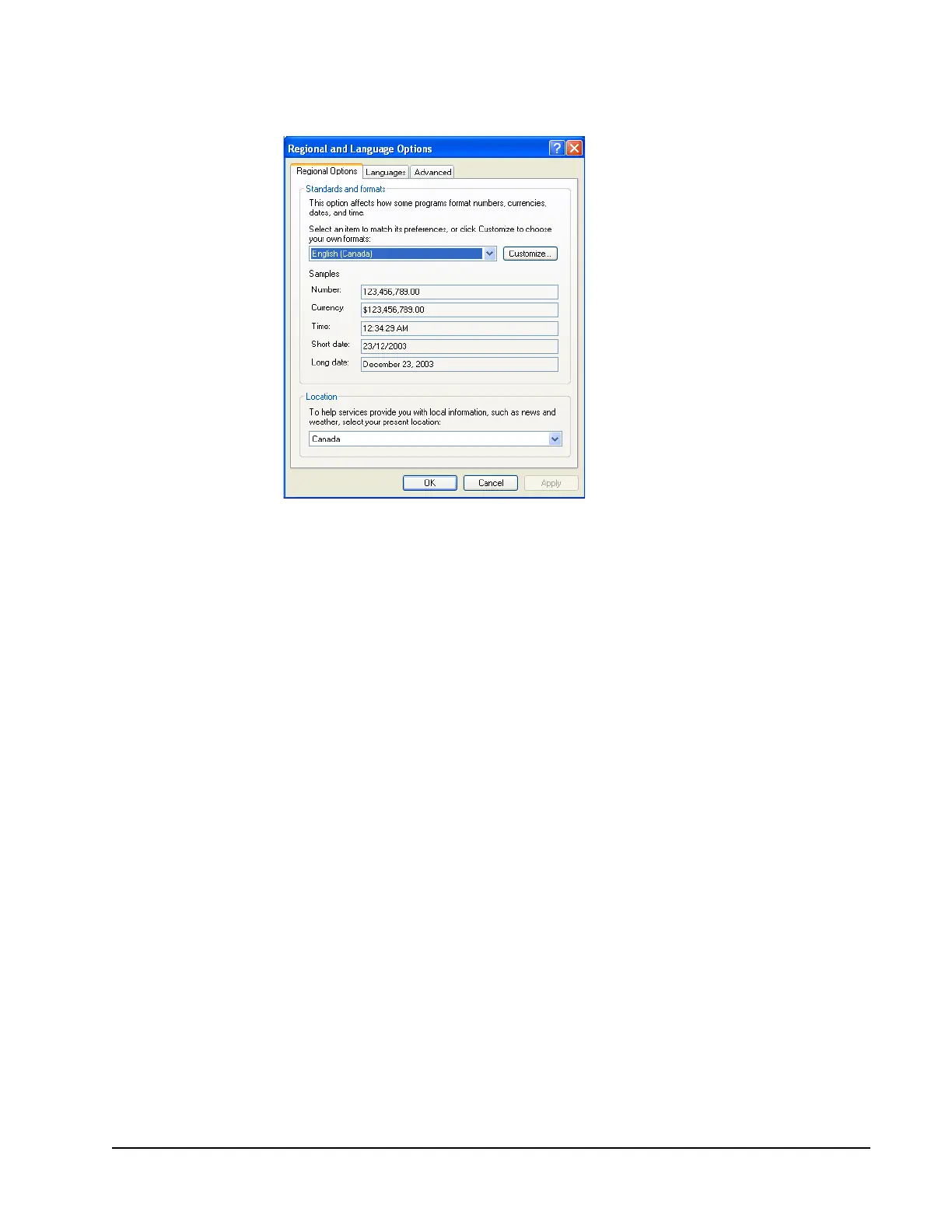LX Series Unit Ventilator Controller User's Guide 17
4. Select your language region from the drop-down list provided. The number,
time, and date formats fill automatically (Figure 6).
5. In the Number box, verify the number format uses a decimal point to indicate
numerals representing values less than 1. For example, use 123,456,789.00,
not 123 456 789,00. You must use a decimal point for the correct display of
numerals.
6. In the Regional Options dialog box, click Customize.
Figure 6: Regional and Language Options Dialog Box
