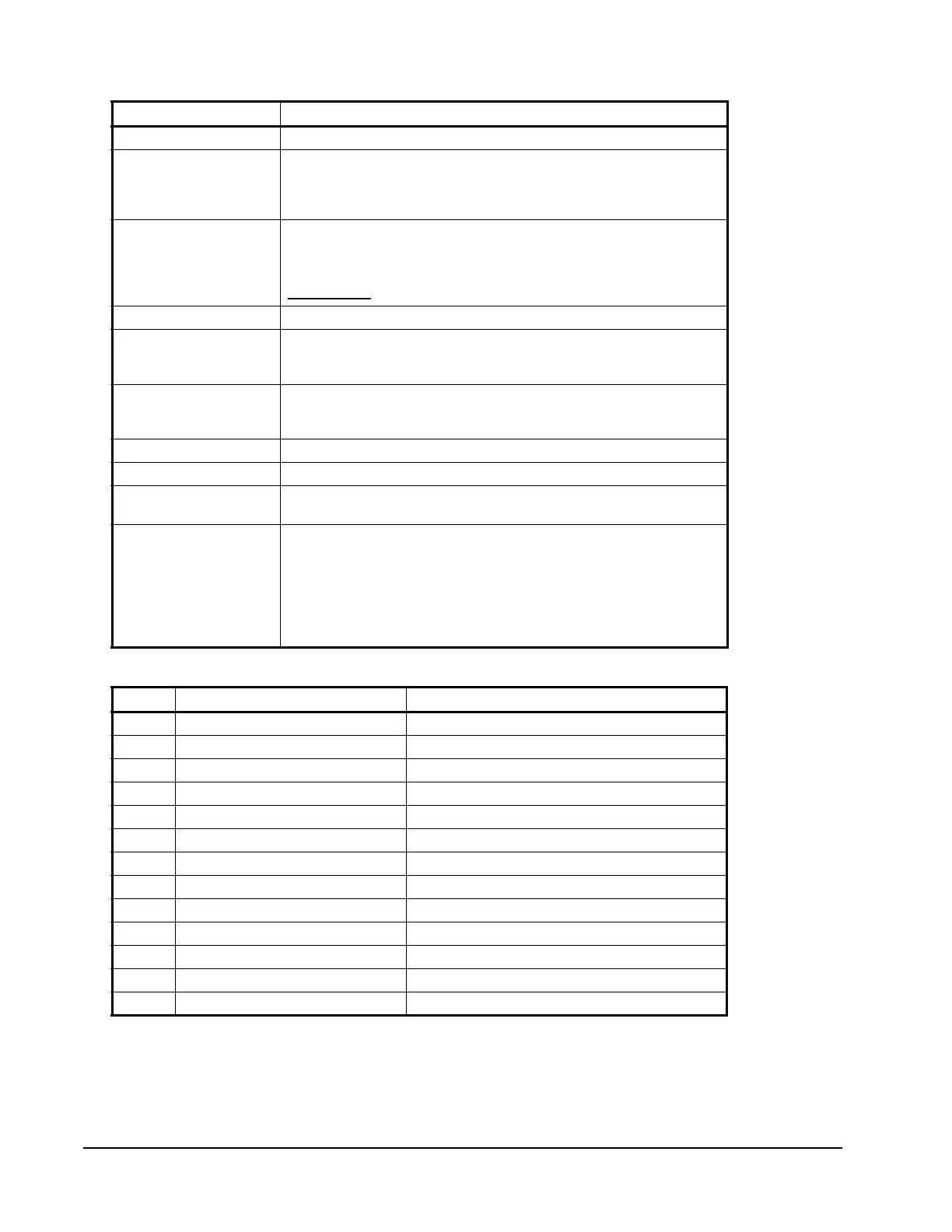LX Series Unit Ventilator Controller User's Guide86
Table 26: Object Manage Parameters
Field Description
Device State Displays the current state of the LONMARK object.
Object Status Displays information from nvoUnitStatus. Messages, such as
Communications Failure or Electrical Fault, may be displayed here. A
red icon indicates an active state and a gray icon indicates an inactive
state.
Display Active Only If the box Display Active Only is selected, only the red active status
flags are shown. The Object Status area is blank when the UV is in its
normal state.
For a description of each of the Object Status pane messages, see
Object Status
.
Get Status Refreshes status information for devices in the Object Status pane.
Clears Status Clears all status flags. This removes all messages. Clicking Get Status
retrieves new information. This can be used to check if a problem
condition is solved.
Override ON Places the Unit Ventilator Controller into the override state. Control
outputs including the network variables and linked hardware outputs
are set to their configured override value or state.
Override OFF Ends controller override.
Enable Enables the controller after an override.
Disable Sets the L
ONMARK object to the disabled mode. In the disabled mode,
control outputs are at their configured disabled state.
Request Allows advanced users to query the LONMARK using the LONMARK
object and commands.
To query the L
ONMARK object:
Select a command from the drop-down list beside the request button.
Click the Request button.
Requests are handled by SNVT_obj_request. Values for this SNVT
are given in Table 27.
Table 27: Values for SNVT_obj_request
1
Value Identifier Meaning
0 RQ_NORMAL Enable object and remove override.
1 RQ_DISABLED Disable object.
2 RQ_UPDATE_STATUS Report object status.
3 RQ_SELF_TEST Perform object self test.
4 RQ_UPDATE_ALARM Update alarm status.
5 RQ_REPORT_MASK Report status bit mask.
6 RQ_OVERRIDE Override object.
7 RQ_ENABLE Enable object.
8 RQ_RMV_OVERRIDE Remove object override.
9 RQ_CLEAR_STATUS Clear object status.
10 RQ_CLEAR_ALARM Clear object alarm.
11 RQ_ALARM_NOTIFY_ENABLED Enable alarm notification.
12 RQ_ALARM_NOTIFY_DISABLED Disable alarm notification.
