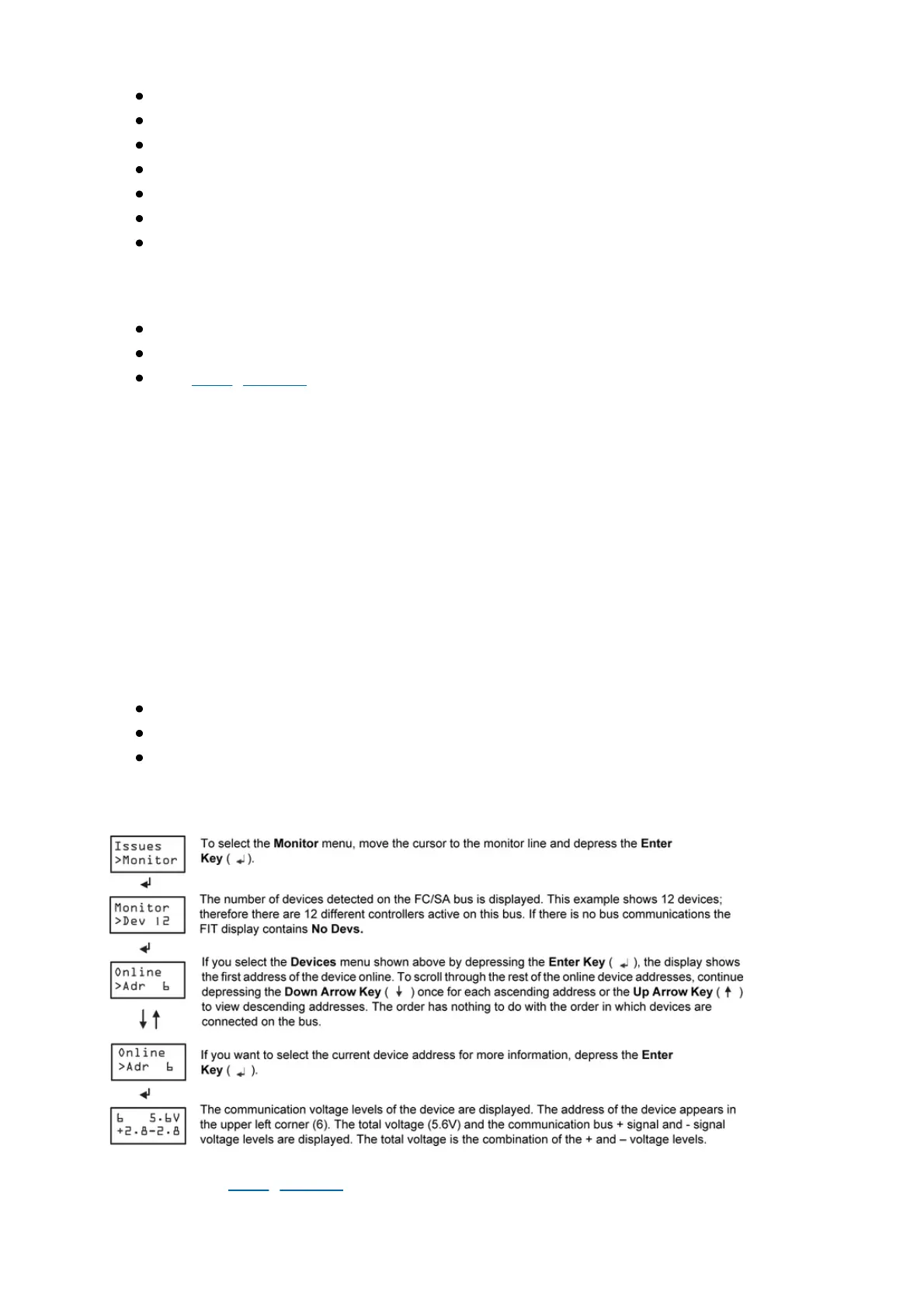Model Type
Firmware Revision
Application Name
Controller Description
FC/SA Bus Address
Status of EOL termination switch (ON/OFF)
Voltage level of RS-485 communication from controller
Notes:
The Up Arrow key is used at any time to return to the previous screen.
The EOL is automatically turned on.
See Voltage Levels for more information on bus voltage levels.
Monitor Menu
The Monitor menu is used to monitor FC/SA bus controllers on a connected
network. In the Monitor mode the FIT monitors communications occurring on the
bus and report the status of the devices communicating.
When powered and connected to the bus if the FIT automatically displays the health
bars, then communication is occurring and the Monitor mode is entered by
depressing the Enter Key. See Figure 9.
In the Monitor mode, the FIT monitors communications and report:
The number of devices online
The address of each device online
The communication bus voltage levels of the device
Figure 1. Monitor Menu
See Voltage Levels for more information on bus voltage levels.Note:
