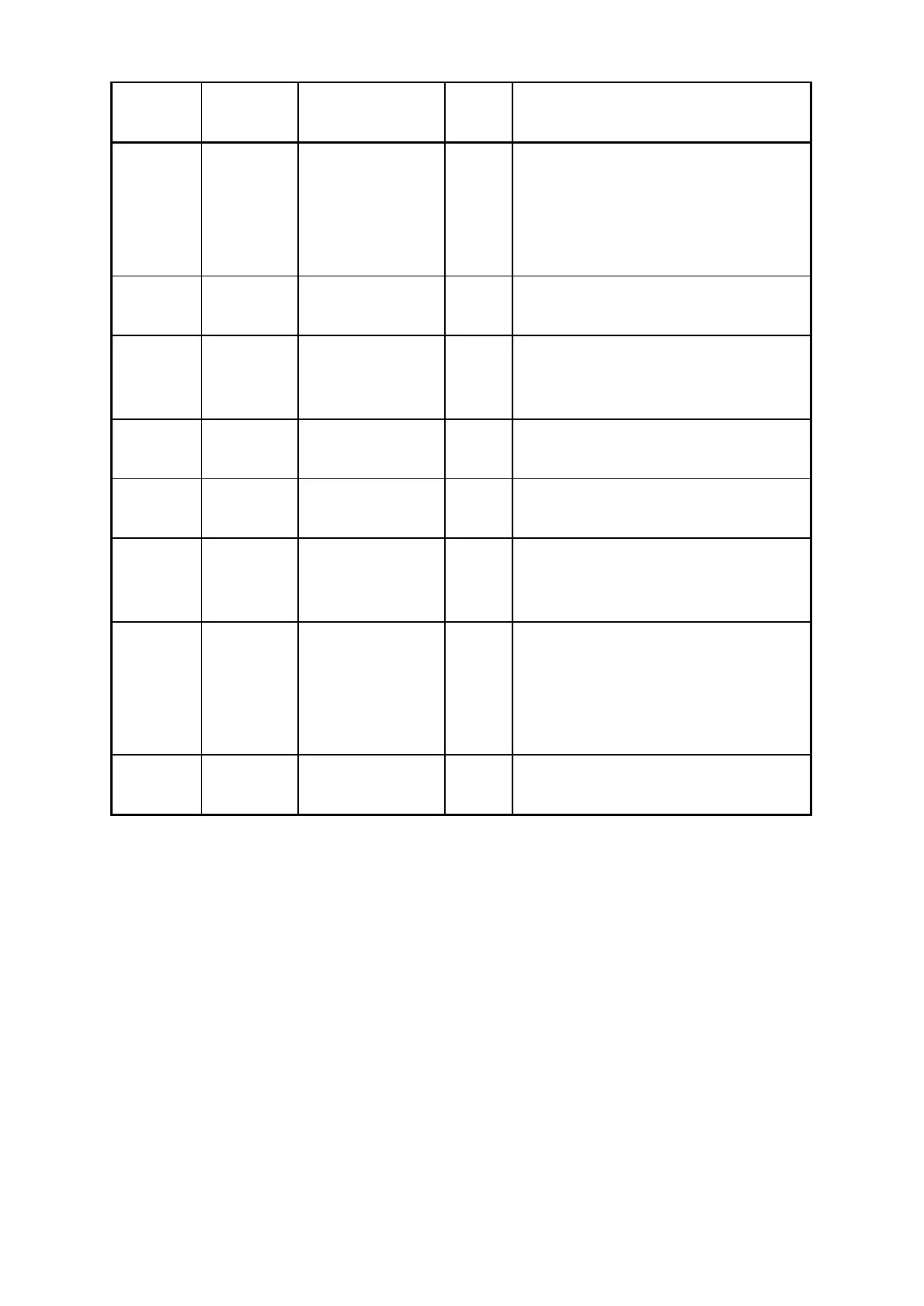Menu
Fit
Display Short Meaning
Expert
Mode Description
System PowerOf Auto Power Off Adjust the number of minutes for
the FIT to go into Sleep mode.
Adjustable 0-99 minutes. Default is
15 minutes. 0 minutes keeps the
FIT on indefinitely.
System RS-485 Submenu item X Submenu Item to all the user to
see the current RS-485 properties.
System BitVolts Submenu item X Submenu Item. Pressing Enter
displays the communicating Bit
Volts for the bus.
System BitVolts Bit Volts
Reading
X Communication Voltage reported
by random sample.
System BitTimes Bit Times X Submenu Item. Pressing Enter
displays the Bit Times for the bus.
System Samples Submenu item X Menu item to all the user to see
the samples used to calculate the
baud rate.
System Samples nn X The number of samples. Pressing
Enter allows the samples to be
viewed. They are used to
determine the baud rate
(displayed with CalBaud).
System CalBaud Calculated Baud
Rate
X Calculated Baud rate based on
communication samples.
Appendix B: FIT Firmware Update Instructions
About this task
To upgrade the FIT firmware, first you need to download the Renesas® Flash
Programmer V3.01.00 software. The Renesas software download file is the
Renesas_Flash_Programmer_Package_V30100_free.exe. This file is for a Windows-
based operating system only.
1. Download the Renesas_Flash_Programmer_Package_V30100_free.exe file to
your hard drive and double-click on the file.
2. On the main installer window, click Next.
Figure 1. Renesas Download Main Screen
