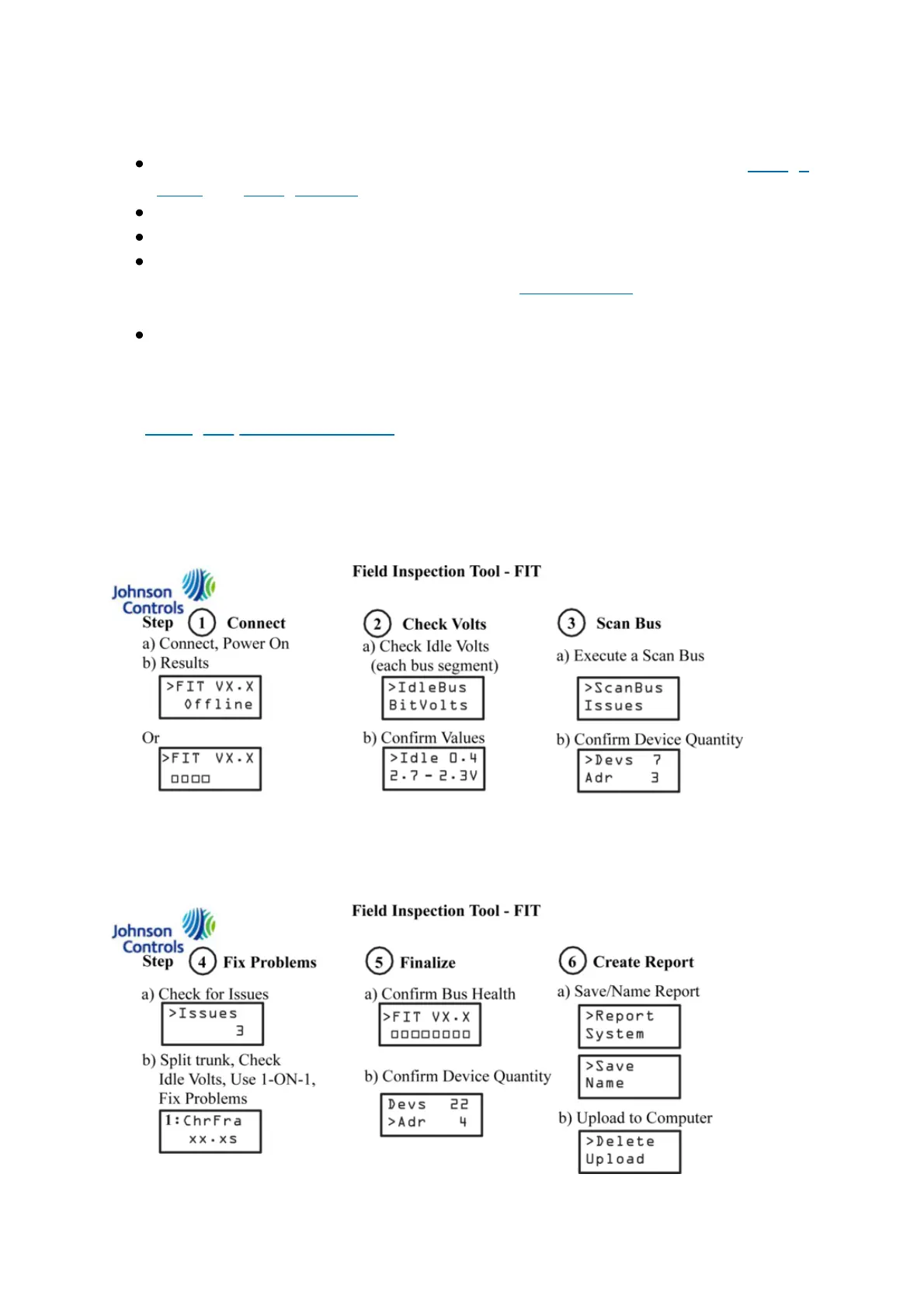Here are some additional best practices to find and eliminate problems with the
physical layer:
Check and confirm proper idle voltage levels on each bus segment. See Voltage
Menu and Voltage Levels for more information.
Separate the bus into smaller segments to isolate and find problems.
Check idle voltage levels on these smaller segments.
Use the FIT’s 1-ON-1 modes on disconnected controllers to validate they have
proper attributes and are not defective. See 1-ON-1 Menu for more
information.
Remove vendor equipment from the bus. Johnson Controls does not manage
vendor equipment communication or default states. Isolating a bus to devices
with known defaults ensures effective communication.
See Getting Prepared to use the FIT section for ways to use the tool on unpowered
buses to validate continuous bus wiring and end-to-end continuity.
Quick Start Guide
Figure 1. Quick Start Card
To view training videos on using the FIT tool, click here to visit the uLearn website.
