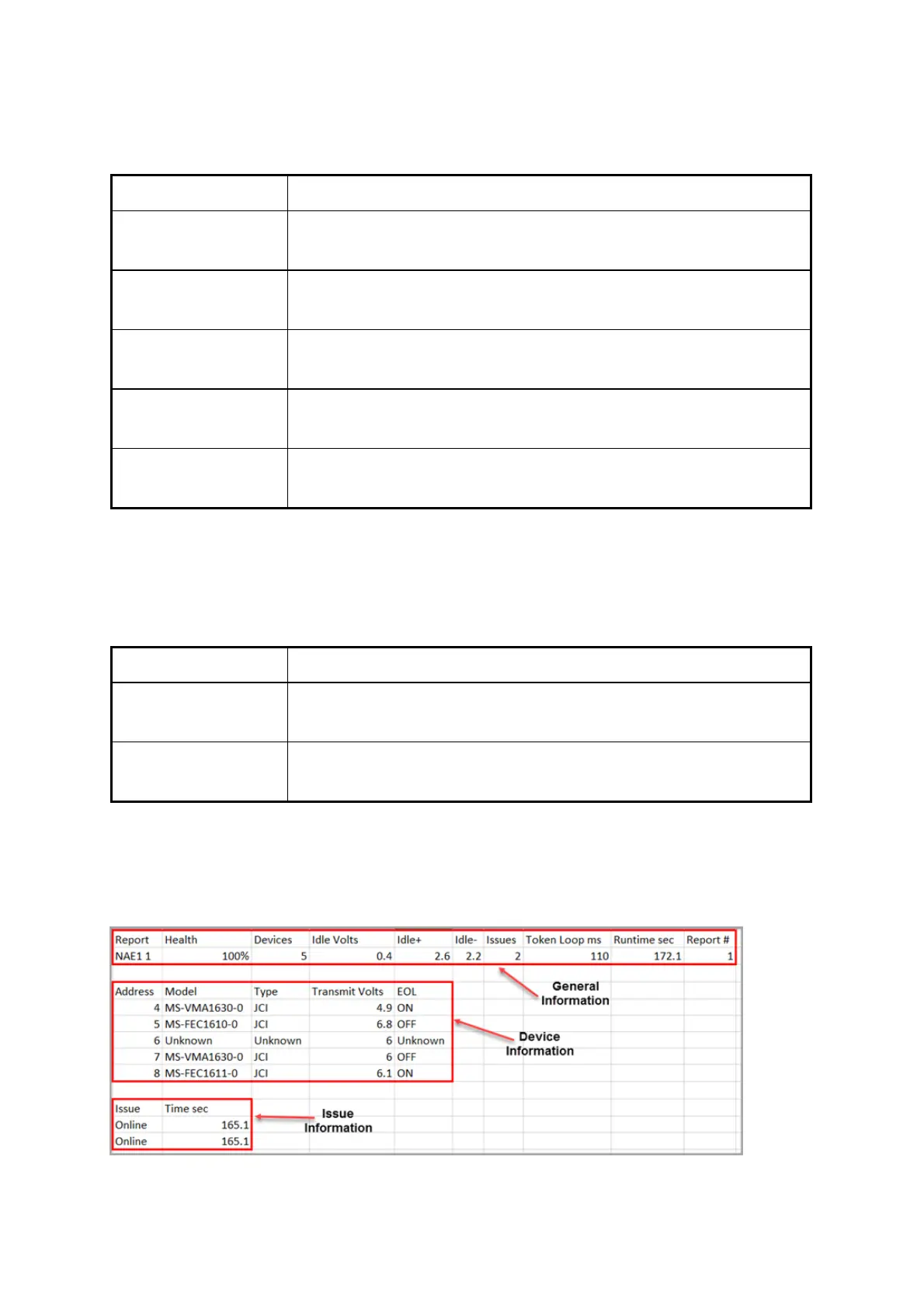If either of these two items are not true the report fields, except Address, will result
with unknown. See Table 4 for information on the Device Section.
Table 1. Device Information
Heading Description
Address The device address for each device recorded. By default these
are sorted ascending by address number.
Model Device object Model Name property for device at address.
(Typically only Johnson Controls manufactured devices.)
Type Device object Vendor property for device at address. (Typically
only Johnson Controls manufactured devices.)
Transmit Volts The differential communication voltage recorded for the
device at address.
EOL The Position of the End-Of-Line Switch reported at address.
(Typically only Johnson Controls manufactured devices.)
Issue Information
The Issue information section of the report is one record per issue recorded.
Table 1. Issue Information
Heading Description
Issue The name of the issue (Online, Badframe) SeeTable 2 for a
complete list of possible recorded issues.
Time sec This is the number of seconds from when the FIT was
powered on until the issue was captured.
Example Report in Excel
Figure 1. Example Report
Report Submenu
