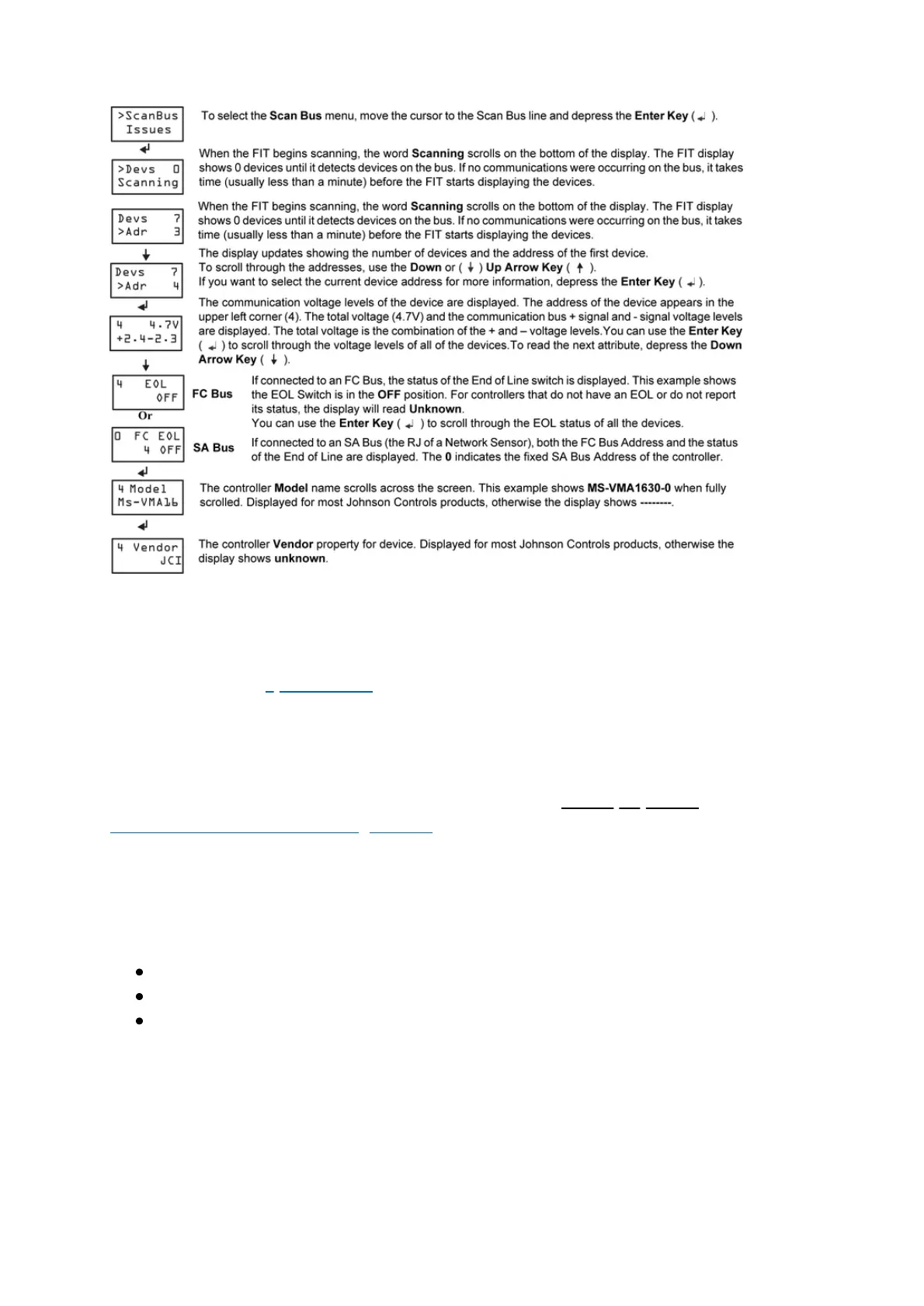Use Expert mode instead of Install mode when you need to read a greater
number of attributes from each device. The FIT defaults to Install mode to make user
operation easier. The User Mode can be changed from Install to Expert under the
System Menu. See System Menu for more information. Using the Expert Mode
communication is slower when a large amount of information is being transmitted
and received. For Johnson Controls manufactured equipment, Model and Vendor
data are displayed.
For a complete list of all attributes, and modes see the FIT Display Table . See
Network Communication Voltage Levels for more information on bus voltage levels.
Voltage Menu
The voltage menu has three voltage reading modes available:
Idle Bus Voltage
Bit Voltage
Meter
Idle Bus Menu
When selected, the Idle Bus Menu reads the bus bias voltage when no
communications are present. Proper idle bus voltage levels will not be displayed
unless EOL termination is present. The idle bus voltage menu shows the + line
voltage with respect to the COM line and the – line voltage with respect to the COM
line. The FIT can still read this voltage on an active communication bus by taking
Note:
