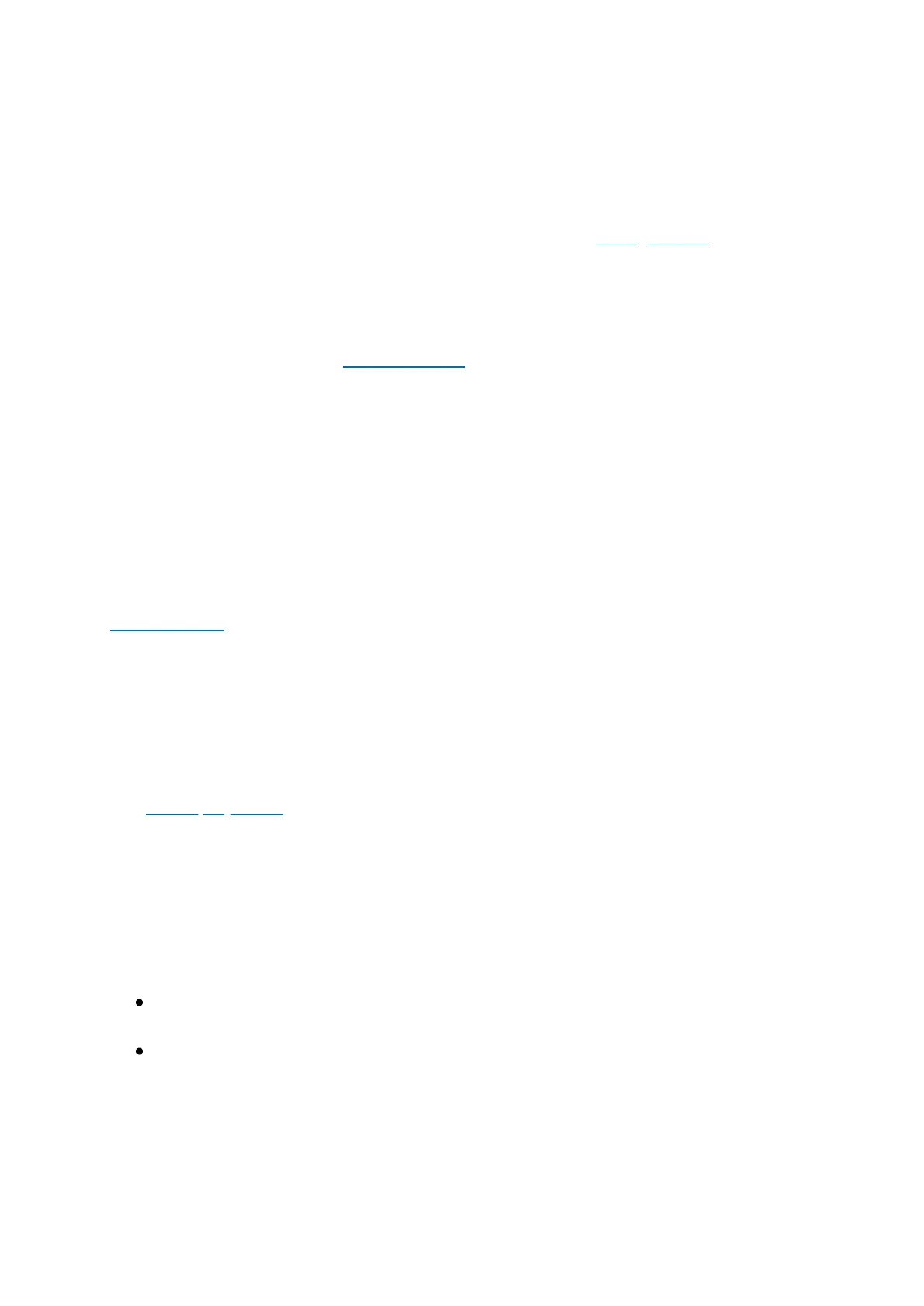idle. It is important to understand that if even one bus connected device is set to a
valid baud rate (38,400, 76,800), this fixed idle state does not occur even when the
NAE is removed.
Having a bus in a fixed idle state has some advantages for troubleshooting various
problems. In this state, the bus should have very stable voltage readings so that a
digital Volt-Ohm-Meter (VOM) or the FIT’s Meter, from the Voltage Menu , could be
used to make sure all controllers are terminated properly and End-of-Lines (EOL) are
set. If the FIT is connected to an MS/TP bus in a fixed idle state, it will display Offline.
The FIT has the ability to start the token passing and request information from each
controller on a bus. This feature is called Scan Bus. More information on this mode of
operation is provided in the Scan Bus Menu section of this guide.
Once communication is occurring, the voltage on an MS/TP will change as
communication occurs. A digital VOM in this state, can no longer provide reliable
readings because of this fluctuation. If connected to a bus that already has
communication occurring the FIT has the ability to merely listen, collect information,
gather statistics, measure idle voltage readings when communication pauses or bit
voltage readings when communication is occurring, and report bus health based on
bus traffic and errors. If the FIT is connected to an MS/TP bus when communication
occurring, it will automatically display the bus health. This listen-only mode of
operation by the FIT is called Monitor Bus. More information is provided in the
Monitor Menu section of this guide.
It is also important to understand MS/TP Bus installations can have Johnson Controls
or Third-Party Vendor manufactured devices on them. Information availability, device
responses, default baud rates, and voltage readings will vary from product to product
and manufacturer to manufacturer. The information in this guide is based on the FIT’s
use with current Johnson Controls manufactured products.
The FIT Display Table contains information for every potential FIT displayed item. The
purposed of the table is to provide additional information about each FIT menu,
selection or result.
Voltage Levels
There are two types of voltage levels read by the FIT.
Communication Voltage Levels—The voltage when communication is active
(also called BitVolts).
Idle Voltage Levels—The voltage when communication is inactive. The FIT can
still read this voltage on an active communication bus by taking a reading when
communication pauses.
Communication Voltage Levels
