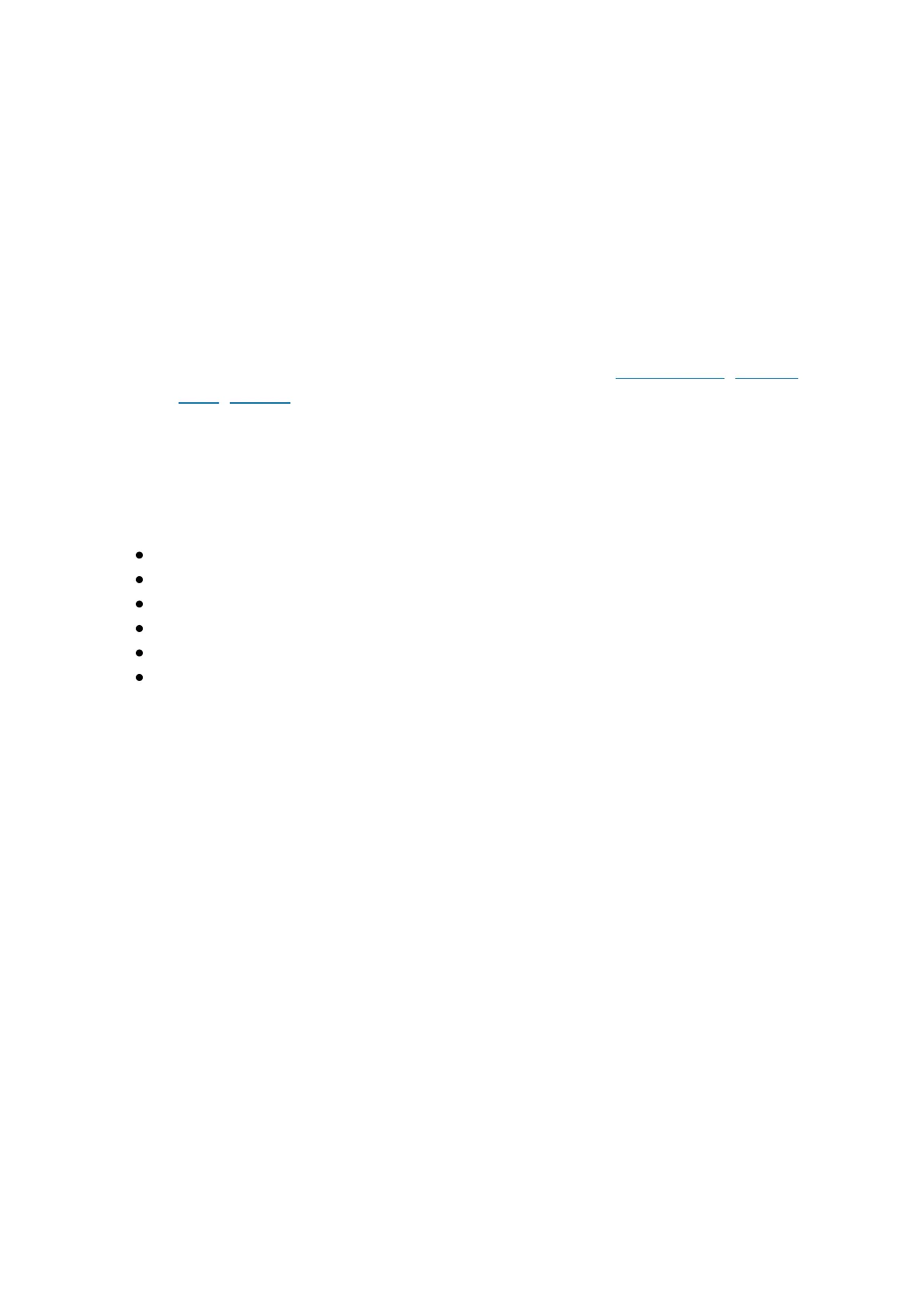To scroll through the rest of the communication voltages for each controller address,
keep depressing the return key once for each device address. If you hold down the
Return Key, the display automatically scrolls through the voltage readings.
Scan Bus Menu
The Scan Bus mode is used to initiate, monitor, and interrogate controllers on the
FC/SA bus. In this mode, the FIT communicates with the controllers to read their
attributes. The Scan Bus mode is used when there are communications occurring on
the bus or if there are no communications occurring. If no communication is
occurring, do not initiate the Scan Bus mode until you verify that the idle bus voltage
readings are at their desired levels on each bus segment. See Idle Bus Voltage Levels
and the Voltage Menu section for more information. Selecting Scan Bus initiates
communications to all devices on the bus. A correctly installed bus scan completes
within a couple of minutes.
In the Scan Bus mode, the FIT monitors communications and interrogates controllers
to report:
The number of devices online
The address of each device online
The communication bus voltage levels of the device
Status of EOL termination switch on the device
Model
Vendor
Figure 1. Scan Bus Menu
