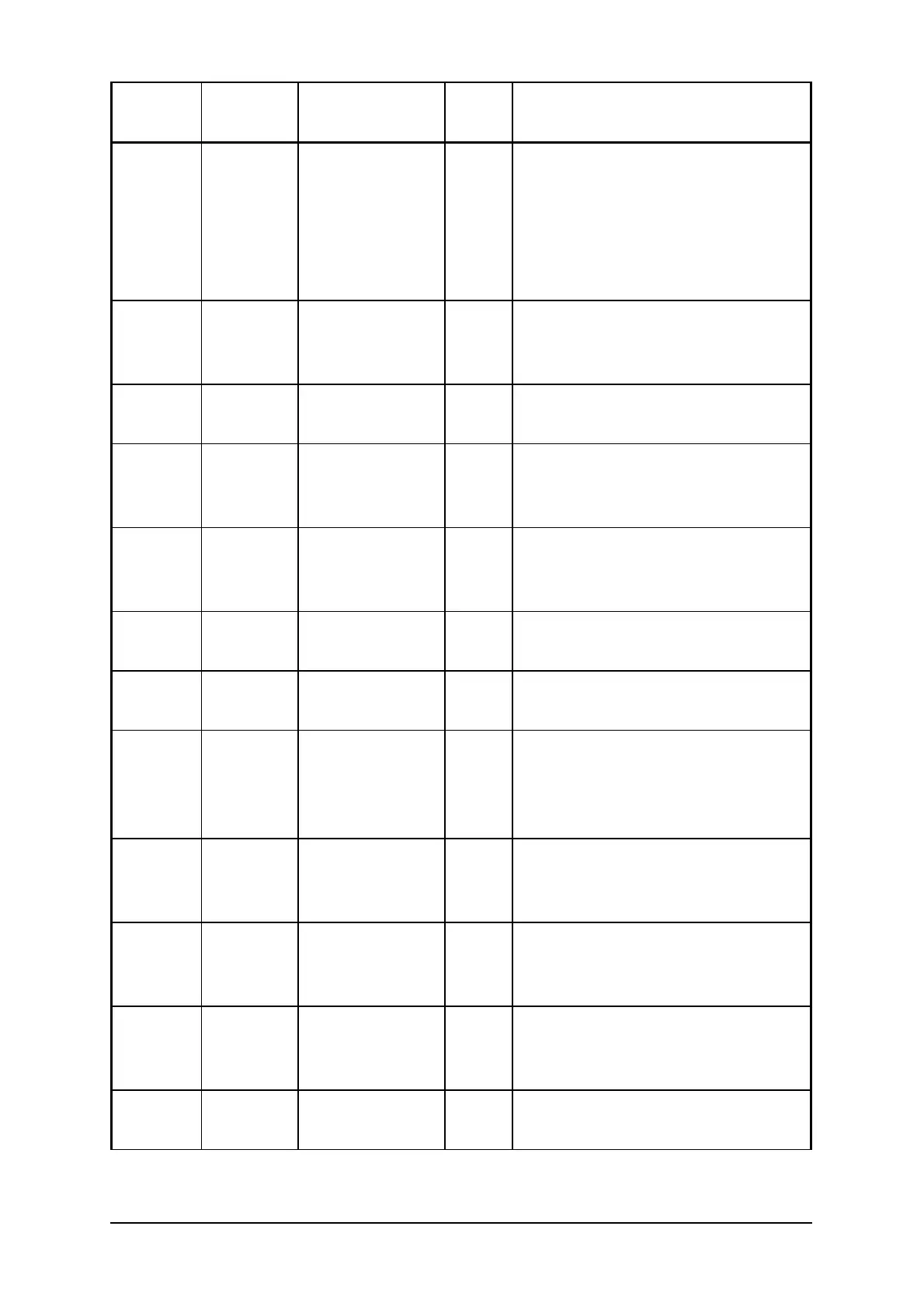Menu
Fit
Display Short Meaning
Expert
Mode Description
System Format Report Menu –
Select method
of Upload (csv
or tab)
Select the method of Upload CSV
(Microsoft® Notepad) or TAB
(Microsoft® Excel®). If the user’s
desire is save to a simple file, CSV
is recommended to save into a
spreadsheet directly use TAB.
System EOL EOL Switch
Position of the
FIT
Change the status of the FIT’s End-
Of-Line.
System Mode Submenu item Submenu item. Press Enter to
allow changing of the User mode.
System UserMode FIT Installer
Mode
Switch between normal Installation
and Expert mode. Expert mode
provides more data
System Battery Submenu item Submenu item. Press Enter to see
the current state of the FIT's AA
batteries.
System Battery Battery
Measurements
Press Enter to switch the display
between State (Good) and Voltage.
System Baudrat Submenu item Submenu item. Press Enter to see
current FIT baud rate selection.
System Baudrate Communication
Baud Rate
The current selected baud rate
(autobaud is default). Pressing up
or down changes the rate the FIT
will communicate.
System FITAddr Submenu item Submenu item. Pressing Enter will
all viewing and changing the FIT's
Address.
System FIT Addr Address of the
FIT
What address the FIT is using on a
bus. Up and down arrows change
the FIT address used.
System sys Tim Submenu item Submenu System Time. Pressing
Enter allows user to see how long
the FIT has been powered on.
System Sys Time System Time The amount of time in seconds the
FIT has been powered on.
