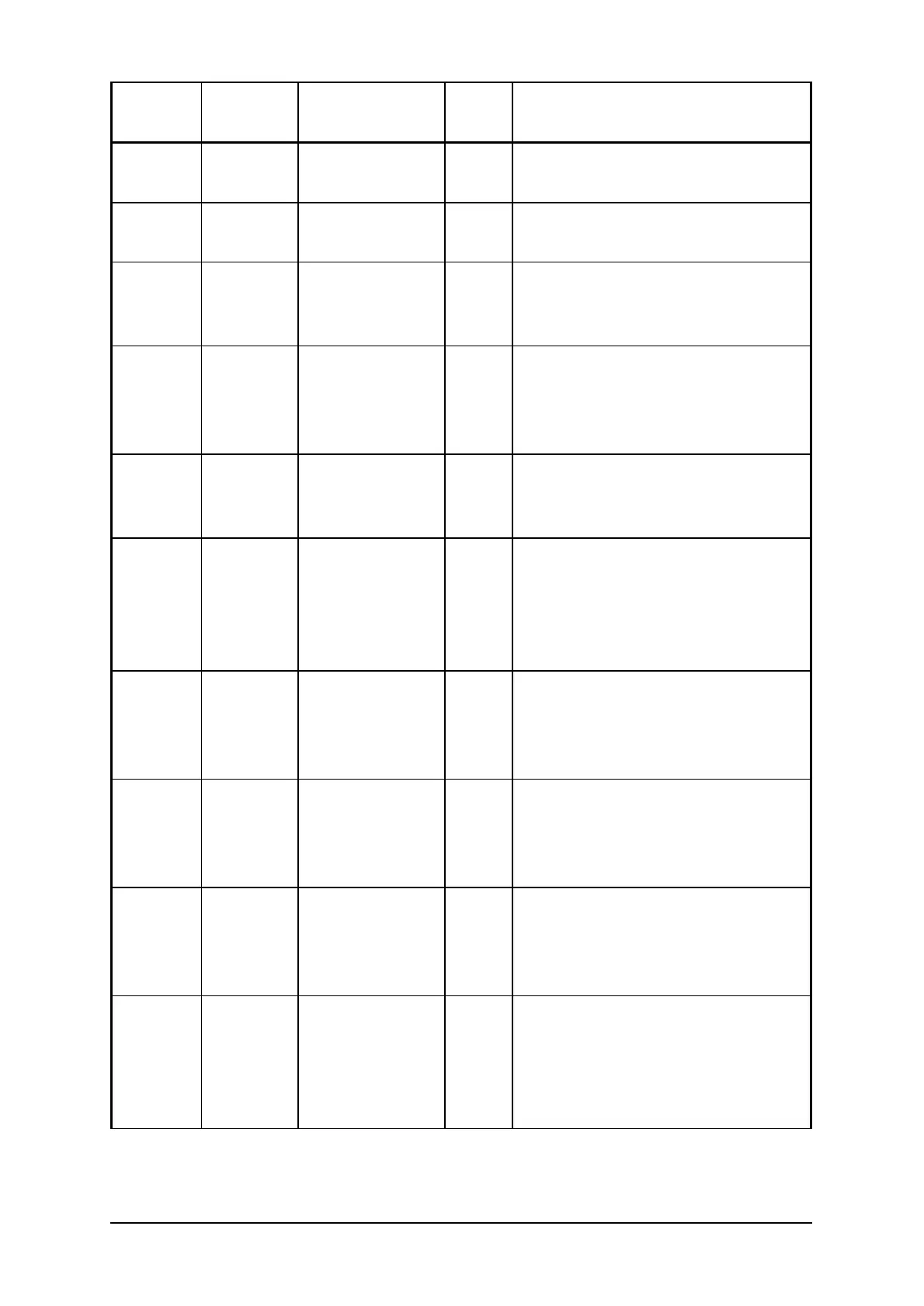Menu
Fit
Display Short Meaning
Expert
Mode Description
Voltage BitVolts Bit Volts
Reading
Communication Voltage reported
by random sample.
Voltage Meter Submenu item This is a submenu item. Press
Enter to see the Meter Voltage.
Voltage System Change FIT's
Settings
Main Menu Item Systems. Used to
change FIT's default power on
settings.
System BackLit Turn Display on
or off
The FIT display can be used with
back lighting on or off. Using back
lighting decreases battery life.
Setting is Persistent once set.
System Report Menu Sub
Selection
Sub Menu Item Systems. Used to
change, create and manage
Reports.
System Save Report Menu -
Saves the
current memory
data to a Report
Read key bus health, statistics, and
summary information. Device
specific information and logged
issues and save them to a csv file
on the device.
System Name Report Menu -
User enters
name for the
current report
User enters an eight character
alpha-numeric name for the
current data being saved to a CSV.
System View Report Menu -
Scroll and View
saved data
User can view any saved reports.
Open the report and see all the
summary, device and issues
recorded in the CSV.
System Delete Report Menu -
Scroll and
Delete saved
data
Can delete any saved reports on
the device.
System Upload Report Menu –
Select Report &
send to
Computer via
USB
Select a saved report and send it a
computer via Micro-USB.
Computer must be connected
(USB) and in the destination
program.