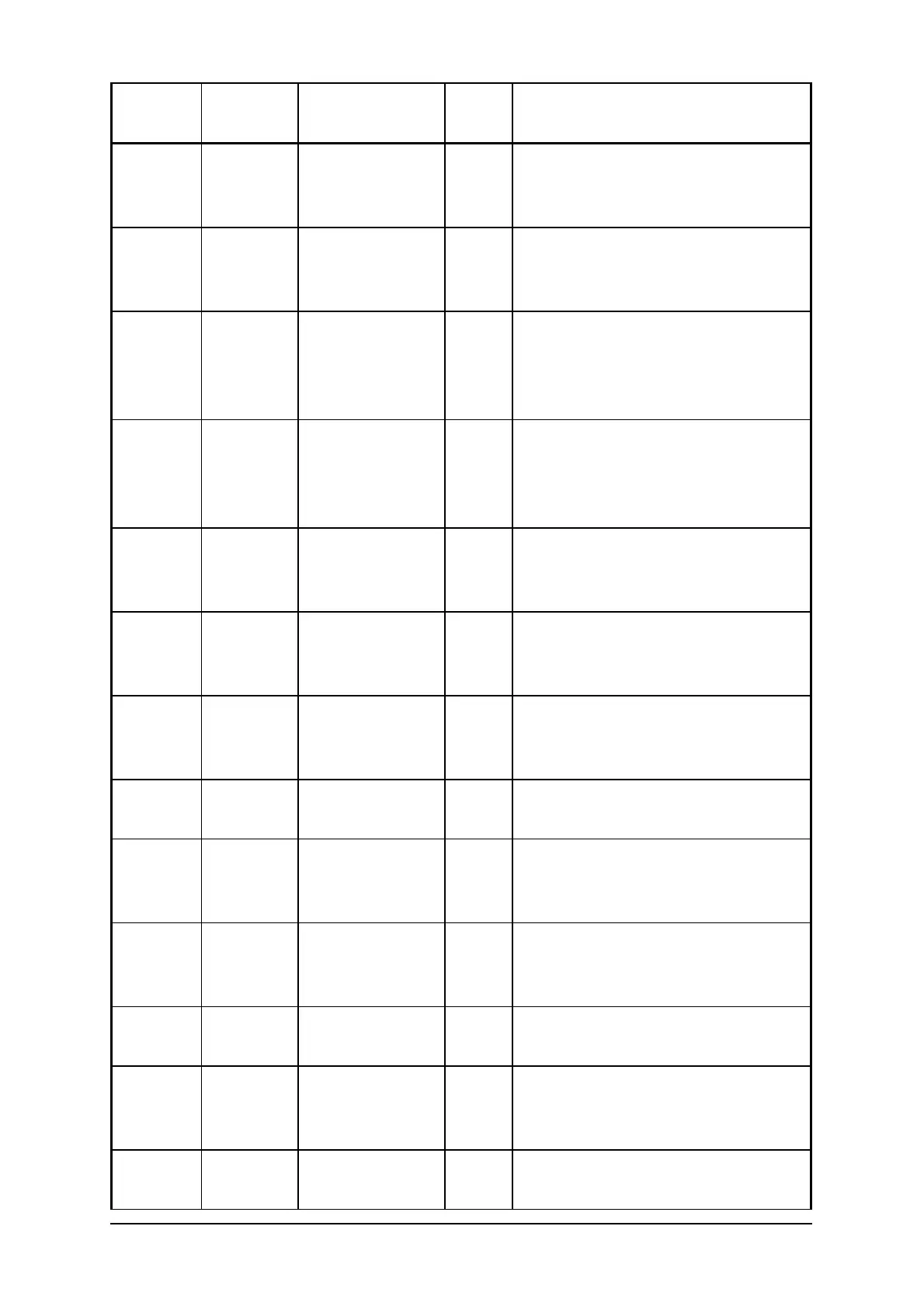Menu
Fit
Display Short Meaning
Expert
Mode Description
One-on-
One
Connect Start 1-on-1
Communication
Used by the FIT to communication
with a controller disconnected
from a Bus.
One-on-
One
Model Model Name Device object Model_Name
property for device connected to
FIT (if disconnected from the bus).
One-on-
One
Firmware Firmware
Version
The version of the Firmware
loaded in the controller connected
to FIT (if disconnected from the
bus).
One-on-
One
Name Configuration
File Name
The Name of the configuration file
loaded in the controller connected
to FIT (if disconnected from the
bus).
One-on-
One
Descr Device
Description at
Address
Device object Description property
for device connected to FIT (if
disconnected from the bus).
One-on-
One
BusAddr Address of
current device
Address reported for device
connected to FIT (if disconnected
from the bus).
One-on-
One
EOL EOL Switch
Position at
Address
Position of the End-Of-Line Switch
reported by connected controller
(if disconnected from the bus).
One-on-
One
Dev OID Device Object Id The BACnet device ID for the
connected controller.
One-on-
One
BitVolts Bit Volts
Reading
Communication Voltage reported
by device connected to FIT (if
disconnected from the bus).
Voltage Voltage Measure Bus
Voltages
Main Menu Item Voltage. Read
Voltages Idle Voltage, BitVolts and
Meter Voltage Levels.
Voltage IdleBus Submenu item This is a submenu item. Press
Enter to see the Idle Bus Voltage.
Voltage IdleBus Idle Bus Voltage
Reading
Idle state (no communication)
Voltage. Measured when no
communication is occurring.
Voltage BitVolts Submenu item This is a submenu item. Press
Enter to see the Bit Voltage.