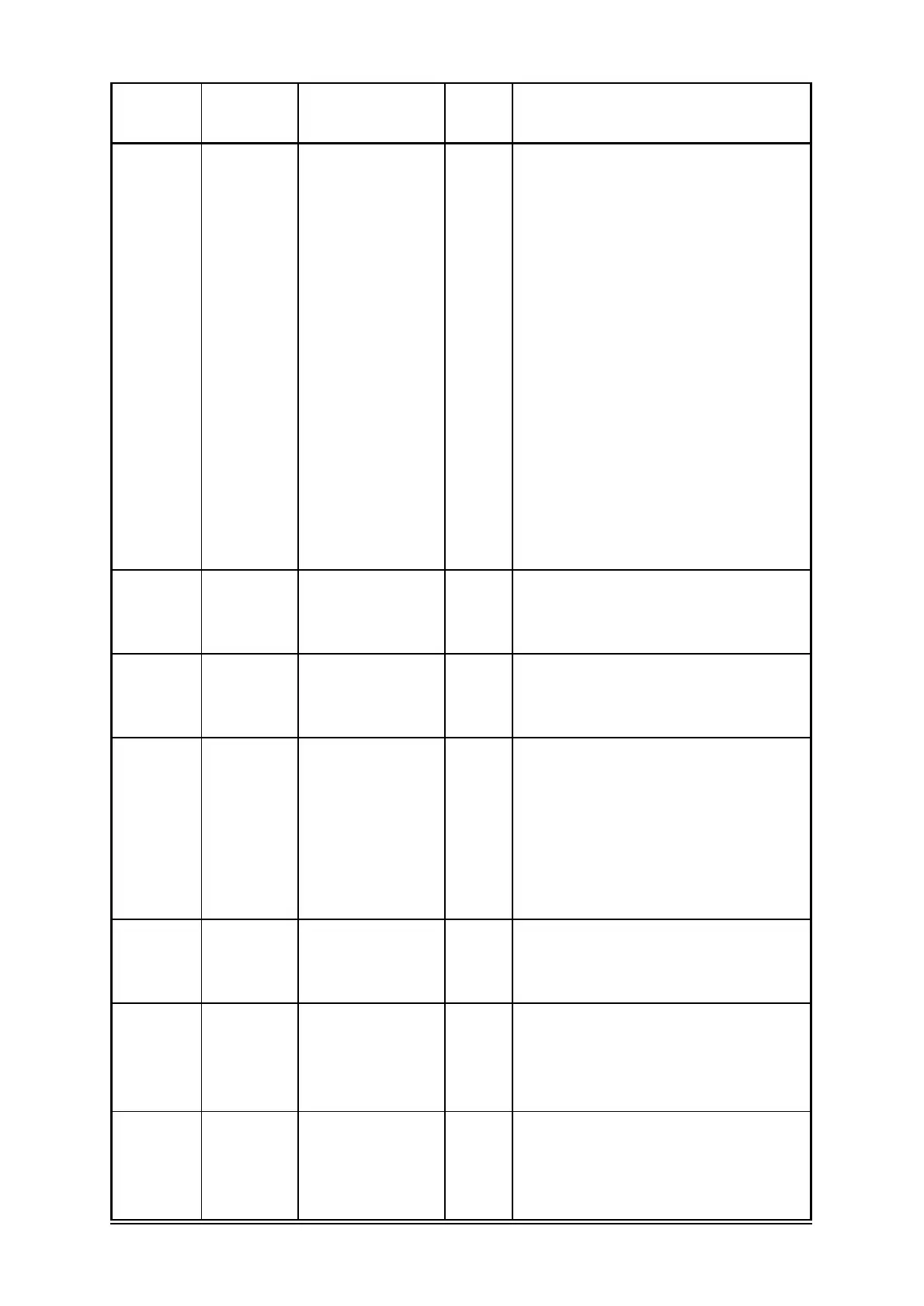Menu
Fit
Display Short Meaning
Expert
Mode Description
Monitor CharErrs Character Errors X Counts the number of errors
detected in the individual data
bytes received by the device. A
framing error occurs when the
device receives a stop bit in the
wrong state. This attribute supplies
an error count for the Bus Health
Index attribute. Framing errors are
usually caused by electrical noise
on the bus, message collisions,
incorrect baud rate settings, bus
wiring or termination errors, or
devices that are not operating
within the BACnet specified timing.
Framing errors generally cause
CRC errors since the frame has
been corrupted.
Monitor Baudrate Communication
Baud Rate
X The speed at which controllers are
communicating. MS/TP is normally
38,400 bits per second (bps).
Monitor Chrs/Sec Characters per
Second
X The number of characters in the
frames currently being transmitted
per second.
Monitor Over Run Over Run of
Data
X Displays the number of times the
MS/TP port hardware loses
received data because the device
is too slow in reading the data. An
overrun error occurs when the
hardware receives a byte before it
moves the prior byte to a buffer.
Monitor Packets Number of
Packets
X A running total of the number of
packets transmitted while the FIT
has been connected.
Monitor Chars Number of
Characters
X Indicates the number of data bytes
received by the FIT. This number
includes all messages from all
devices.
One-on-
One
1-on-1 Connect to 1
Controller
Main Menu item One-On-One.
Used to read attributes on 1
controller disconnected from the
bus.