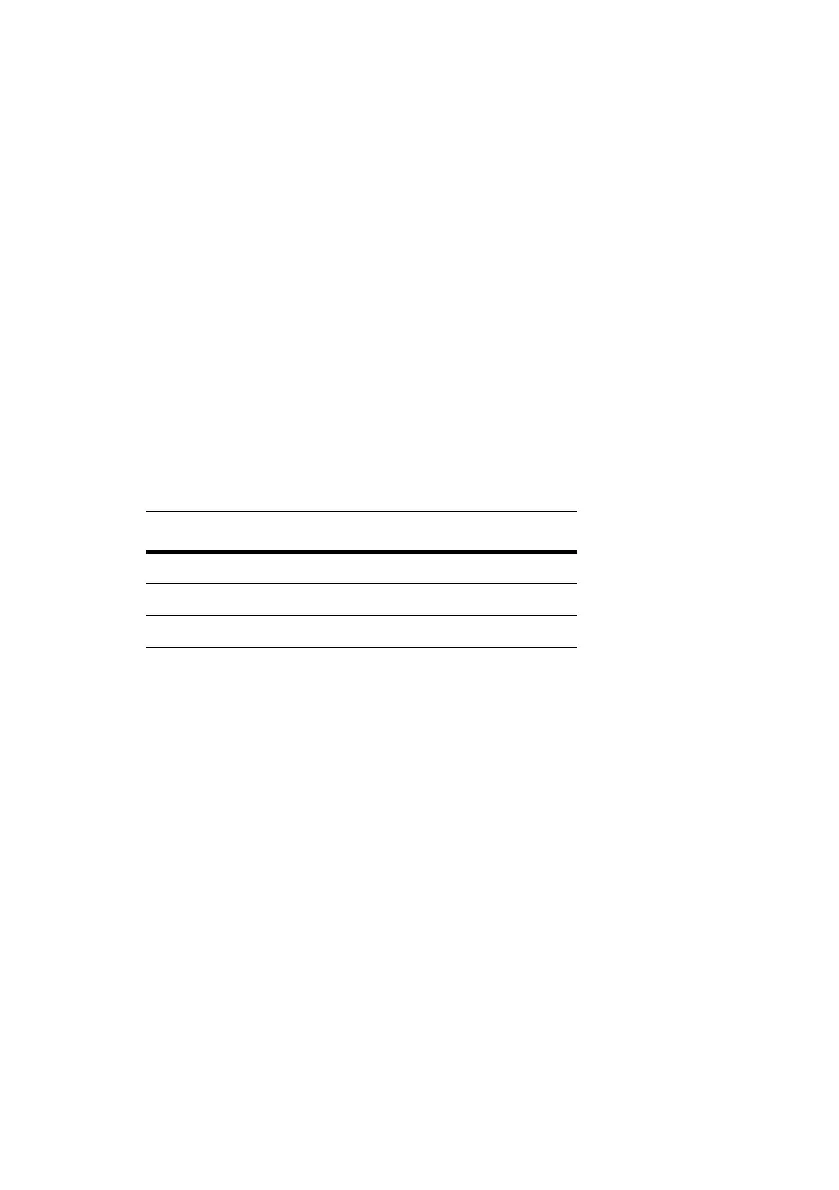RDR2S-A and I8O4 Hardware Installation Mounting
24-10239-596 Rev. D
7
Flat Surface Mounting
To mount an RDR2S-A or I8O4 module on a flat surface:
1. Make sure no connectors obstruct access to the clips on the bottom of
the module. If necessary, remove the connectors.
2. Fully extend the bottom clips.
3. Mount the module to the surface with mounting screws.
4. Replace the connectors, if previously removed.
Power Source
See the following table for power requirements.
Line Voltage Information
If the facility is located in an area where power lines are subject to
frequent lightning strikes, verify with the electric company that the
building transformer is equipped with surge protectors. These, as well as
a “crowbar” type of protection, can be installed at the main service
entrance if the building transformer is not equipped with lightning
protection.
While lightning is one cause of power line transients, others can be
internal or external to the building environment. The general application
of transient surge suppression is low-cost insurance to ensure long life of
the equipment being installed.
Table 1: Power Requirements
Parameter Value
Input voltage +12 to 24VDC, 16 to 24VAC
Input current 1A at 24V, 2A at 12V
Power 24W
