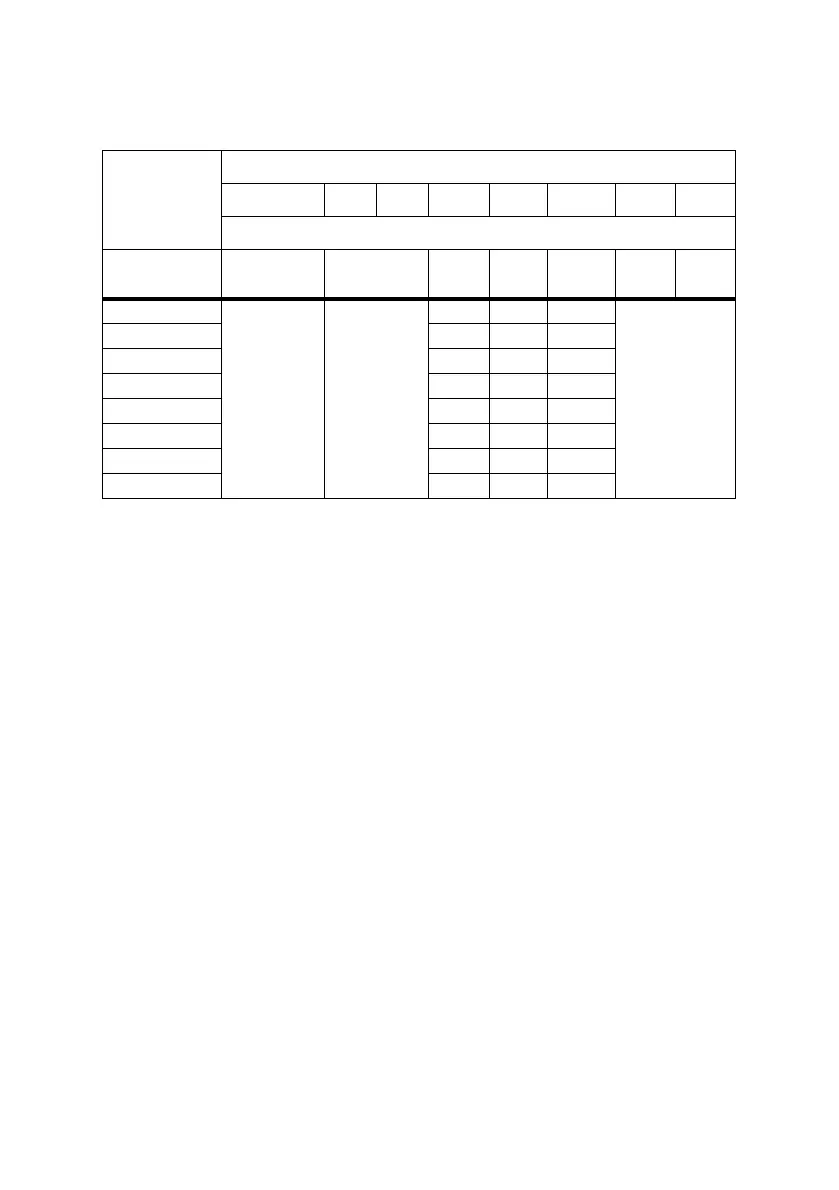RDR2S-A and I8O4 Hardware Installation Setup and Adjustments
24-10239-596 Rev. D
31
RS-485 Isolation and Protection
Isolation and protection is provided by the following components:
• Three optical isolators (optocouplers)
• Two self-resetting switch thermistors
• Two transient voltage suppressors (TVSs)
RDR2S-A Input Point and Output Point Disassociation
This feature allows RDR2S-A reader terminal input/output (I/O) points to
be re-assigned from reader-specific functions to general purpose I/O
points.
When using CK721-A version 3.0 or higher, I/O point disassociation
requires RDR2S-A firmware version PS-217E or higher in physical
address mode.
CK721-A version 2.10 build 16 through version 2.11 support RDR2S-A
input point and output point disassociation with RDR2S-A version PS-
217C-3 or higher in legacy address mode. The reader component must be
enabled and on-line when the disassociation configuration change is
made. To ensure future support of I/O point disassociation, it is
recommended to use it only with CK721-A version 3.0 or higher and
RDR2S-A firmware version PS-217E or higher in physical address mode.
Table 6: Terminal Addressing for CK721-A (Versions Prior to 3.0),
CK721-A (Version 3.0, Legacy Mode), CK721, and CK720/CK705 Controllers
DIP Switch Number
12345678
Label on the Module
Terminal
Number
Wiegand
RS485
EOL 1 2 4 8 16
1 & 2
See page 14 See page 24
off off off
Not used
3 & 4 ON off off
5 & 6 off ON off
7 & 8 ON ON off
9 & 10 off off ON
11 & 12 ON off ON
13 & 14 off ON ON
15 & 16 ON ON ON
