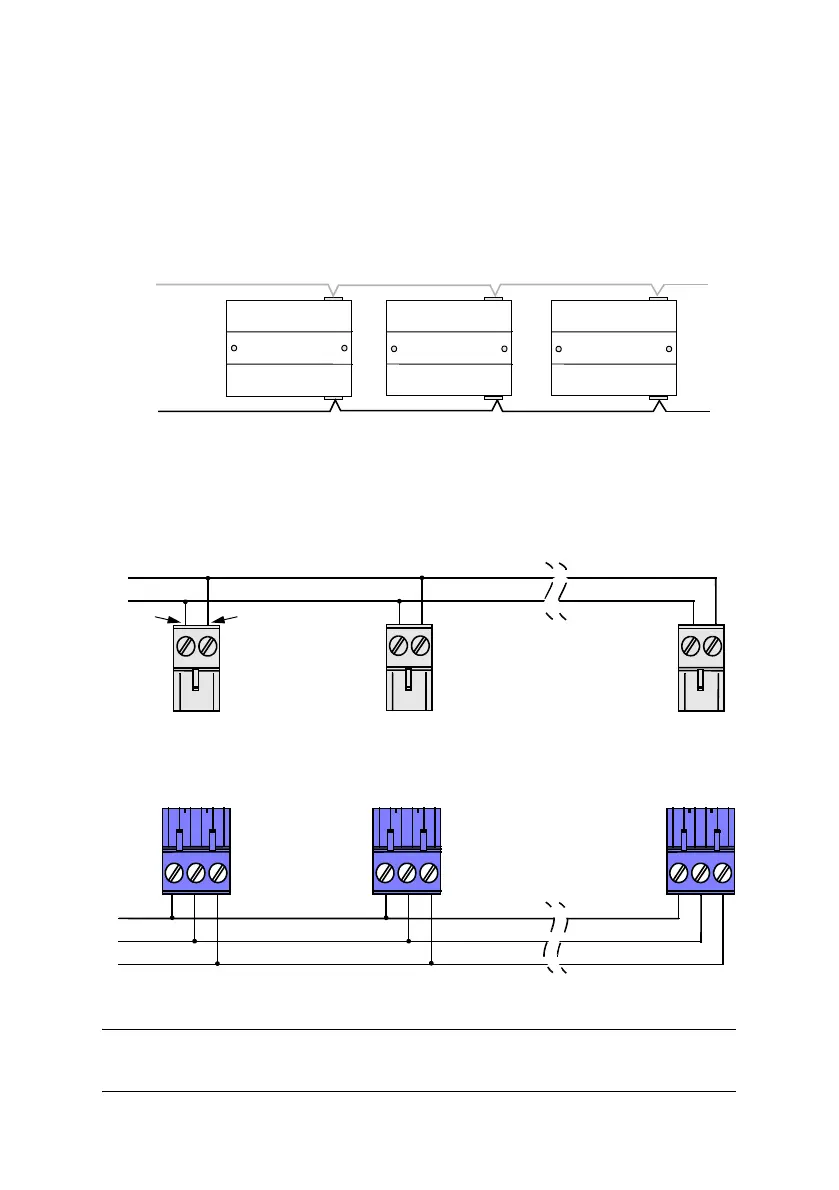RDR2S-A and I8O4 Hardware Installation Cable Requirements
24-10239-596 Rev. D
20
When connecting multiple RDR2S-A or I8O4 modules, wire the modules
in parallel following the “daisy chain” pattern as shown in the following
figures. To construct the power wiring, use listed 18 AWG wires.
IMPORTANT: Do not connect the power cable to the RDR2S-A or I8O4 until all
wiring is complete.
1st RDR2S-A
or I8O4
3rd RDR2S-A2nd RDR2S-A
DC power cable
connecting to
power supply
RS-485
cable
connecting
to
S300 bus
2nd RDR2S-A
or I8O4
3rd RDR2S-A
or I8O4
to the next
RDR2S-A
or I8O4
Connectors of the 1st
RDR2S-A or I8O4
Connectors of the last
RDR2S-A or I8O4
Connectors of the 2nd
RDR2S-A or I8O4
POWER
RETURN
+12/24
VAC/VDC
COM
RS485-
RS485+
