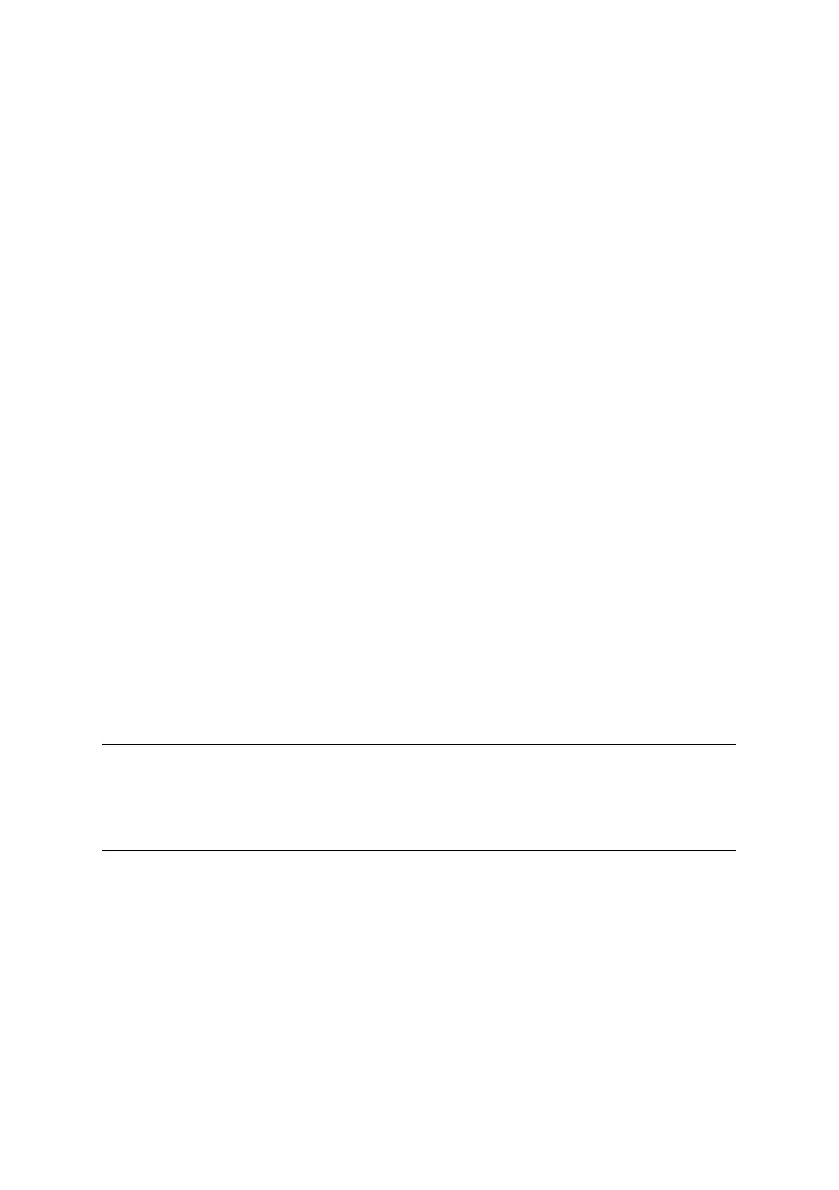RDR2S-A and I8O4 Hardware Installation Introduction
24-10239-596 Rev. D
2
The key features of the RDR2S-A include:
• Wide range nominal voltage for power source (+12 to 24VDC, 16 to
24VAC)
• Support for S300 RS-485 bus communications at 9600 or 19200 baud
(Automatic baud rate detection)
• Two-door access control input/output interface, each door’s interface
consisting of:
– Supervised door monitor switch input, normally open or normally
closed, based on wired configuration
– Supervised auxiliary access or exit request switch input, normally
open
– Supervised tamper and spare inputs
– Reader interface (Wiegand Data0 and Data1 interface or RS-485)
– Door strike relay, SPDT (Single Pole Double Throw)
– Alarm shunt relay, SPDT
– Red lamp driver and green lamp driver (open collectors)
– +12VDC 250mA reader power supply
• Calibration resistor input
• Supervised tamper and power fail inputs
• Support for Single Wire FICAM solution (requires physical address mode,
therefore, all other devices on that bus must also use physical address
mode)
NOTE: The FICAM solution requires Veridt readers connected to RDR2S-A
modules Version PS-217G and later. Do not power the Veridt readers from the
RDR2S-A module 12VDC output, you must use a separate 12VDC power
source to power the Veridt readers.
• OSDP reader support (implementation version 1) which supports
unencrypted communications between the RDR2S-A and the following
OSDP devices:
– HID OSDP keypad readers
– HID OSDP readers (no keypad)
In order to support OSDP readers, you must set the RDR2S-A DIP switch
for RS485. Both readers connected to the RDR2S-A terminal must be of
the same type.
