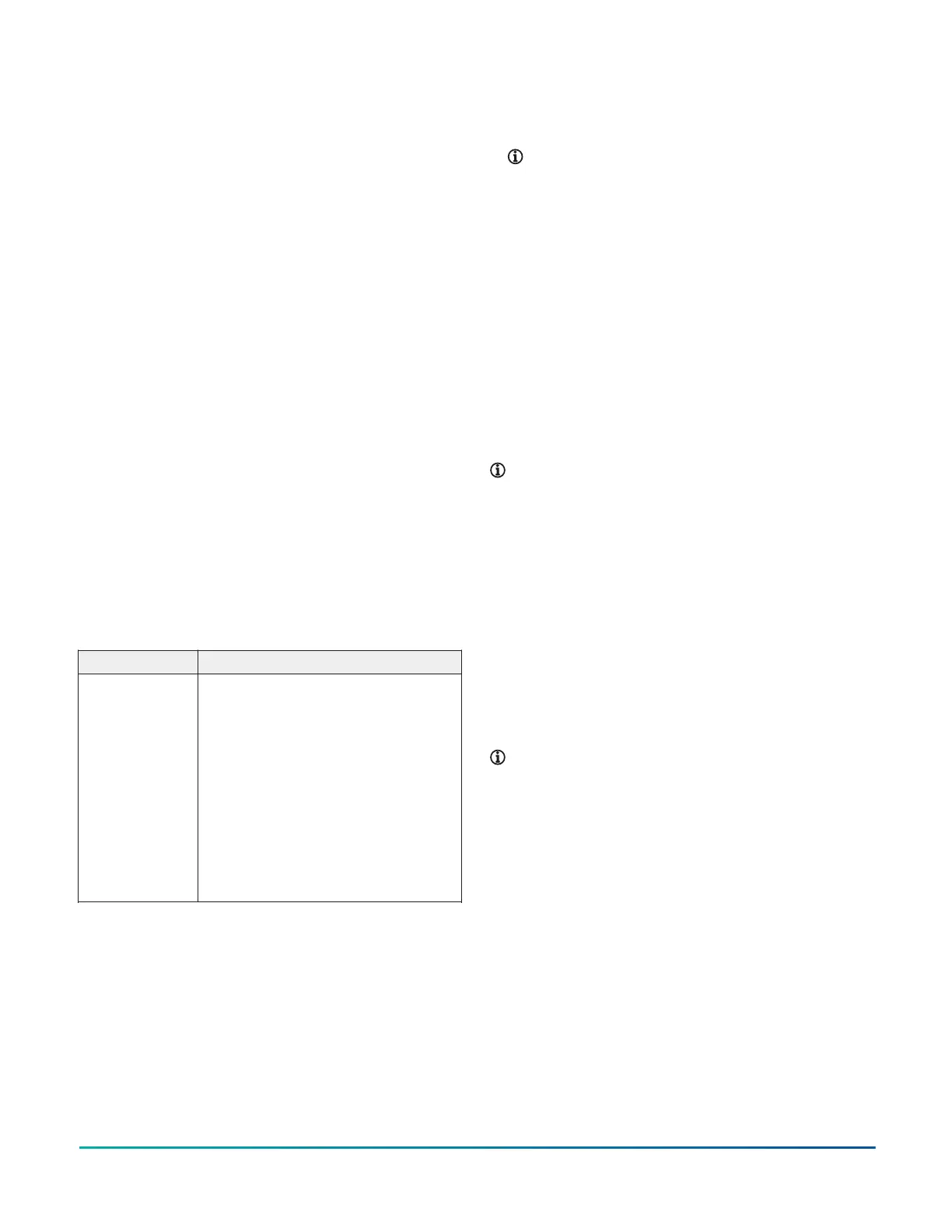Wiring overview
Power supply, network, and
communication connections
See Figure 2 for the location of the power supply terminal,
network communication terminals, Ethernet jack, and USB
connections. All terminal blocks are removable.
The SNE can integrate to an MS/TP or N2 field controller
(FC) trunk and a LonWorks network trunk. Also, all
SNEs support multiple vendor integrations, including
Modbus, M-Bus, and KNX. The rules, guidelines, and
wiring considerations for each type of network or field bus
application are provided in tables of this document.
Power supply
The SNE network engine is powered with either a 24 VAC
power transformer or a portable power adapter that
supplies 24 VDC. In North America, use a Class 2, 24 VAC
power supply with a 50 VA minimum output. Outside
North America, use a 24 VAC SELV transformer at the
appropriate rating. The minimum input voltage for the
network engine to operate properly is 20 VAC.
Use a dedicated power supply to the network engine
only. Do not connect any other loads to the power supply.
Additional loads may cause noise interference.
Ethernet port
The Ethernet port is an 8-pin RJ45 network port for
connecting the network engine to Ethernet IP networks.
Network engines can connect to Ethernet networks at
1000, 100 or 10 Mbps. The maximum allowable cable
length is 100 m (328 ft).
Table 3: Ethernet port
Model Ports
• SNE22000
• SNE11000
• SNE10500
• SNE110L0
• SNE22001
• SNE11001
• SNE10501
• SNE110L1
• SNE22002
• SNE11002
• SNE10502
• SNE110L2
One Ethernet port; 1000/100/10 Mbps;
8-pin RJ-45 connector.
The devices that you can connect to the ETHERNET port
on the network engine include the following:
• BACnet/IP
• BACnet/SC
• Ethernet TCP/IP
• Modbus TCP/IP
• KNX
• Tyco C•CURE 9000 and Tyco victor Video Management
• Simplex FACU
• Cree SmartCast Lighting Control
• Molex Lighting Control
• OPC Unified Architecture (UA)
• MQTT
Note: The SNE network engine supports
maximum one MQTT Client application.
FC Bus terminal blocks
The SNE1100x, SNE110Lx, and SNE1050x models each
have one Field Controller (FC) Bus connection. The
SNE2200x model has two FC Bus connections. These
connections use 4-pin removable, keyed terminal blocks
that are labeled FC BUS-1 and FC BUS-2.
The FC Bus connections are isolated RS-485 ports that
communicate at 2400, 9600, 19,200, 38,400, or 76,800
baud. You can use the FC Bus port to integrate the
following field controller networks into the Metasys
system:
• BACnet MS/TP FC Bus
• N2 Bus
• Modbus RTU
• M-Bus
Note: Each field controller integration has different
protocols and network requirements. Do not
intermix MS/TP, N2, Modbus, or M-Bus devices on
the same FC Bus port.
The SHD (shield) connections on the FC terminal blocks
are not connected to any earth ground connection.
The FC Bus-1 and FC Bus-2 terminal blocks are not
interchangeable.
USB ports
The network engine features two USB 2.0 host (type A)
ports and one micro-USB 2.0 client port (inactive). The two
USB ports labeled USB-1 and USB-2 are independent of
each other. Use the USB ports to connect an integration.
The USB adapters listed in Table 4 are qualified and
tested for use on the SNE to support the three listed
integrations. Also see SNE ordering information.
Note: For security reasons, the USB ports on the
SNE are disabled by default. To activate the ports,
enable them using the Metasys Site Management
Portal (SMP) UI. Also, each USB 2.0 port can accept
one integration. For example, you can integrate
Modbus on USB-1 and M-Bus on USB-2; or, you
can integrate one Modbus on USB-1 and another
Modbus on USB-2. However, for a LON integration,
you are limited to one LonWorks network per SNE.
SNE Installation Guide4
