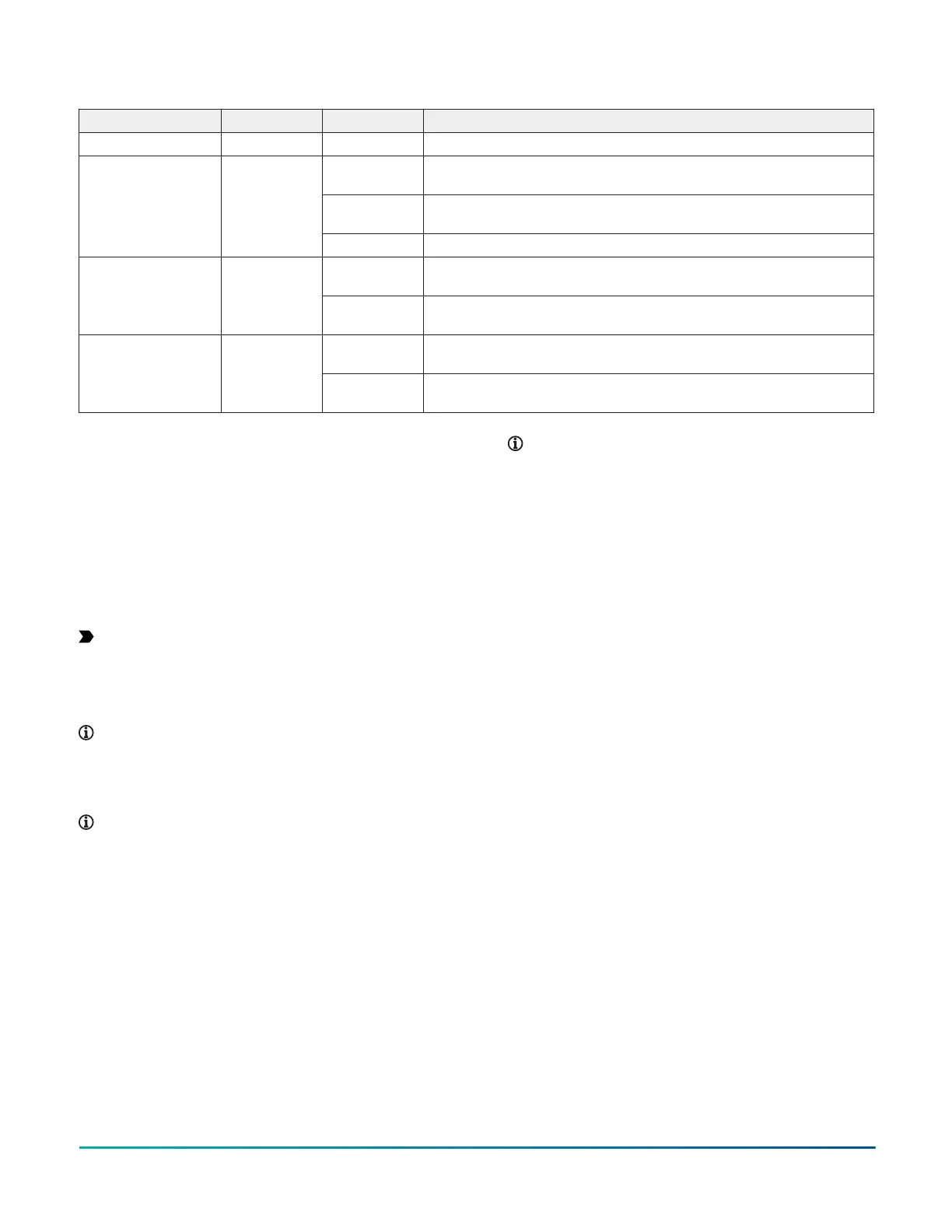Table 13: Network Engine LEDs designation, normal status, description, and other conditions
LED Name Color State Description
Off No data transmission
Flashing 1 blink per second = data transmission with normal
communication over FC BUS-2
On Network engines are defined on FC BUS-2, but none are
communicating. Only the SNE is transmitting.
FC BUS-2 Green
Off No data transmission
On if
connected
On Steady = end-of-line termination is set to on for FC BUS-1FC EOL-1 Yellow
Off if not
connected
Off Steady = end-of-line termination is set to off for FC BUS-1
On if
connected
On Steady = end-of-line termination is set to on for FC BUS-2FC EOL-2 Yellow
Off if not
connected
Off Steady = end-of-line termination is set to off for FC BUS-2
Reset button
The SNE features a recessed Reset button that is located
directly above the Heartbeat LED. If you need to reset the
SNE but retain the archive and stored historical data, issue
a Reset Device command from the user interface. This
type of reset is known as a soft reset.
To force an immediate restart of the SNE engine and a
reset of the processor, press and immediately release
the Reset button with an extended paper clip or mini
screwdriver. This action is otherwise known as a hard
reset or processor reset.
Important: During the reset, the SNE's archive
database and any data the SNE has collected are
lost.
The data includes all historical information, including
alarm, trend, and audit trail data.
Note: Press the Reset button only if the network
engine fails to respond and cannot be accessed
by any user device. Do not press the Reset button
unless you have tried other reasonable means to fix
the problem.
Note: The network engine has a super capacitor
that, when charged, keeps the unit powered up for
30 seconds.
Recovery button
The Recovery button is used to recover device
functionality. This button allows a network engine to be
reset to a known state if its operation becomes unreliable
and cannot be fixed using standard procedures.
Use this button to resolve the following type of conditions:
• Forgotten password
• Device reboots continuously
• Device is unresponsive
• Device is unable to successfully download code from
SCT
Note: The firmware version on the inactive
partition may be older than the version on
the active partition and may lack the security
enhancements of the newer, active partition.
If the Recovery button is pressed to change
partitions it is possible that the older firmware
may revert to the older recovery button behavior.
To check which release is installed on the active
partition, press the Recovery button and release
after 1 second. If this has no effect, the newer
firmware version is active and behaves as
described below. If this initiates the recovery
sequence, the older version is active and will
exhibit older Recovery button behavior.
Recovery to same partition
The Recovery button must be pressed continuously for
5-10 seconds. After 5 seconds the fault LED will start
blinking once every second, which is the indicator to
release the Recovery button to invoke the same partition
recovery. When released, the Heartbeat LED is solid ON.
To apply same partition recovery, release the button
before 10 seconds. The following will occur:
1. Reverts to factory default archive.
2. Defaults the engine's hostname to SNE and MAC
address.
3. Defaults the IP address to DHCP.
4. Reverts to the factory default security database.
Recovery is complete when the Heartbeat LED starts
to blink at 1 second intervals.
Recovery to inactive partition
The Recovery button must be pressed continuously for
at least 10 seconds. After 10 seconds the fault LED blinks
once every 5 seconds, which is the indicator to release
the Recovery button to invoke inactive partition recovery.
When released, the Heartbeat LED is solid ON. Do NOT
release the button before 10 seconds to invoke inactive
partition recovery. The following will occur:
1. Reverts to factory default archive.
SNE Installation Guide14
