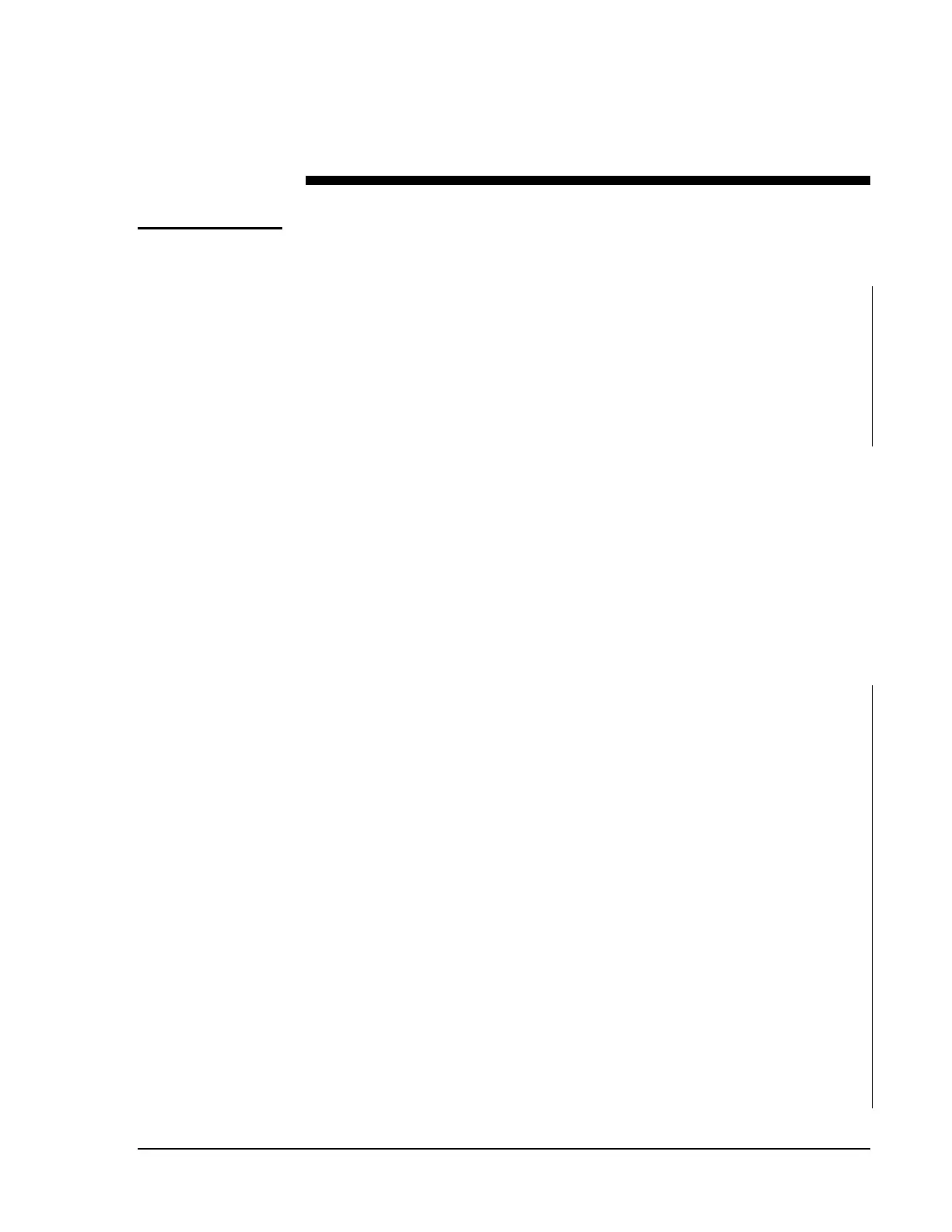UNT Controller—Unitary (UNT) Controller
43
Networking the Controller
If you are already familiar with the N2 Bus, go to Installing the N2 Bus.
A hardware connection between the N2 Communications Bus and the
Network Control Module (NCM) of the Network Control Unit (NCU) is
required if the NCM is to communicate with N2 devices. On the NCM200
and NCM300, the specific connection point for the Metasys Network is
the built-in N2 Submodule. On the NCM100 and NCM101/401, install
this submodule into one of the submodule slots.
When installed in a Metasys Network, the UNT receives commands from
the FMS on the N2 Bus, and transmits status reports in return. The
maximum electrical limit on the N2 Bus is 255 devices. However, the
number of controllers on the N2 Bus is a database memory issue at the
FMS. Refer to the database generation documents in FAN 628.1 or 1628.1,
or the Operator Workstation User’s Manual (FAN 634), to determine
practical limitations to the number of controllers on the N2 Bus.
The N2 Bus connections are electrically isolated from other UNT110/111,
UNT120/121, and UNT140/141 circuitry to 500V by optical and magnetic
coupling.
For runs up to 1,520 m (5,000 ft), use stranded 22 AWG or heavier,
twisted 3-conductor wire. (Electrically, 26 AWG gauge wire works, but it
is too fragile and prone to nicks and breaks.) Avoid using solid wire when
possible, as it is prone to break when pulled. Runs longer than 5,000 feet
require use of a bus repeater. An N2 network may be extended to a
maximum length of 4,568 m (15,000 ft) using two repeaters.
The N2 Bus is a daisy chain communications line. It consists of
three wires carrying three signals: N2+, N2-, and REF. The N2+ and N2-
lines carry the data signals. The REF line provides a reference so that each
connected device is capable of electrically receiving and transmitting data
by creating a common voltage reference among all the devices connected
together by the N2 lines. Three lines are required.
The configuration of the UNT can be uploaded, downloaded, and
commissioned over the N2 Bus using an Operator Workstation (OWS)
with HVAC PRO for Windows and an NCM, or a PC with HVAC PRO
for Windows and an MM-CVT101-0. This can also be accomplished with
Controller Access and Companion directly or remotely connected.
Refer to the Controller Access Technical Bulletin in FAN 637.5 or 1637.5.
N2 Bus
Overview
Wiring the
Controller to an
NCU
N2 Bus
Characteristics