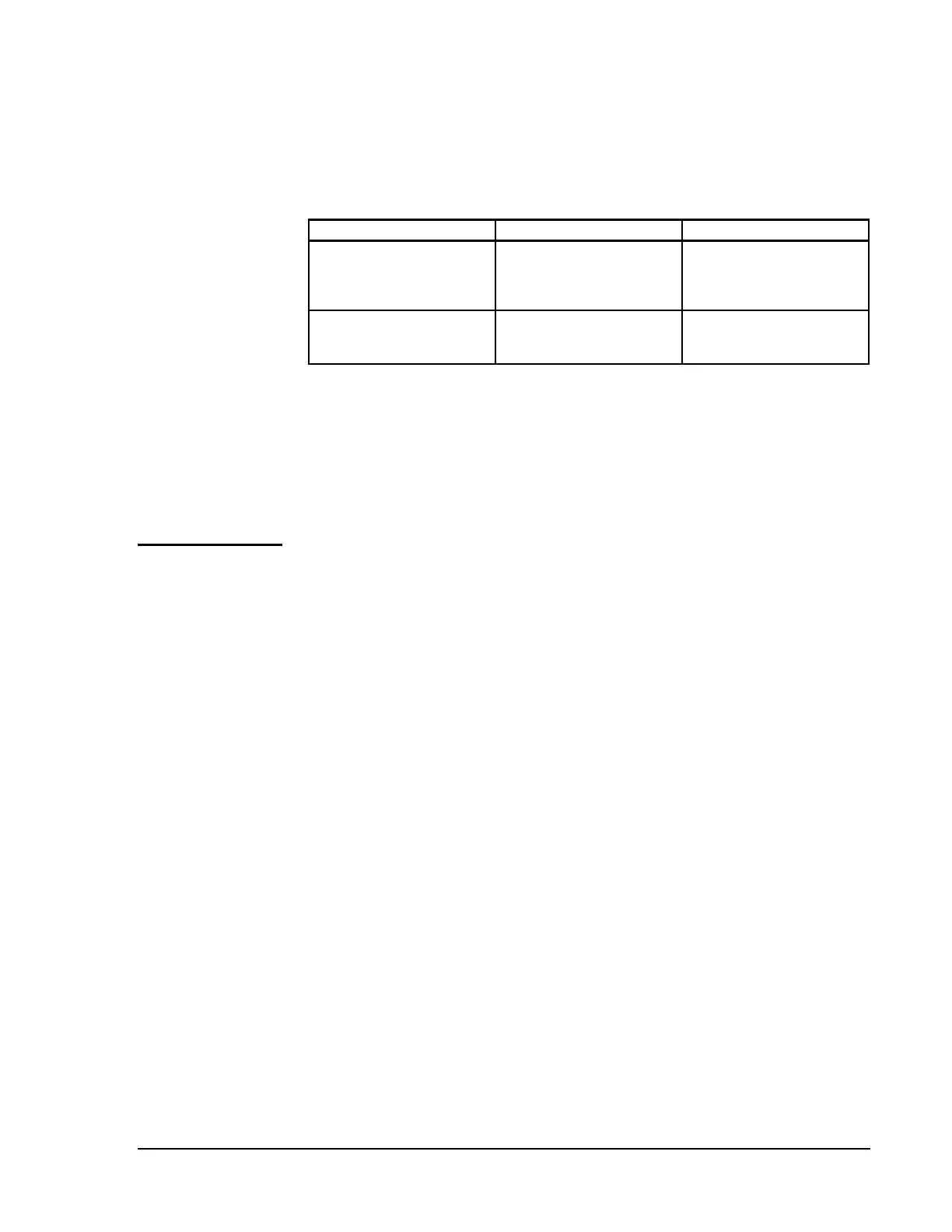UNT Controller—Unitary (UNT) Controller
71
Table 28 explains the blank attribute fields. The Operator Workstation
User’s Manual (FAN 634) describes the general procedures for entering
and modifying data.
Table 28: Blank UNT Object Attributes
Attribute Description Entry Values . . .
Object Name
Identifies the object
(i.e., UNT1). The object
name cannot be duplicated
in the system.
1 to 8 alphanumeric
characters
Expanded ID
Further identifies the object
(i.e., Garage Level Heater)
0 to 24 alphanumeric
characters
(optional)
9. On the Item menu, select Save to save the new UNT object and add
the object to the NCM database.
10. Upload the NCM to make an archive copy of the new object. Refer to
Uploading from the NCM in the Operator Workstation User’s Manual
(FAN 634).
To define a UNT control device in Companion, refer to the Metasys
Companion Technical Manual (FAN 628.1). To define a UNT control
device in Facilitator, refer to the Facilitator FMS Technical Manual
(FAN 1628.1)
Defining a UNT
Control Device
in Companion
or Facilitator
Software
