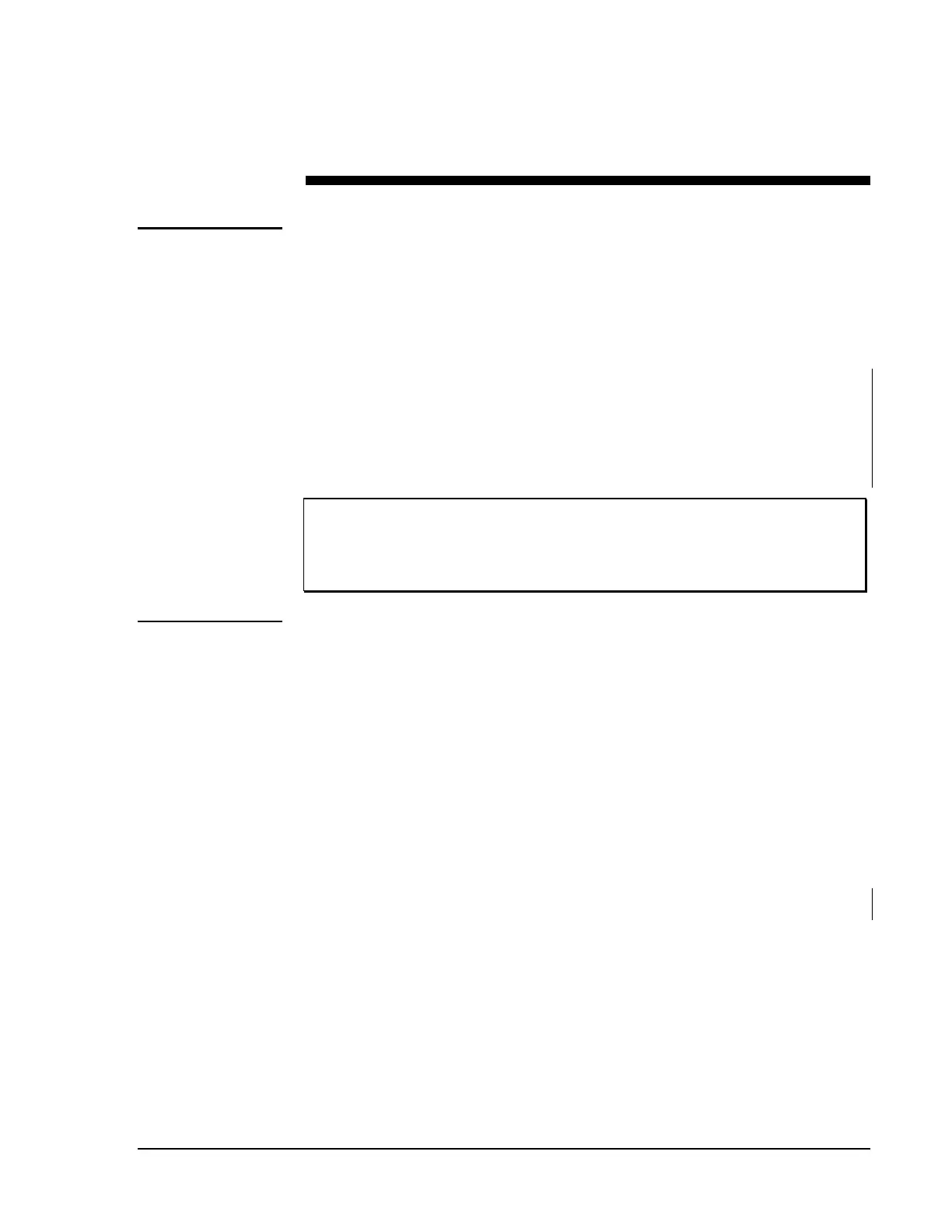UNT Controller—Unitary (UNT) Controller
9
Installation Procedures
Instructions for installing the UNT and its accessories are detailed in this
section. The number and types of components (sensors and actuators) used
with the UNT will vary according to application. Analyze the proposed
installation for logical locations to place these devices and draw an
inventory based on that study. Information on available accessory devices
is in the Ordering Information section of this technical bulletin.
Decide how close the UNT can be to the air handling equipment while still
allowing adequate room for installation and maintenance accessibility.
Also take into consideration any existing power sources or communication
lines. The UNT must be secured to a solid wall and not to any vibrating
surface.
IMPORTANT: Do not mount the UNT near high voltage or
electrically noisy devices. Refer to Appendix A:
Precautions for Rooftop Installations in this technical
bulletin.
For a typical installation, you need the following:
•
HVAC PRO for Windows software, current release
•
IBM -compatible laptop PC (Personal Computer)
•
Microsoft Windows (3.xx or 95)
•
AS-CBLPRO-2 (for Zone Bus downloading, uploading, and
commissioning) or MM-CVT101-0 (for N2 downloading, uploading,
and commissioning)
•
two screwdrivers (1/8 in. and 1/4 in. flat-blade)
•
drill
•
(optional) ZTU100-1 (Zone Terminal unit)
Note: The ZTU100-1 supports both UNTxxx-0 and UNTxxx-1
models. The ZTU100-0 supports UNTxxx-0 models only.
Design
Considerations
Tools Needed
