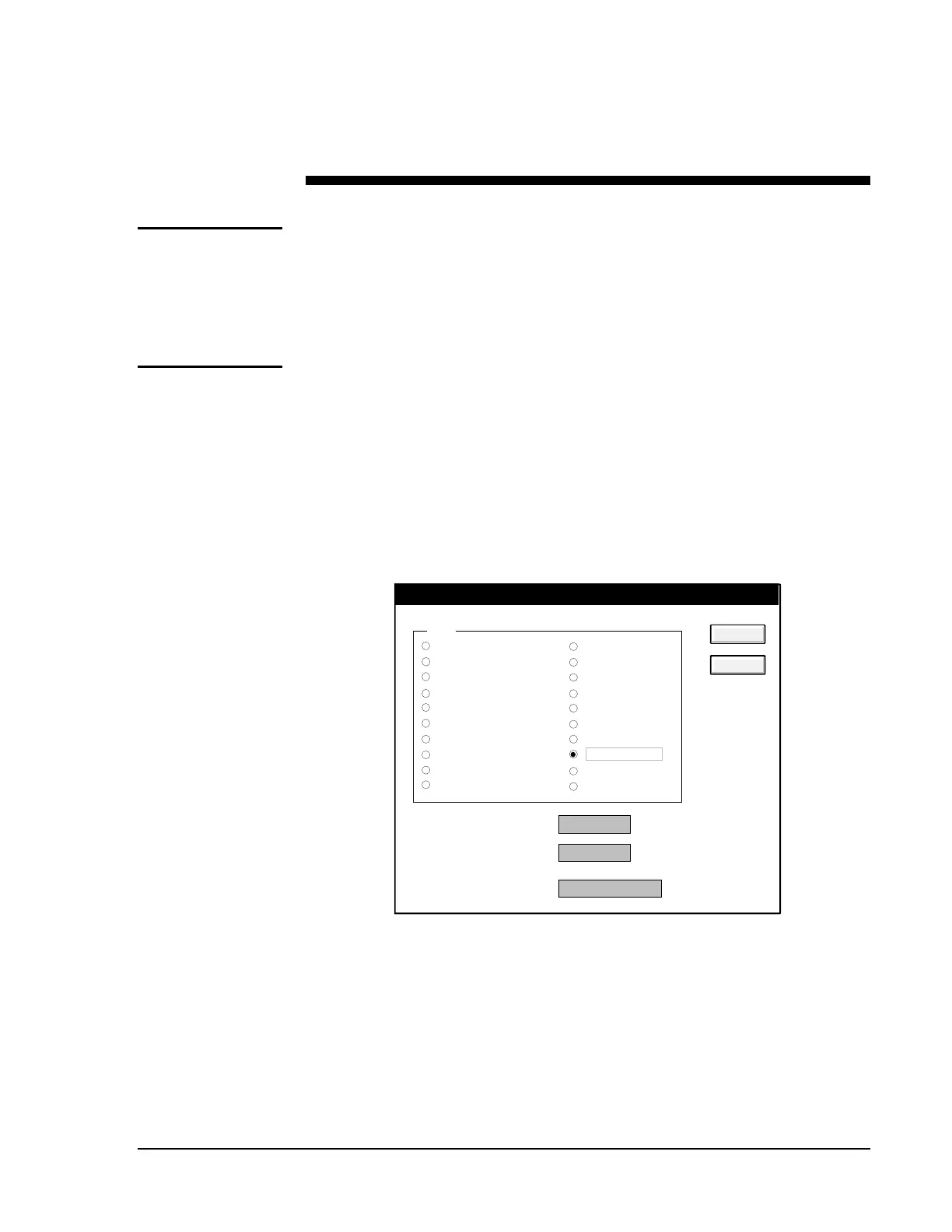UNT Controller—Unitary (UNT) Controller
69
Configuring the Controller
All UNTxxx-1 models require HVAC PRO for Windows. HVAC PRO for
Windows also works with previously released UNT models. This software
tool configures, commissions, uploads, and downloads the UNT database.
Refer to the HVAC PRO for Windows User’s Manual (FAN 637.5
or 1637.5) for more information on configuring the UNT.
In a Metasys Network System, enter data into the Attribute menu to define
a UNT device object.
1. Go to the Network Map on the Operator Workstation (OWS).
2. Double-click the system name to which the new UNT object is to be
added.
3. On the Item menu, click New.
4. Select Type/N2 devices in the Item New dialog box.
itemnew
OK
CANCEL
Accumulator
Analog data
Analog input
Analog output digital
Analog output setpoint
Binary data
Binary input
Binary output
MS data
MS input
Type
MS output
Control system
DL/LR group
LC group
PID loop
Fire Zone
L2 devices
N2 devices
S2 devices
Card Reader
Hardware system name:
Hardware object name:
Copy of (System\Object):
UNT - Item New
Figure 35: Item New Dialog Box
Note: The Hardware System and Hardware Object text fields are not
used for this object type.
5. Click OK.
Using
HVAC PRO for
Windows
Configuration
Tool
Defining a UNT
Control Device
Object
