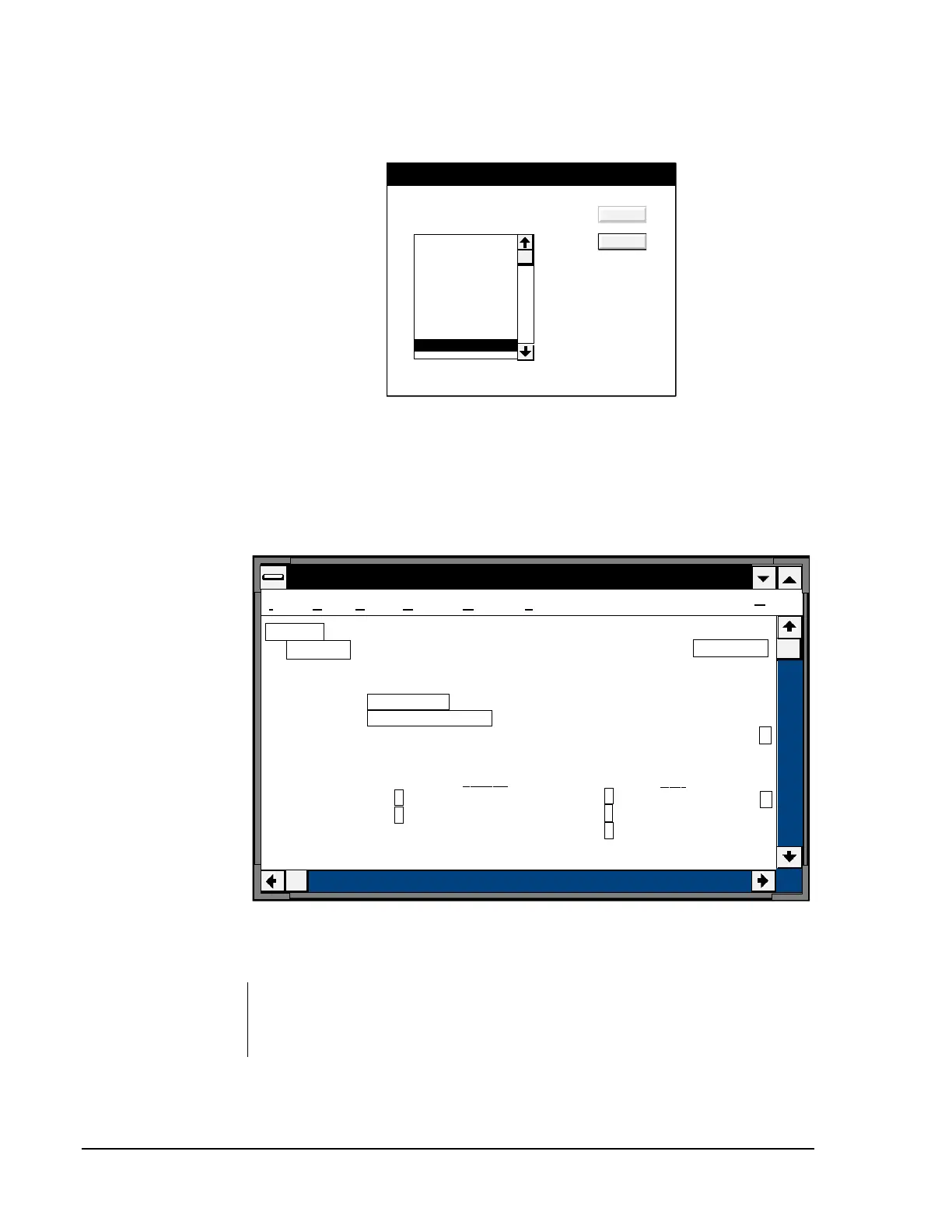70
UNT Controller—Unitary (UNT) Controller
6. Highlight UNT in the Add N2 Device dialog box as shown in Figure 36.
n2dvc
OK
CANCEL
Hardware -- Add N2 Device
Device Type
AHU
D600
DCM
DR9100
DX9100
IFC-2020
LCP
UNT
Figure 36: Add N2 Device Dialog Box
7. Click OK.
8. Complete the attribute fields in the UNT Definition window
(see Figure 37).
Floor 1
System Name
Object Name
Expanded ID
NC Name
Graphic Symbol #
Operating Instr. #
Tower_ I
Help
I
tem Edit View Action Go To Accessory
Hardware
N2 Trunk Number
N2 Device Address
Poll Priority
1
1
1
0
3
Flags
Auto Dialout
N
Comm Disabled
N
Hardware
NC #5
Bookmark
windobj
UNT Definition
Figure 37: UNT Control-Device Object Definition Window
Note: Fill in the blank UNT Definition attribute fields as required.
Specify an N2 Device Address from 1 to 253. Default values in the
remaining attribute fields may be accepted or changed.
