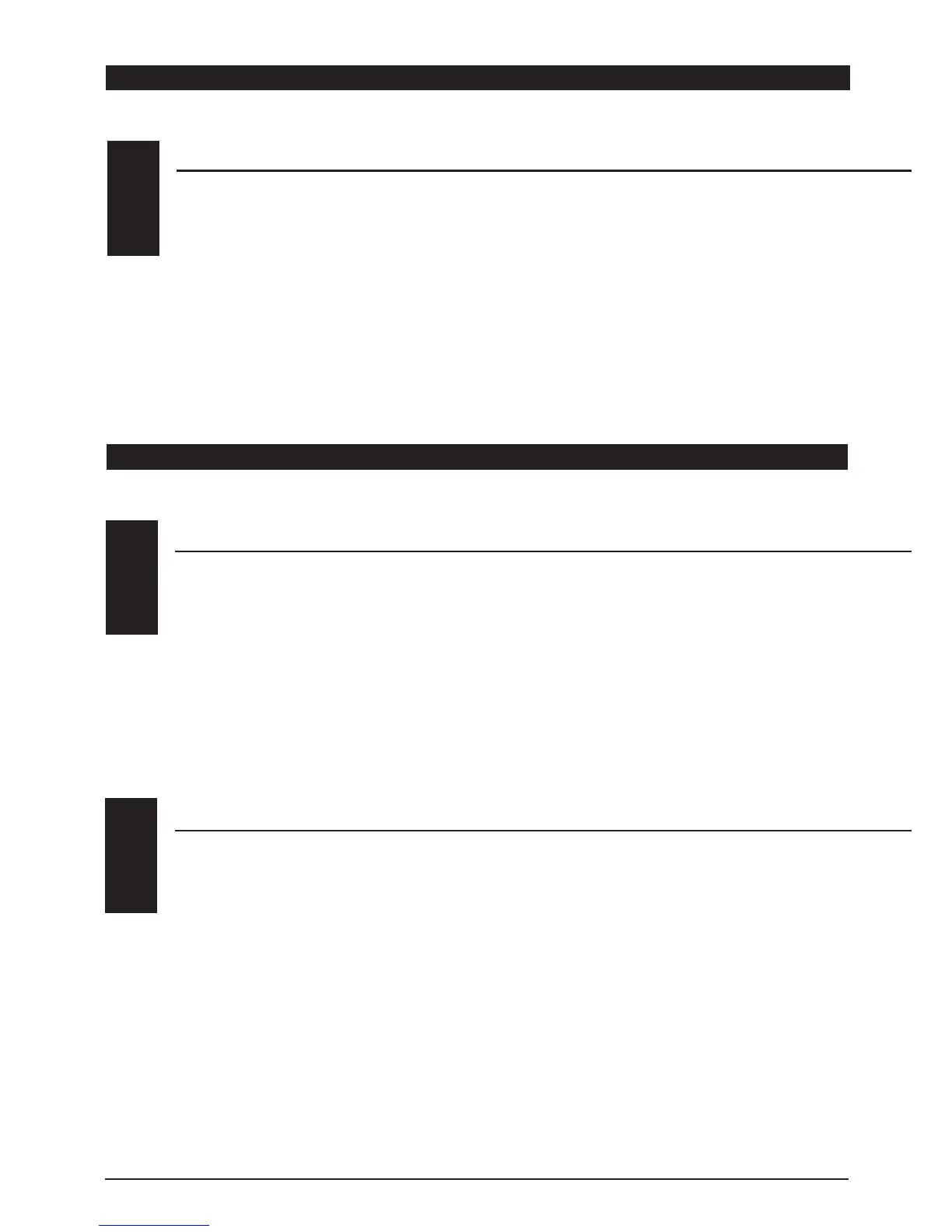6
SX600 MANUAL • INTRODUCTION 1: Using This Manual / INTRODUCTION 2: Features
The SX600 is a full feature introductory
computer radio that can be used for airplanes.
A blank data sheet is included at the end
of this manual. Once you have input all the
necessary data into your transmitter for a
particular model, we strongly recommend that
you write that information down on a copy of
the data sheet provided. This is to ensure that,
in the rare case of a memory failure, you will
not lose your data.
INTRODUCTION 1: USING THIS MANUAL
USING THIS MANUAL
1
• Easy-to-read LCD screen
• 10-model memory
• Trainer system compatible with most other
JR FM radios
• 2 conveniently mounted direct-access
programming levers
• Computer designed ergonomically
styled case
• Adjustable stick length
• Dual rates for aileron and elevator
• Digital trims with Direct Access feature
• Throttle trim only affects idle position
• Two-speed scrolling—press and hold the
appropriate button to scroll quickly or press
and release to scroll in steps
• Flaperons mixing
• Delta wing mixing
• V-tail mixing
• Throttle cut safety feature
RS600 Slimline Receiver
• The RS600’s extremely compact “slimline”
design allows it to fit easily in limited
spaces.
• An independent laboratory ranked the
RS600 receiver with JR’s patented ABC&W
circuitry as one of the best receivers ever
tested in terms of 3IM, 2IM, adjacent
channel rejection, signal-to-noise ratio, and
on-channel capture point.
• A special “unwanted interference limiter”
ignores signals outside of the RS600’s
band width when the receiver is on and
the transmitter is off. The limiter also
prevents servos from random glitching when
other transmitters are operating in close
proximity.
• The electrical circuitry in the RS600 is state-
of-the-art surface mount technology (SMT).
These SMT components draw less current,
thus increasing flying time. Flush mounting
of these components also reduces the risk
of vibration, wear, and damage.
• The RS600 is compatible with all JR FM-
transmitting radios.
TRANSMITTER FEATURES
2.1
RECEIVER FEATURES
2.2
INTRODUCTION 2: FEATURES
