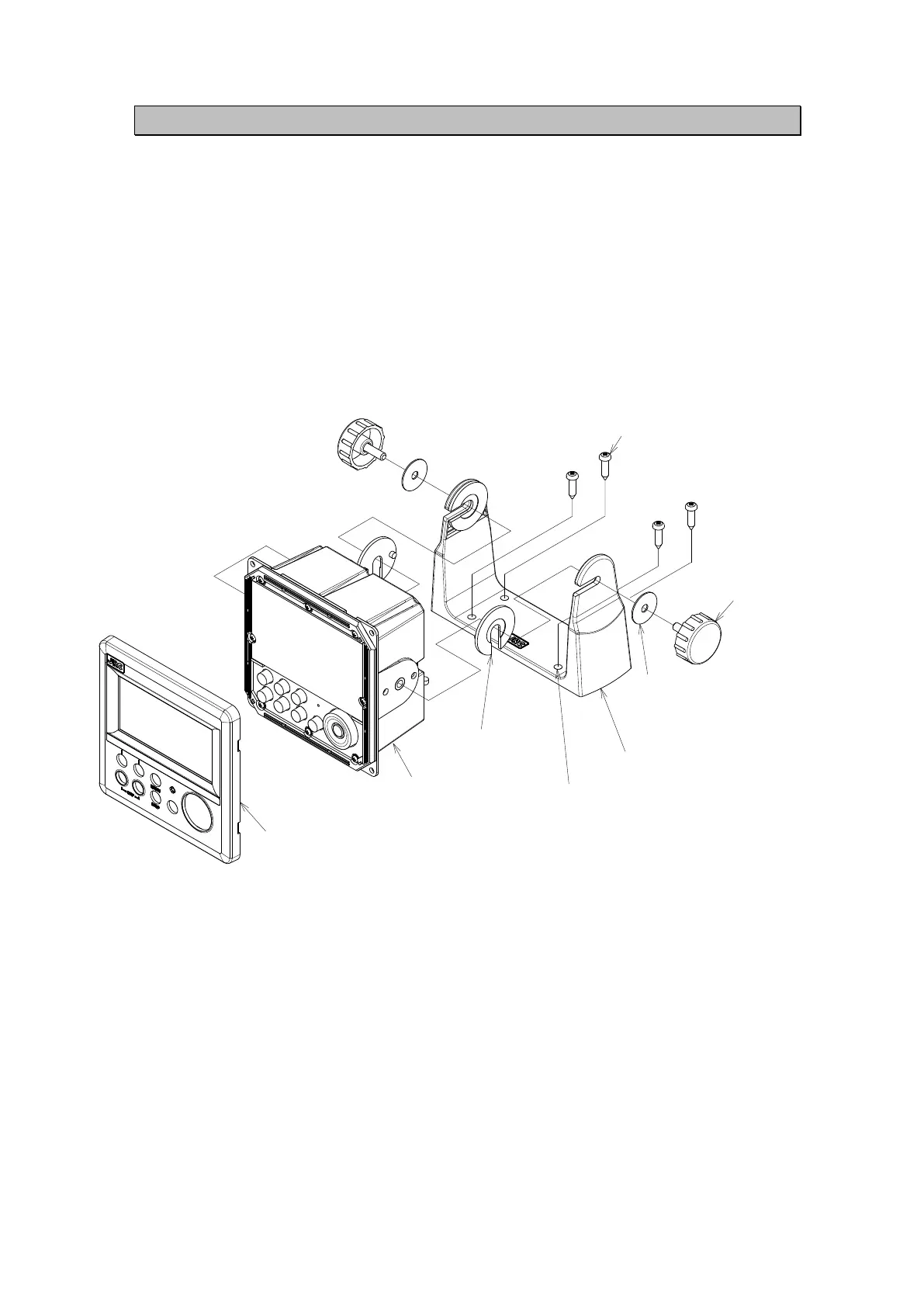6-4
6.2.2 Mounting the display unit using a rack
Use the following procedure.
(1) Fix the desktop rack at the required installation position by using the mounting screws (
φ
4
~
6
screw or wood screw, L>=15mm, provided by the shipyard).
(2) Insert the front panel into the main unit.
(3) Attach the rotational washer on the side of the main unit.
(4) Attach the rotational washer on the side of the desktop rack.
(5) Assemble the main unit on the desktop rack, insert the knob metal washer between the desktop
rack and the knob bolt, and fix the main unit by tightening the knob bolts.
Front panel
Main unit
Rotational
washer
φ6 mounting hole (4 holes)
Desk rack
Knob metal washer
Mounting screw
(provided by the shipyard)
