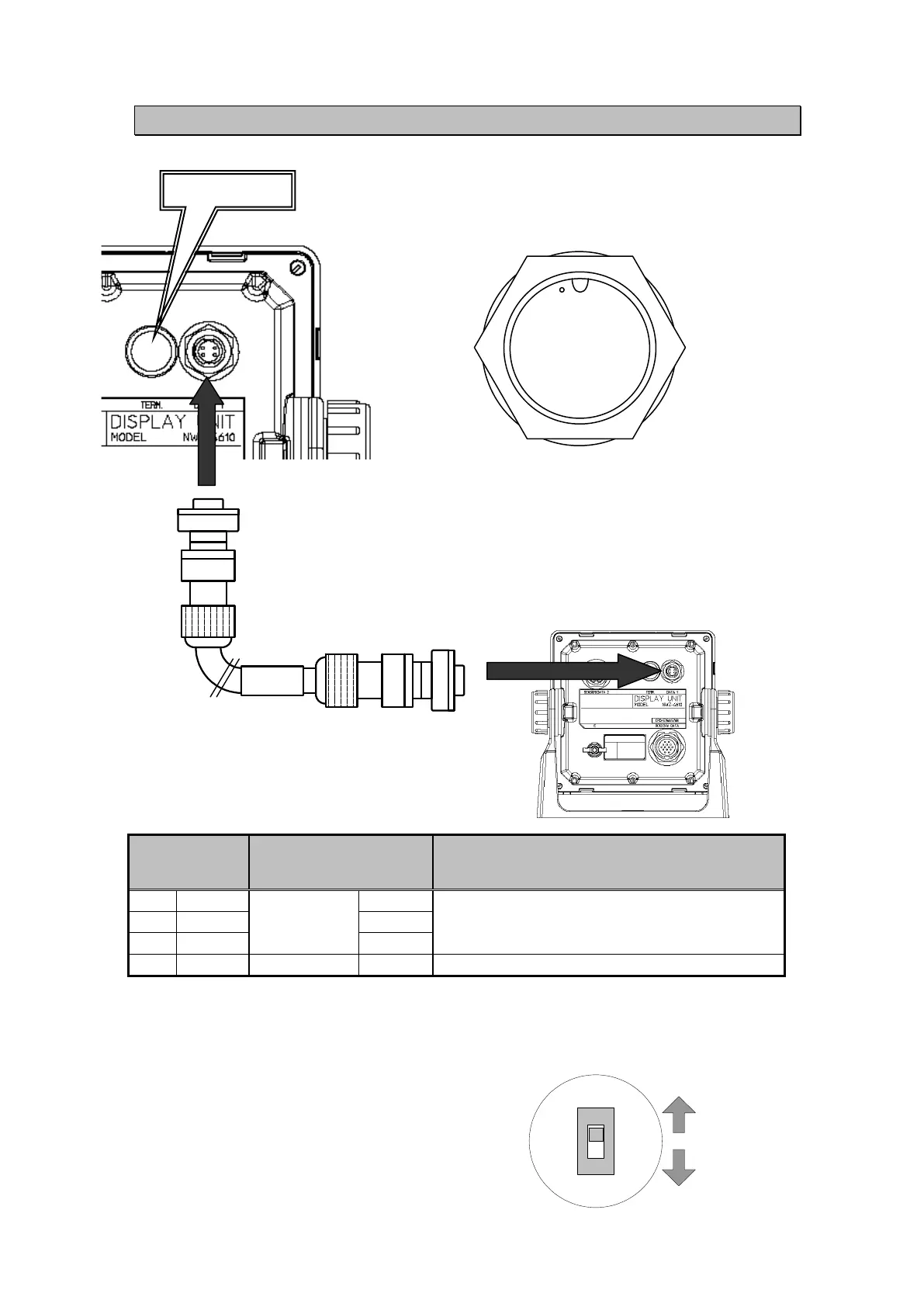6-18
6.5.2 DATA1 connector
Display Unit Rear
Terminal
Number
(CFQ-5769)
Name Explanation
1 Brown
Serial
Transmission
(RS-485)
SD1-A
Connect to the display unit for serial transmission
2 Red SD1-B
3 Green SD1-C
4 Shield Chassis Earth E Chassis earth
[TERM. Switch]
When this terminal is connected, move the TERM. switch (terminator) to ON.
To connect multiple units, move the TERM. switches on both ends of the display unit to ON.
1 4
2 3
Display Unit Rear: Connector Pin Number
CFQ5769
Data Cable
CFQ-5769: 3 m (Option)
ON
(上)
ON
OFF
(下)
TERM. Switch
When the rubber cap
is removed, the switch
appears.
(Up)
(Down)
