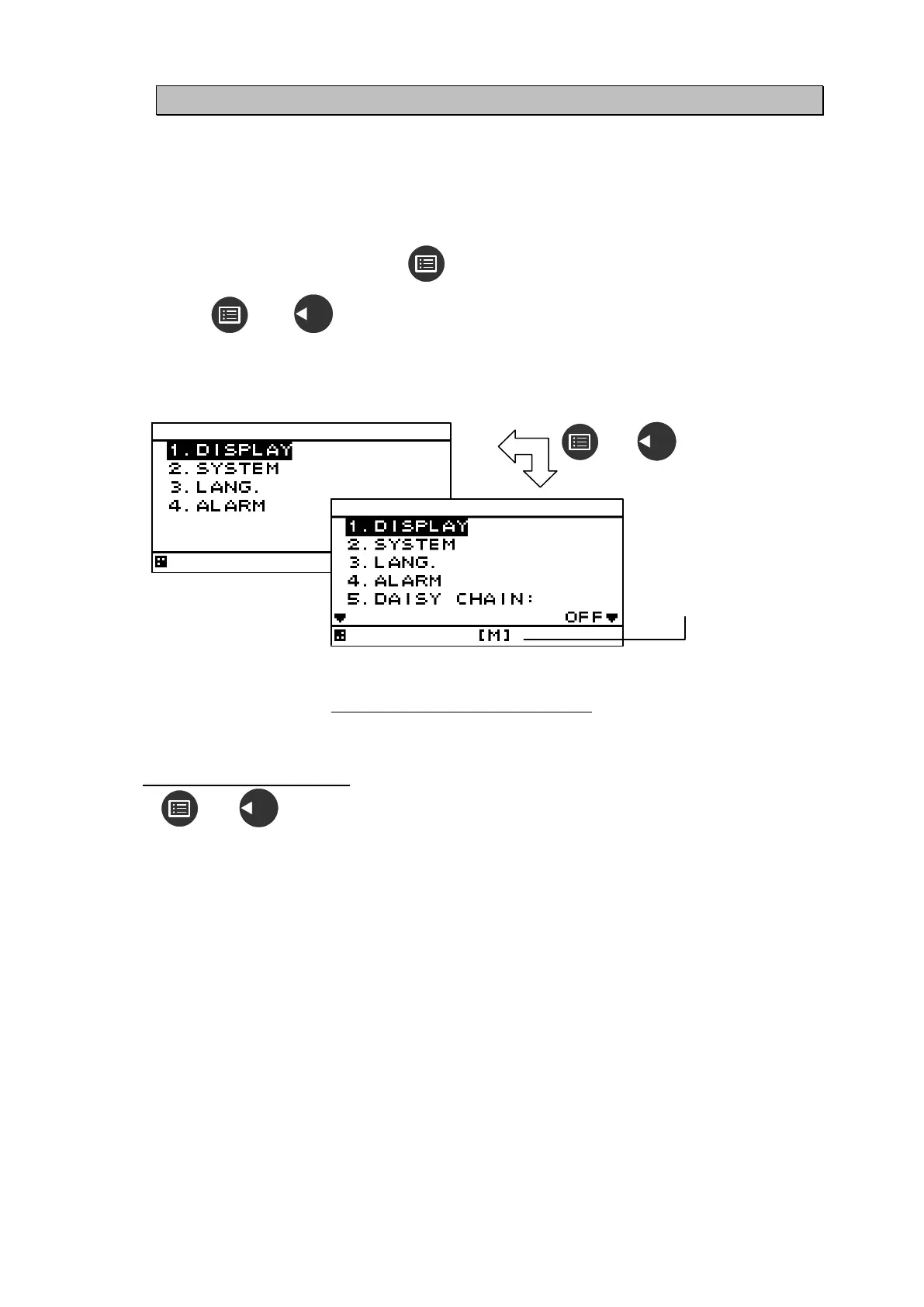4-13
4.2.3 Changing to a maintenance mode
Before starting installation, the mode must be changed to a maintenance mode to prevent an
operation error.
Change the mode to a maintenance mode by the initial operation.
Procedure
1.
Display a main menu by pressing (normal mode).
2.
Press and for 3 seconds.
3.
The menu is changed to a maintenance menu (maintenance mode).
When the mode is changed to a maintenance mode, the [M] icon is displayed at the bottom of the
screen.
Normal mode
Maintenance mode
Figure 4.1 Transition of menu screens
Returning to a normal mode
When
and
are pressed for 3 seconds or no operation is performed for 3 minutes, the
mode is reset to a normal mode.
When the power is turned on, the system starts in normal mode.
and 3 seconds
The [M] icon is
displayed.
