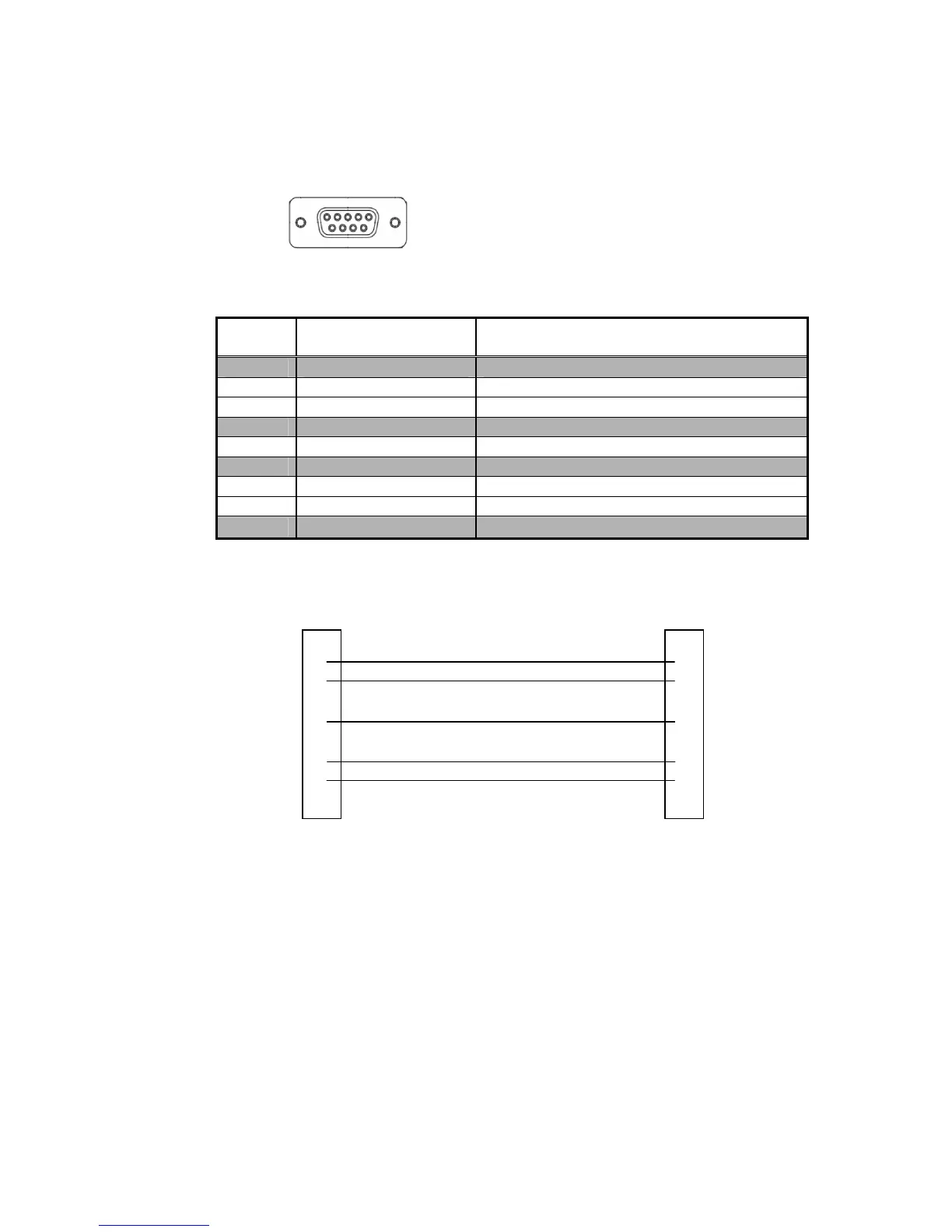2-21
[RS232C Connector]
This port is a dedicated port for updates. (For use by service technicians)
Remove the two screws from the rear, remove the cover, and connect the cable.
Female (S-type)
Terminal
Number
Name Explanation
1 Unused
2 TXD Transmitted data
3 RXD Received data
4 Unused
5 GND ISO Signal Ground
6 Unused
7 CTS Transmission possible
8 RTS Transmission request
9 Unused
RS232C Cable
* An all-pin cable can also be used.
①
②
③
④
⑤
⑥
⑦
⑧
⑨
①
②
③
④
⑤
⑥
⑦
⑧
⑨
D-Sub 9 Pin
Male
D-Sub 9 Pin
Female
Straight Cable
Display Unit
PC