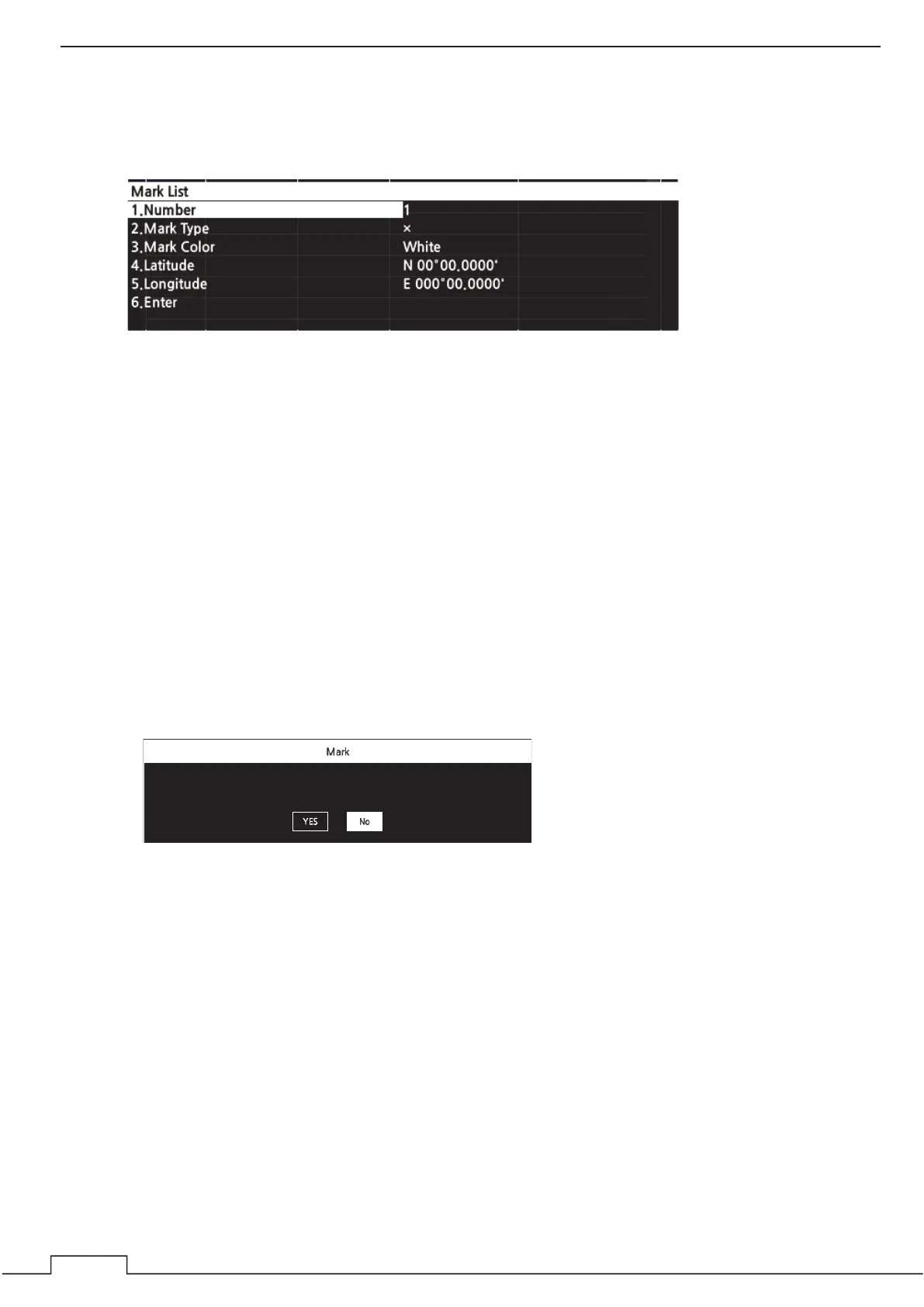Chapter 5 VARIOUS FUNCTIONS
11
Procedure for modifying a mark
1. Press the cross key (up/down) or turn the MULTI control, move the focus on the mark to be modified.
2. Press the SEA control.
3. The dialog as below is displayed.
4. Input the No.2 to No.5 items.
5. Select No.6 “Enter”, the mark can be modified.
ڦThe marks can be deleted by operating on the list.
Procedure for individual deletion
1. Press the cross key (up/down) or turn the MULTI control to move the focus.
2. Press the RAIN control.
3. The selected mark is deleted.
All the marks can be deleted at once.
Procedure for deleting all
1. Press the BRILL control.
2. The following delete confirmation is displayed.
Select YES to delete.
3. All the marks are deleted.
$OOPDUNVDUHGHOHWHG$UH\RXVXUH"
