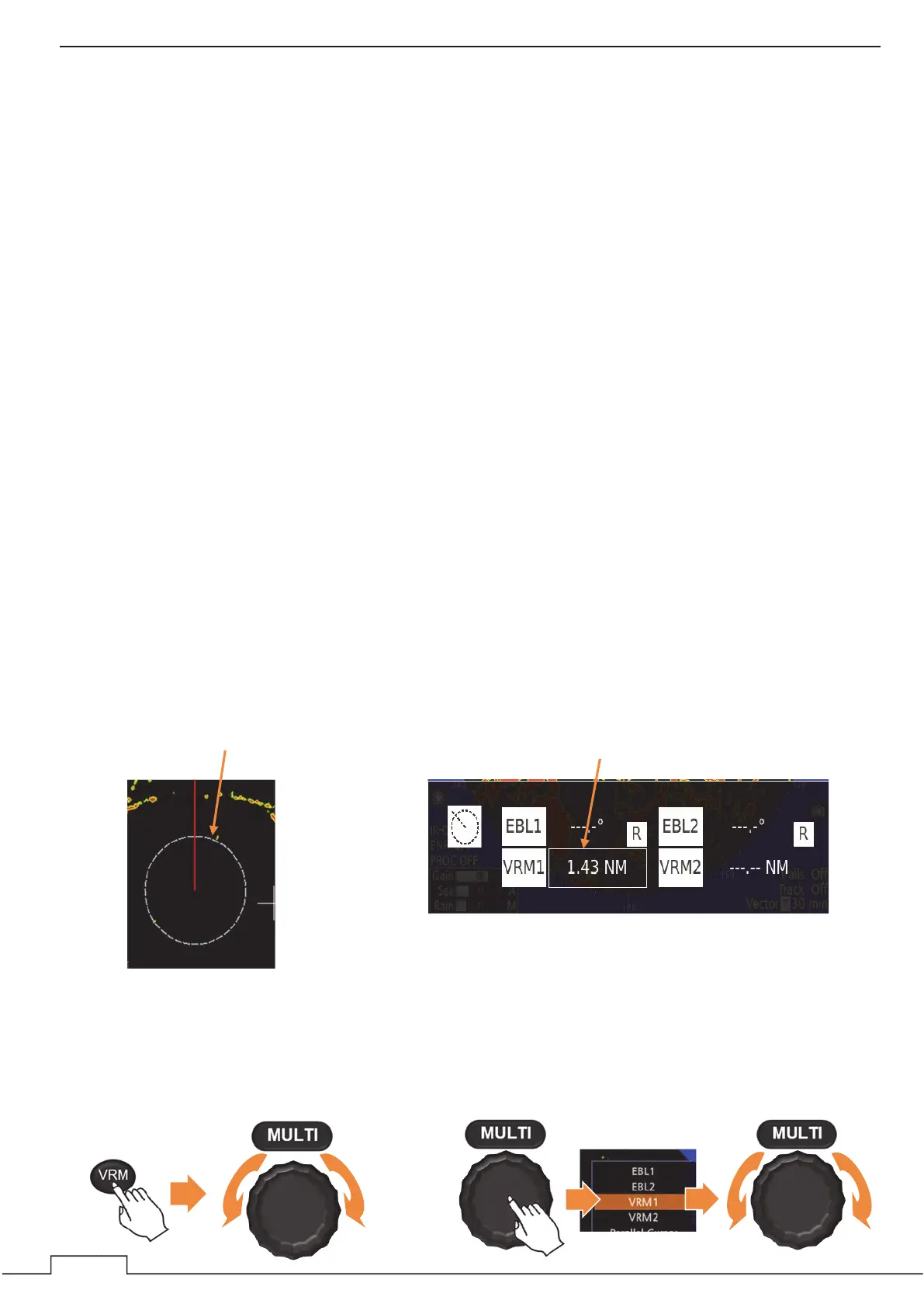Chapter 4 VRM AND EBL FUNCTION
2
Chapter 4 VRM AND EBL FUNCTION
4.1 OPERATION OF VRM, EBL
VRM: After pressing the VRM button, the size of the ring can be changed by turning the MULTI
control to the left or right. The VRM can be operated even by pressing the MULTI control
and selecting VRM. The distance to the ring is displayed on the screen.
Erase VRM: Select the VRM to be erased by pressing the VRM button shortly, and erase it by long
pressing the VRM button.
Alternatively, press the MULTI control, select VRM, and long press the MULTI control to
erase.
EBL: After pressing the EBL button, the EBL can be moved by turning the MULTI control to the
left or right. The EBL can be operated even by pressing the MULTI control and selecting
EBL. The direction of the line is displayed on the screen.
Erase EBL: Select the EBL to be erased by pressing the EBL button shortly, and erase it by long
pressing the EBL button.
Alternatively, press the MULTI control, select EBL, and long press the MULTI control to
erase.
Note:
If the VRM · EBL does not appear,
There is a possibility that has been set the setting of the display color of PPI: black and EBL / VRM:
black. See 8.9.2 COLOR SETTINGS, and check.
4.2 EXAMPLE OF VRM FUNCTION
How to change the VRM
Range from own ship to the target is displayed.
Press the VRM button, and turn the
MULTI control left or right to change
the ring size.
Press the MULTI control, select VRM1/2
and turn the MULTI control left or right
to change the ring size.
Or
㸫 㸫 㸩 㸩
How to erase the menu dialog:
press the CLR button or
press the MULTI control
Example: VRM function
