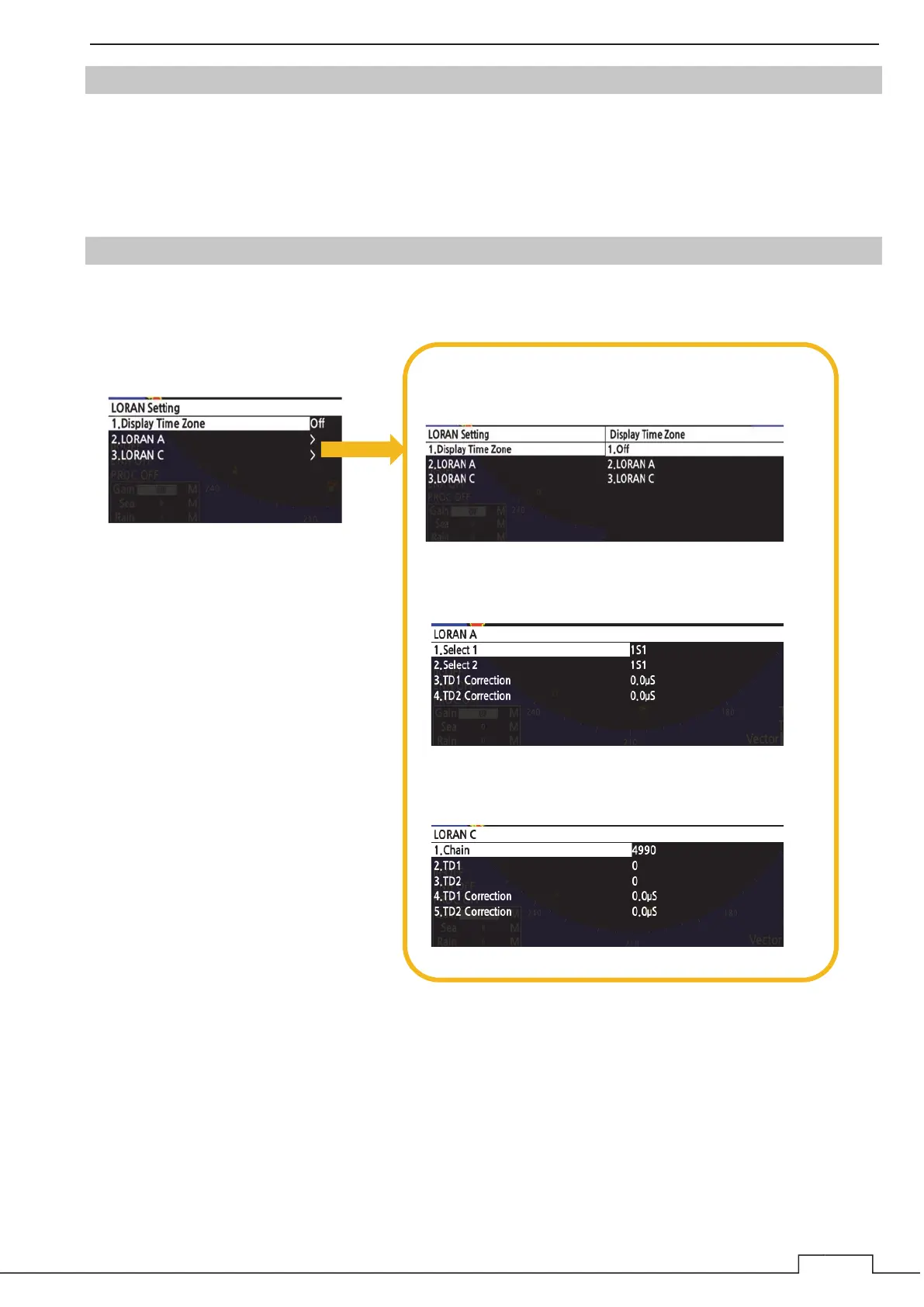Chapter 7 INITIAL SETTINGS
1
1
7.8.5 GPS STATUS DISPLAY
Display the reception status of the GPS receivers ( GPS, DGPS and WAAS receivers) currently connected.
This setting is available only for JRC GPS/DGPS/WAAS receiver directly connected to the connector for
which “GPS” is engraved at the cabinet. This function cannot indicate with transmission state.
7.8.6 LORAN SETTING
Set up LORAN.
Select each setting item.
㻌
Display Time Zone
Set the time difference display.
LORAN A
Set LORAN A.
㻌
LORAN C
Set LORAN C.
