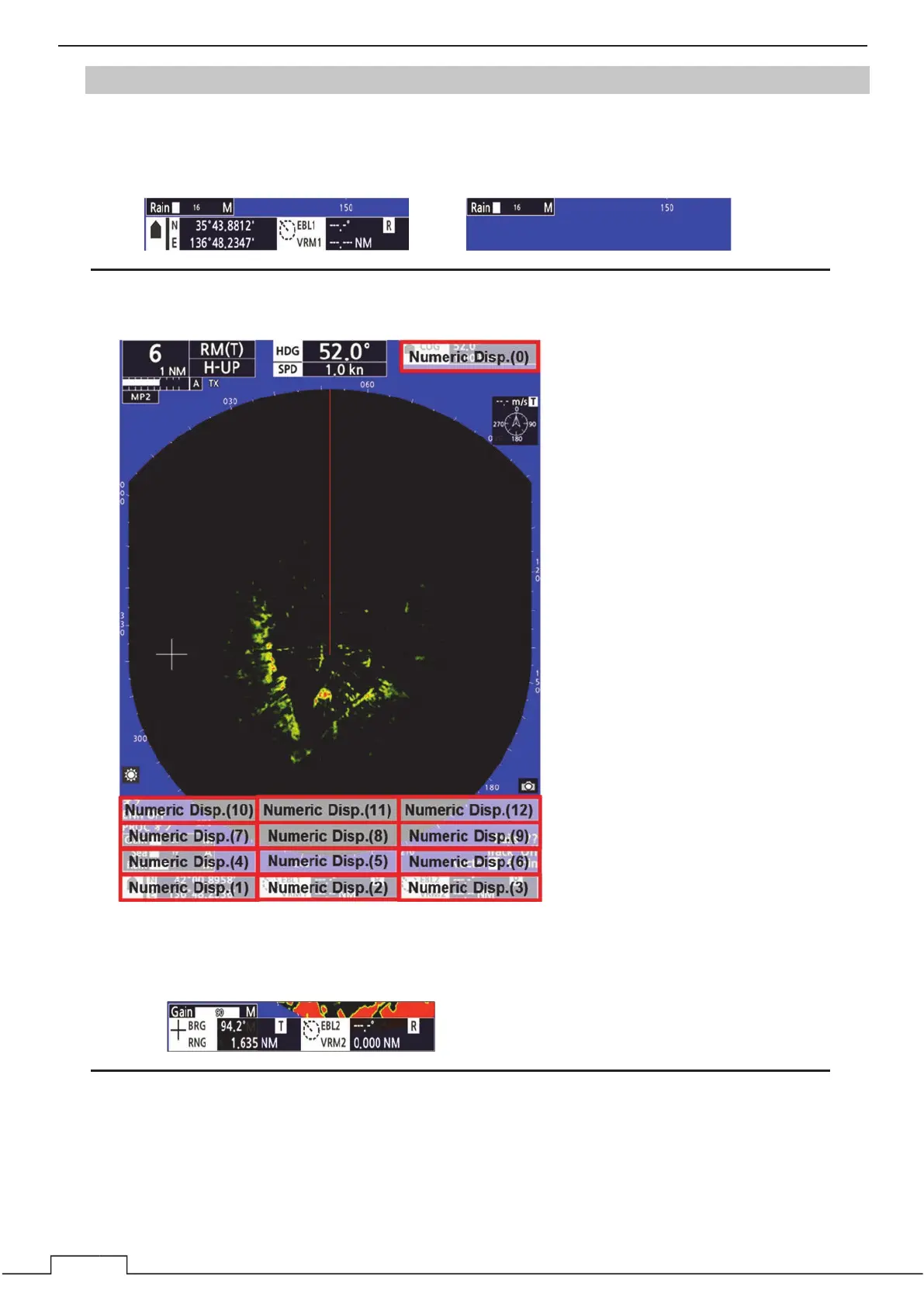Cha
ter 8 DETAIL PERFORMANCE SETTINGS
17
8.9.3 OPERATION NUMERIC DISPLAY
Set the numerical information on the screen by setting Numeric Display (0) ~ (12).
Setting each item, display will be such following image.
Set items on Numeric Display Numeric Display is turned Off
Reference:
When the numerical display is set, it is displayed at the following positions.
If you set item on (4) ~ (12), numerical information is displayed over the PPI. In this case, numeric
information is displayed translucently.
Set items on Numeric Display (4), (5)
Select the display on/off in other items.
You can switch wind mode true or relative in
"
Wind mode.
"
