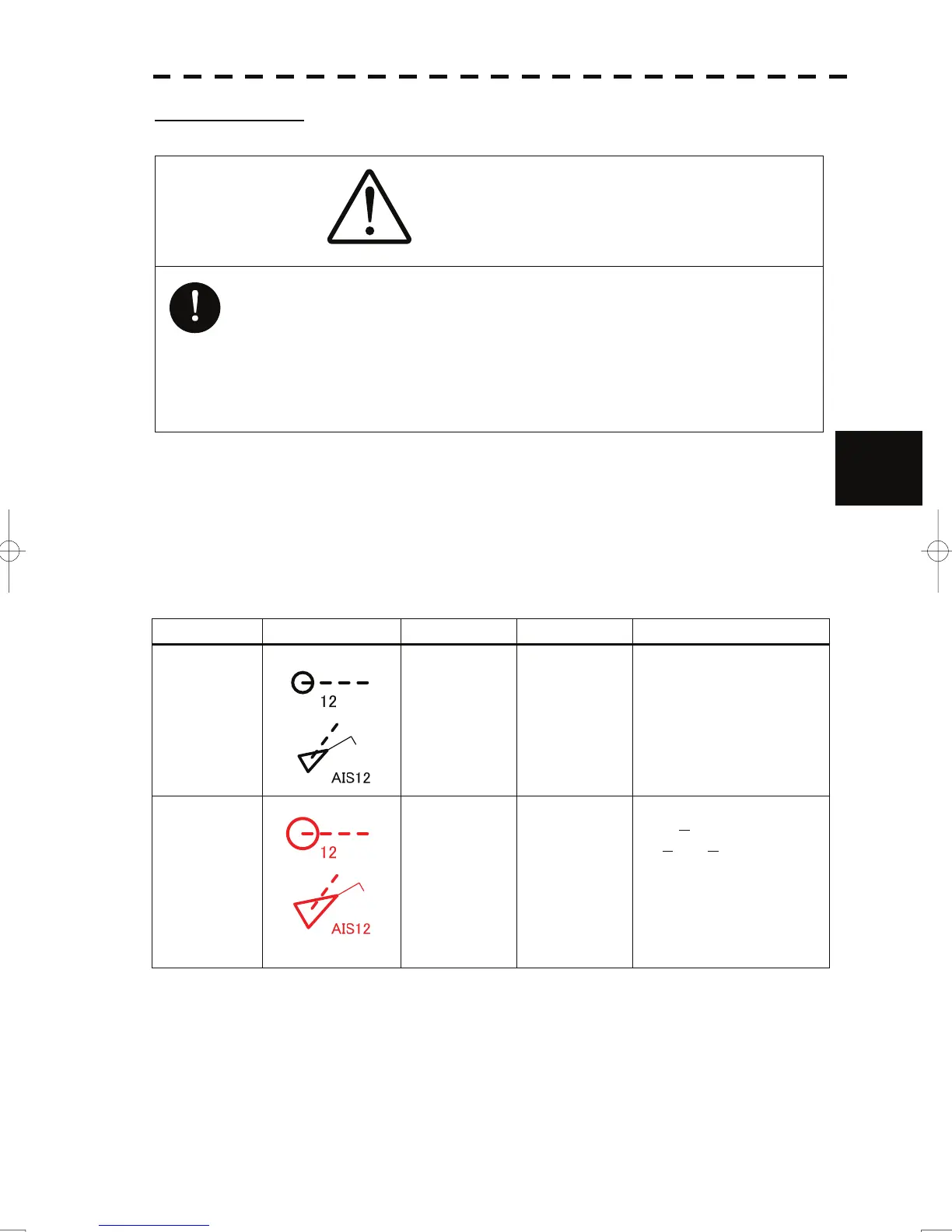5.5 Alarm Display
yy
yyy
CPA / TCPA Alarm
CAUTION
Since these alarms may include some errors depending on
the target tracking conditions, the navigation officer himself
should make the final decision for ship operations such as
collision avoidance.
Making the final navigation decision based only on the
alarm may cause accidents such as collisions.
5
In the system, targets are categorized into two types: tracked / activate AIS targets and dangerous targets.
The grade of danger can easily be recognized on the display at a glance. So the officer can easily decide
which target he should pay attention to.
It is not possible to switch off the tracked target visual alarm, unless tracking is ceased, or the alarm
condition no longer applies.
The types of target and alarm are shown below.
CPA / TCPA Alarm
Status Symbol on display Alarm characters Alarm sound Conditions
Tracked target
Activated AIS
target
(Off) (Off)
• CPA > CPA LIMIT
• 0 > TCPA
• TCPA > TCPA LIMIT
The symbol is displayed when
one of the above conditions is
met.
Red blinking
CPA / TCPA
Beep sound
(pee-poh)
Alarm
acknowledgeable
• CPA ≤
CPA LIMIT,
• 0 ≤ TCPA ≤ TCPA LIMIT
An alarm is issued when all
the conditions are met.
The AIS targets that issues
alarm refer to 5.3.9.
Dangerous target
CPA Limit and TCPA Limit: The Setting Values
5-46