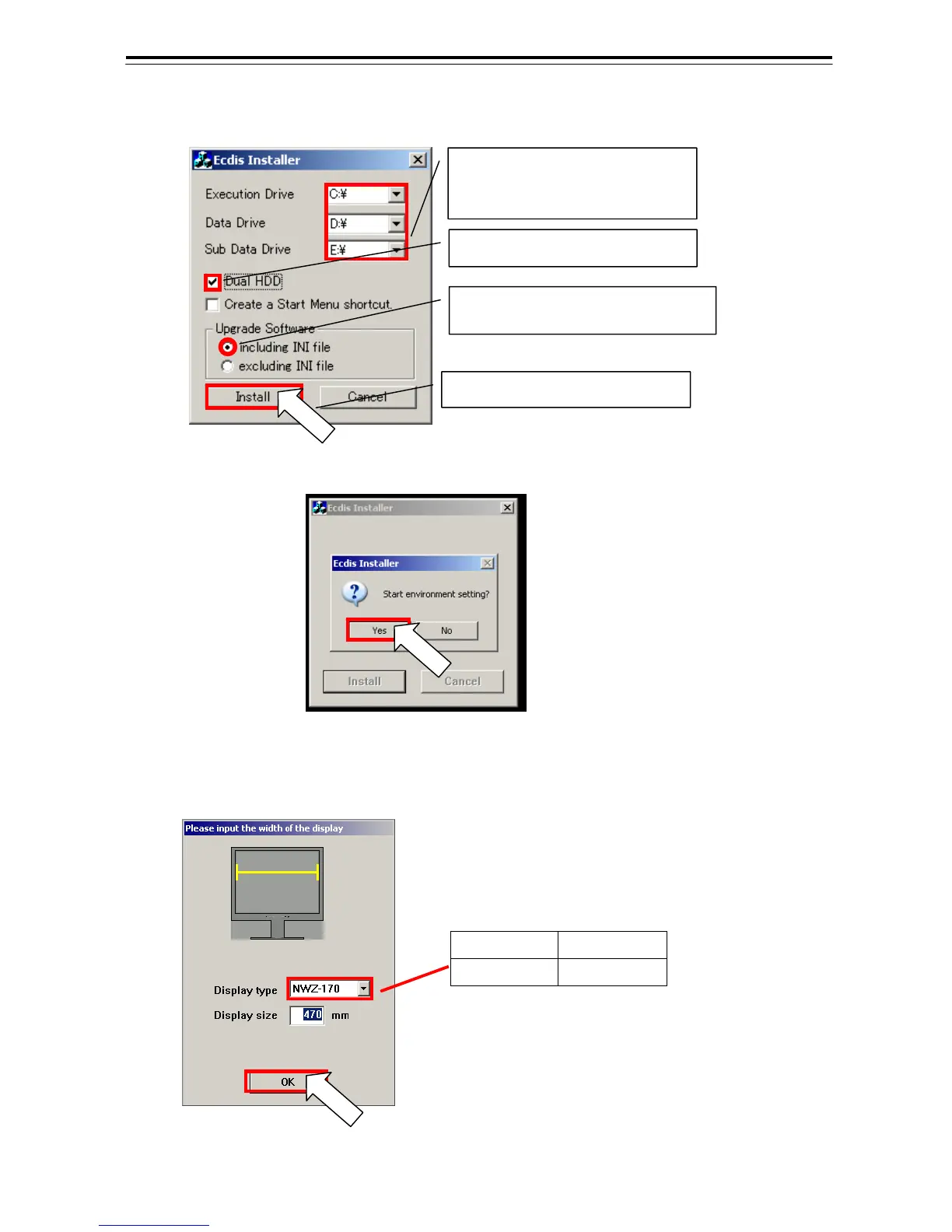5-29
12) Checking the “Dual HDD”, and then setting the following set.
13) Left-click the [Yes] button.
14) Select the “Display Type” refering to “Display Type”, and left-click the [OK] button.
Type Display type
JMA-900B NWZ-170
2)Exection Drive →C:\
Data Drive →D:\
Sub Drive →E:\
4) Left-click the [Install] button.
1) Checking the “Dual HDD”.
3) Checking the “Inclucing INI file”.
Display Type
