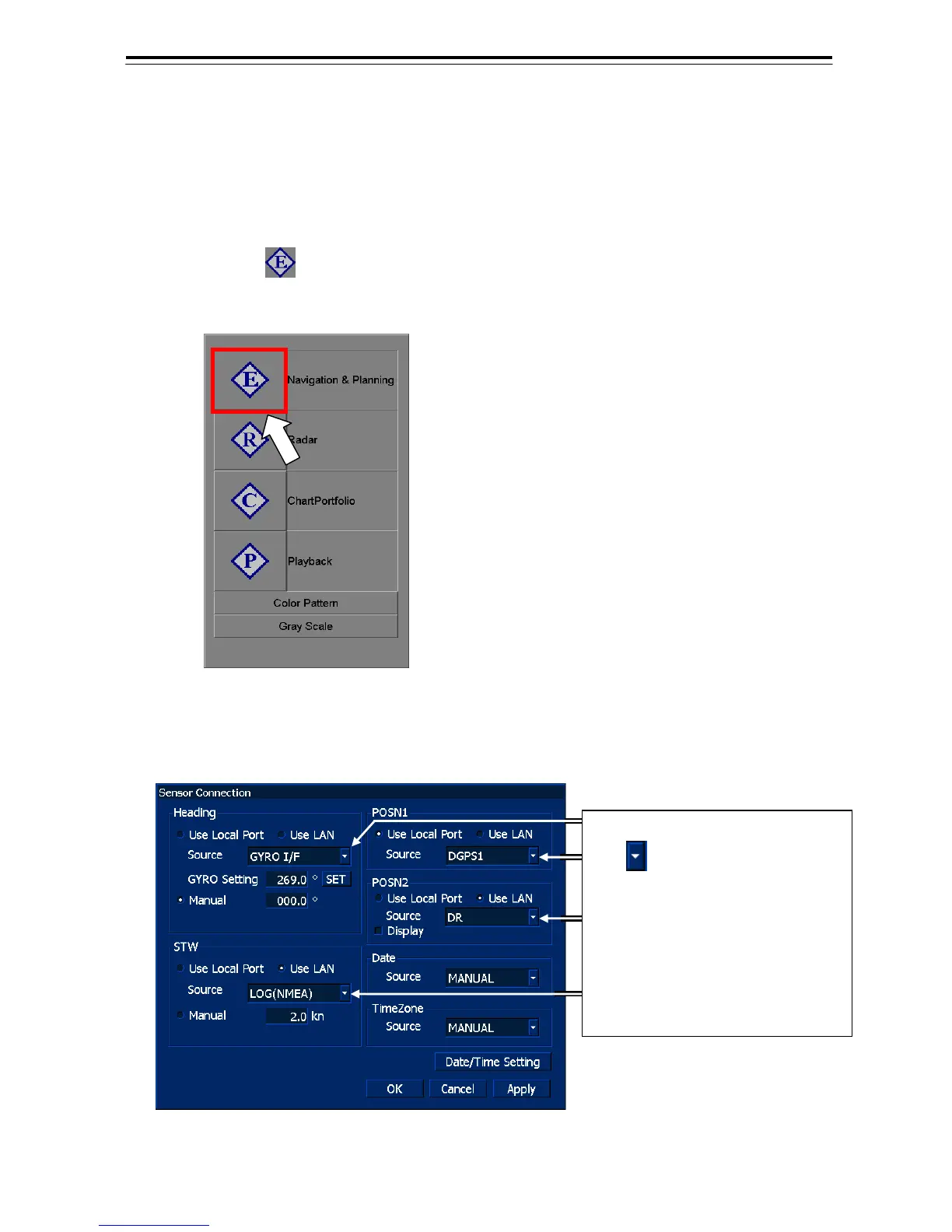5-34
5.1.4 Setting of the Sensor
To use a sensor data by ECDIS software ([Navigation&Planning]), in addition to the setting by the
environment setting to the preceding clause, the data source (Port) of the heading, the vessel speed, the
water depth and the position must be specified by the following [Sensor Connection] setting.
1) Left-click the [ ] button of [Startup Menu] and start up [Navigation&Planning].
2) The [Sensor Connection] dialog of [MENU]-[(7)Main]-[(4) Sensor] of [Navigation&Planning] when
selecting in turn is displayed.
Startup Menu
A list is displayed when left-clicking
the [ ] button of the each item.
Select either value from the list and
change setting.
