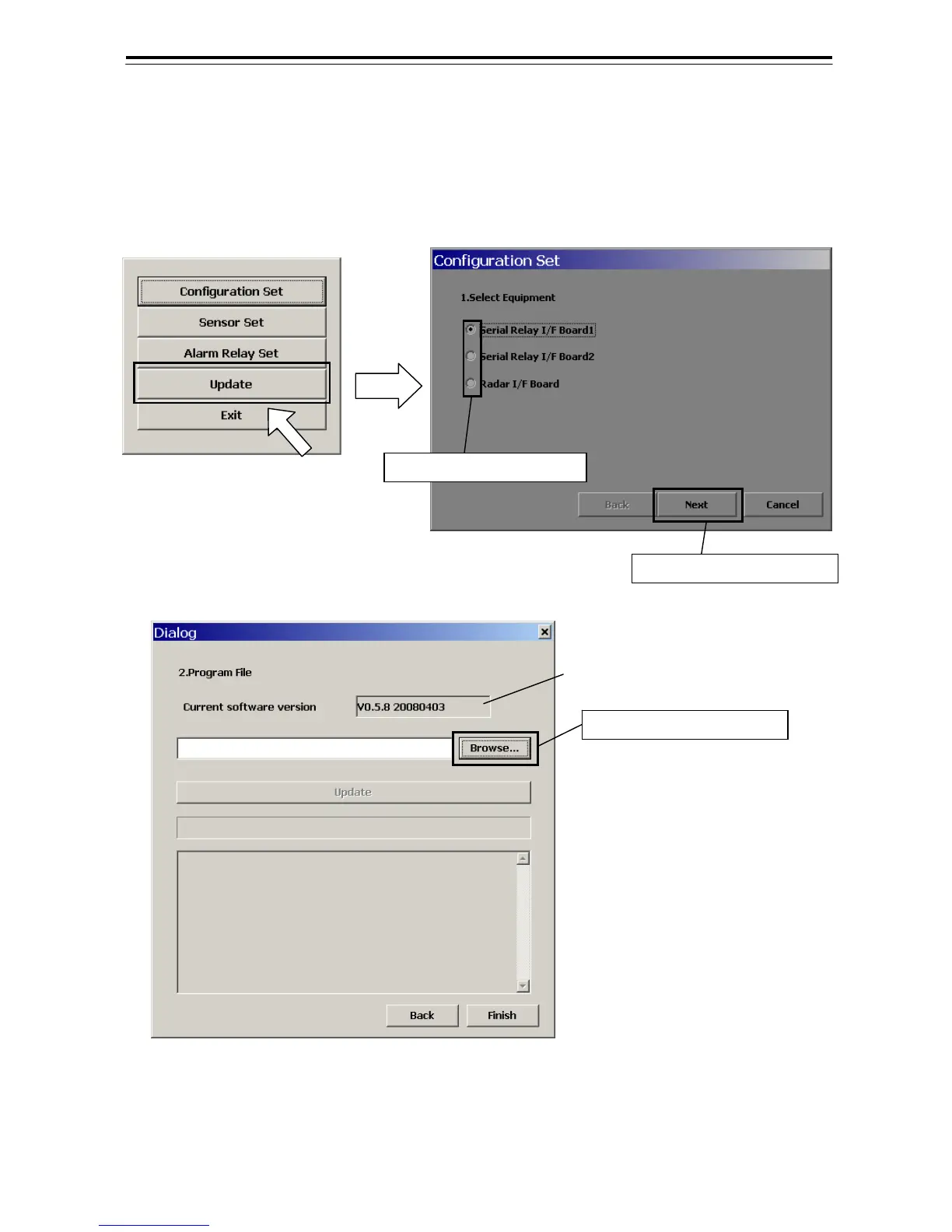5-31
5.1.3.6 Update of SRB/ROL Software
Update the software of CDJ-2373 SRB1/2 or CDC-1339 which the display unit was equipped with.
1) Left-click the [Update] button. The [Configuration Set] dialog will appear.
2) In the software, make the radio button of the board which update and left-click the [Next] button.
3) The [Dialog] dialog will appear. Left-click the [Browse] button.
(1) Make a radio button ON
(2) Left-click the [Next] button
Left-click the [Browse] button
The present software version is displayed