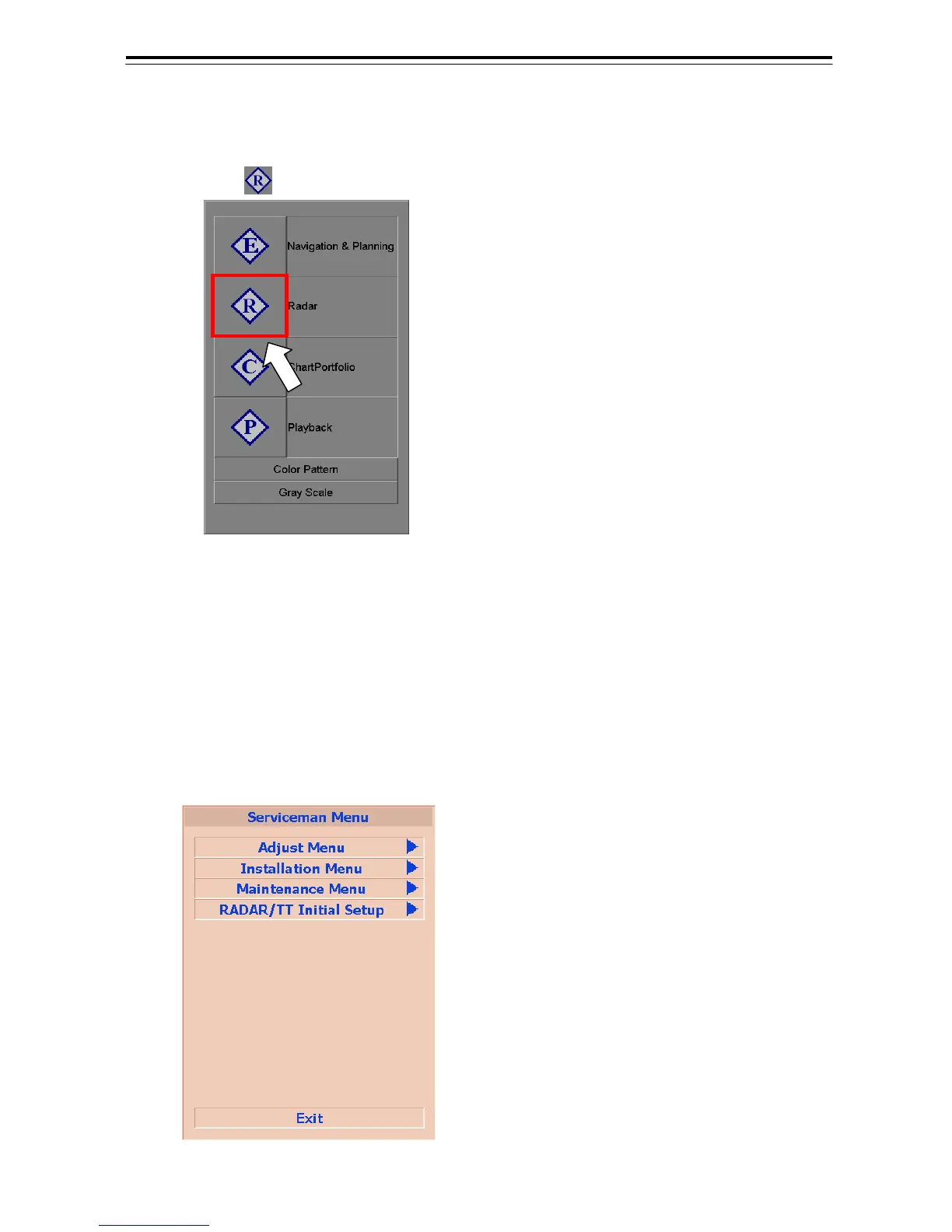5-39
5.4 Setting of the RADAR Application
Left-click the [ ] button of [Startup Menu] and start up [Radar].
The method of presentation of the serviceman menu
1) Left-click the MENU > Code Input.
The Code Input menu will appear.
2) Input ‘9’ and left-click the Ent.
3) Left-click “OK” because message is displayed.
The Serviceman Menu will appear.
Startup Menu
Serviceman Menu
