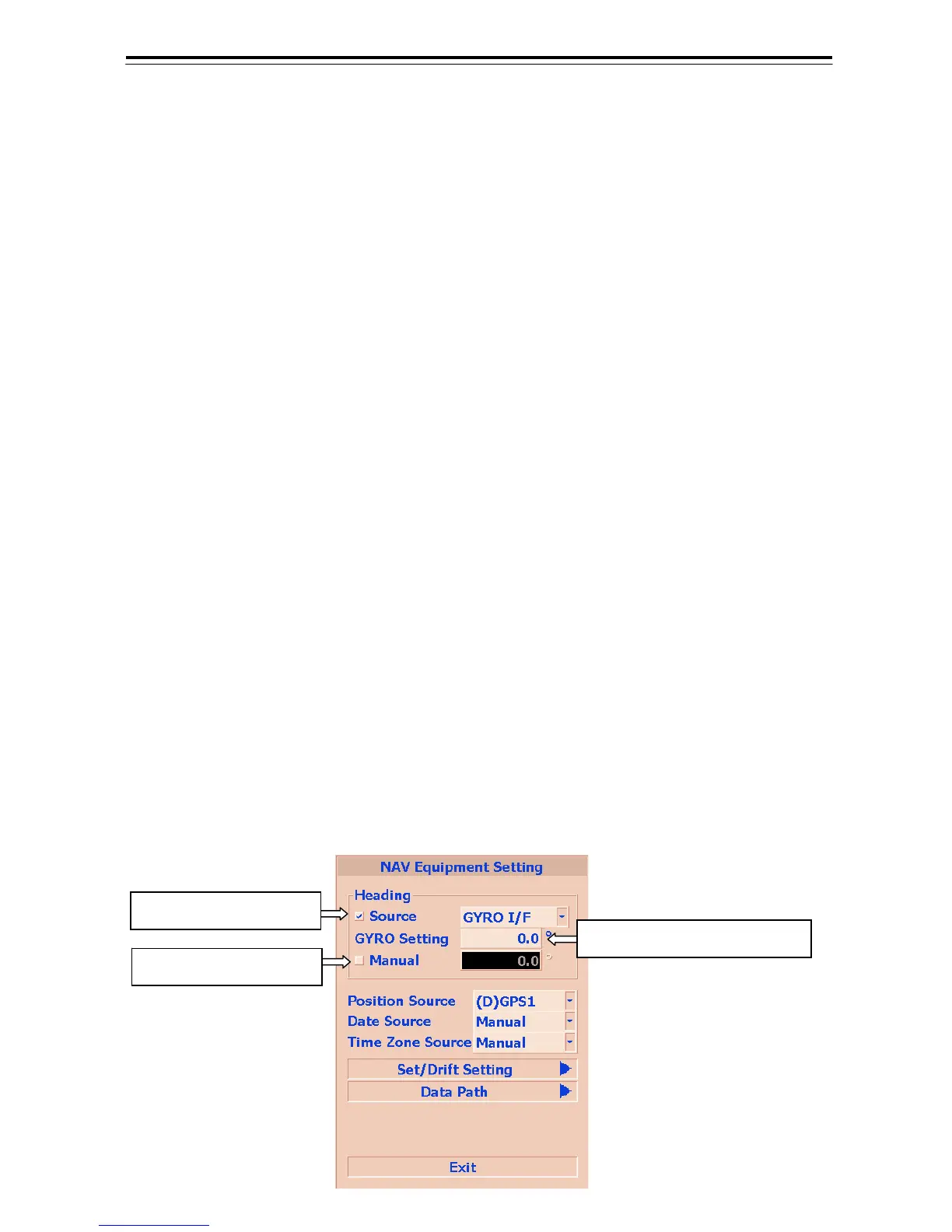5-40
5.4.1 Setting of the Navigation Equipment
Set a connecting navigation device.
1) Left-click MENU > NAV Equipment Setting.
The NAV Equipment Setting menu will appear.
2) Select the azimuth equipment which connects at the item of Heading.
GYRO I/F: Select when receiveing in STEP and SYNC.
NMEA GYRO: Select when receiving in NMEA. Recive inable sentence is HDT and THS.
※ When selecting GYRO I/F in Source, set the value of the present GYRO sensor at the item of
GYRO Setting.
3) Select the position sensor which connects at the item of Positon Source.
(D) GPS1: Select when reciveing in GPS1.
(D) GPS2: Select when reciveing in GPS2.
4) Select the date and time which connects at the item of Date Source.
(D) GPS1: Select when reciveing in GPS1.
(D) GPS2: Select when reciveing in GPS2.
Ship’s Clock: Select when reciveing in ship’s clock.
Manual: Select when setting manually.
5) Select the time zone which connects at the item of Time Zone.
(D) GPS1: Select when reciveing in GPS1.
(D) GPS2: Select when reciveing in GPS2.
Ship’s Clock: Select when reciveing in ship’s clock.
Manual: Select when setting manually.
Select when entering Heading from
the GYRO sensor.
Select when entering Heading
manually.
When entering Headin in STEP and SYNC,
set the value of the GYRO sensor.