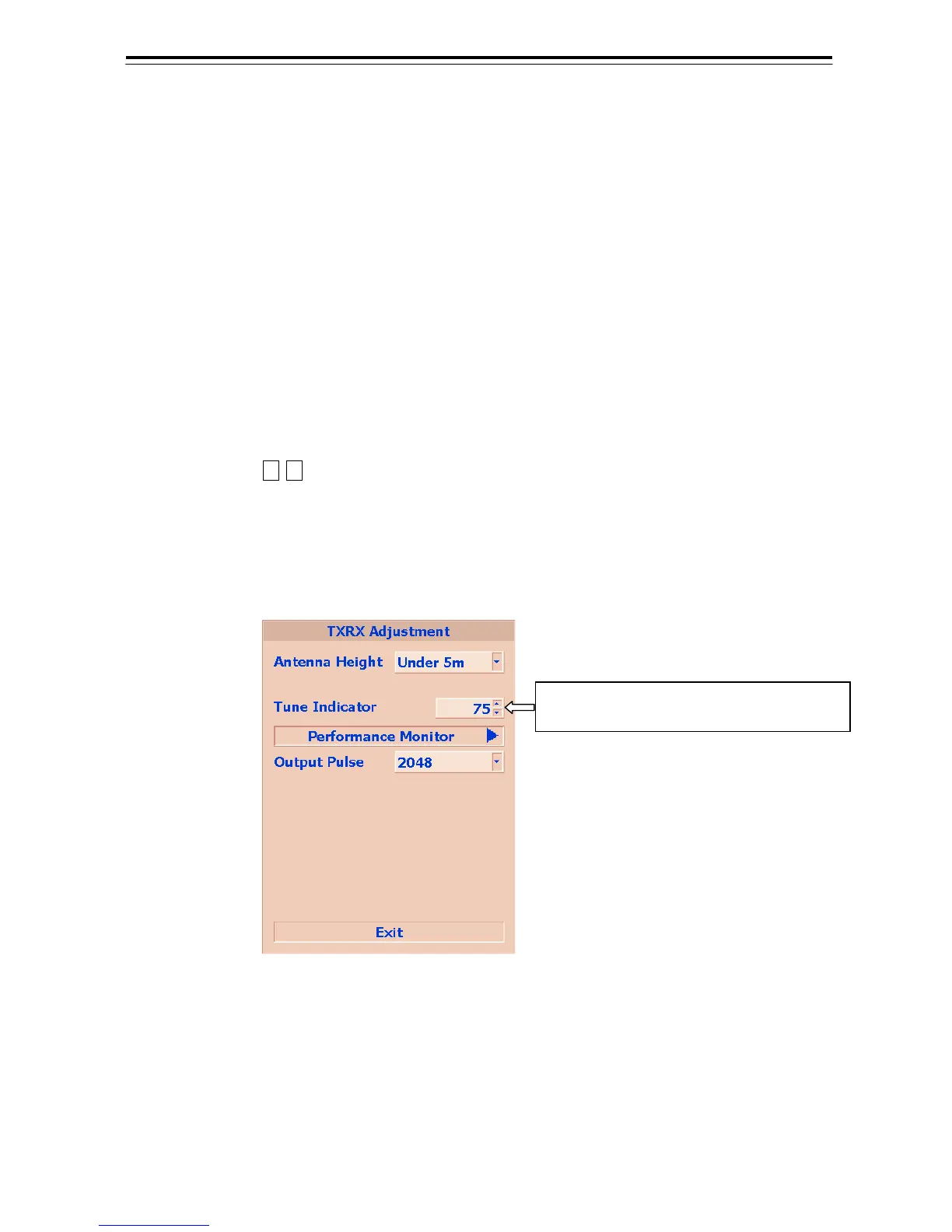5-42
5.4.3 Tune Indicator Adjustment
Sets the scale when tune indicator bar swings in maximum.
1) Set the range to over 48NM.
2) Open the Serviceman Menu.
3) Left-click the Adjust Menu.
The Adjust Menu will appear.
4) Left-click the TXRX Adjustment.
The TXRX Adjustment menu will appear.
5) Opearate the ▲ ▼ button to adjust the tune indicator value so that the swing of tune indicator bar on
the left screen indicates about 80~90% of the whole.
6) Left-click the Exit button.