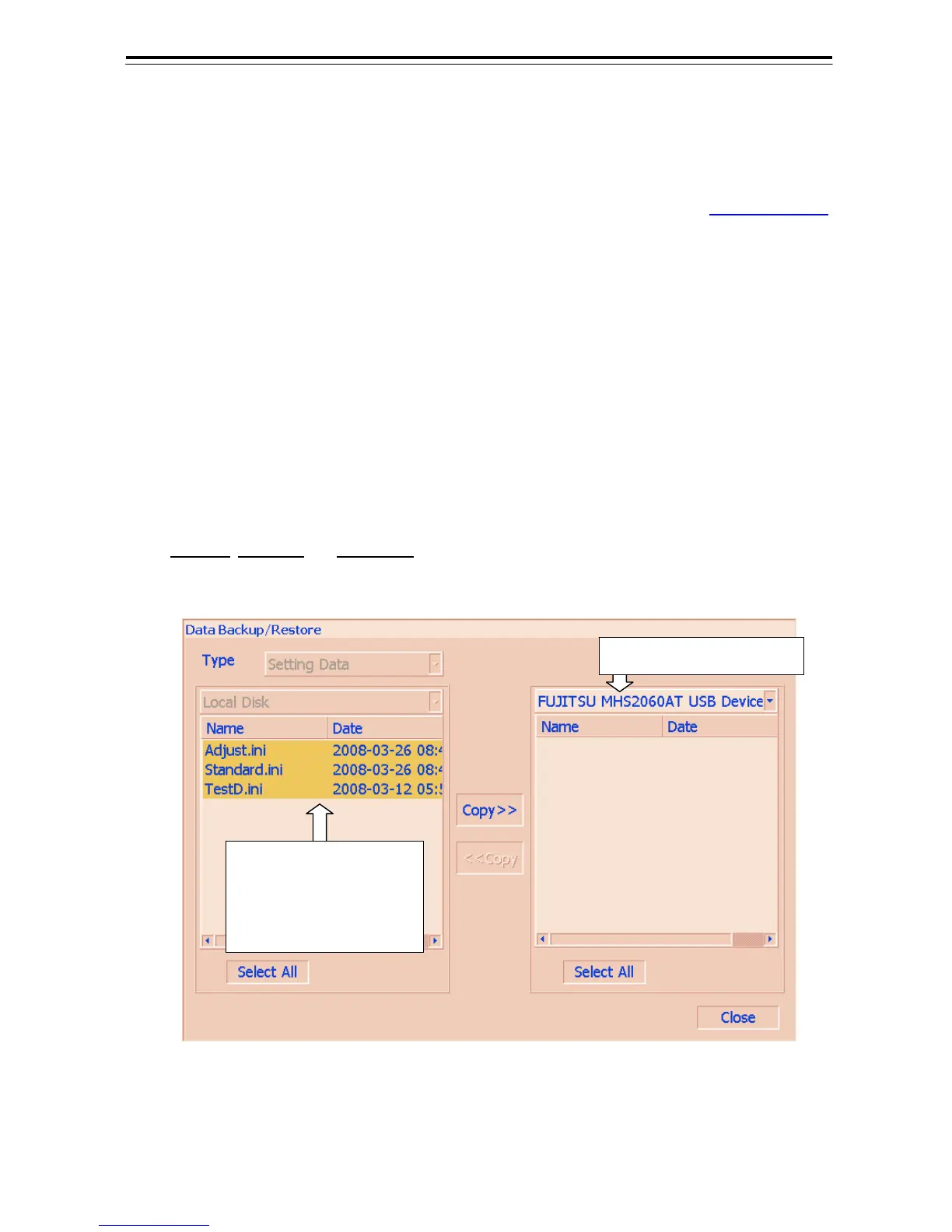5-52
5.5 Backup of Data
Back up the data of each application after ending the setting of each application.
Submit the data backed up as attached material in the construction report.
Mail address where data is submitted: XXXXX@jrc.co.jp
Backup the data of the RADAR application according to the following procedures.
1) Insert the external memory of USB thumb drive etc. in the display unit.
2) Main – Code Input is selected and open the Code Input menu.
3) Input password the “9”.
4) Maintenance Menu – Data Backup is selected and open the Data Backup/Restore menu.
5) Set to the external memory that insert it by procedure 1) preservation ahead, and copy three files of
Adjust.ini
, Special.ini and Standard.ini.
dynamic_ini folder is made right under the external memory, nad the copied file is copied in the folder.
Select the external memory
Three files of Adjust.ini,
Special.ini and
Standard.ini
are selected
