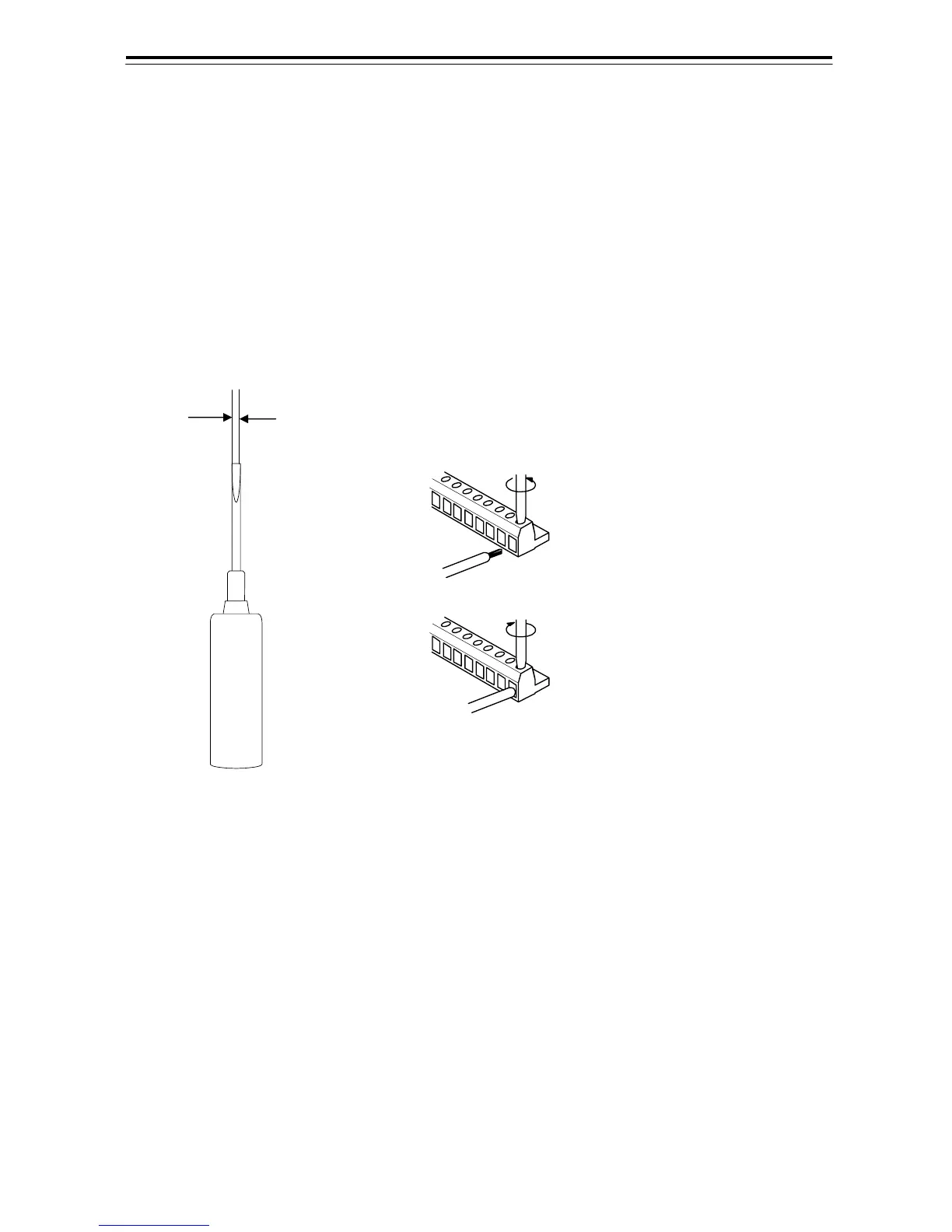6-2
6.1.3 Plug Terminal Block Connecteion Procedures
The terminal block of the display unit’s terminal boardcircuit is a plug terminal block which
does not tequire a crimp-typeterminal. Connection procedures are described below.
1) Turn the screw counterclockwise by slotted screwdriver so as to open the cable inlet.
2) Insert stripper part of wie into cable inlet up to the dead end.
3) Tune the screw clockwise by slotted screwdrier so as to tighten the cable.
4) After wiring, pull the cable lightly and confirm the cable is surely tightened.
2.5mm
Proper Slotted Screwdriver
Fig 6-3: Plug terminal block connection procedures
Insert the cable unit
Pull the cable lightly and confirm the
cable is surely tightened.
Turn the screw counterclockwise by a
solted screwdriver so as to open the
cable inlet.
Turn the screw clockwise by the slotted
screwdriver so as to tighten the cable.
