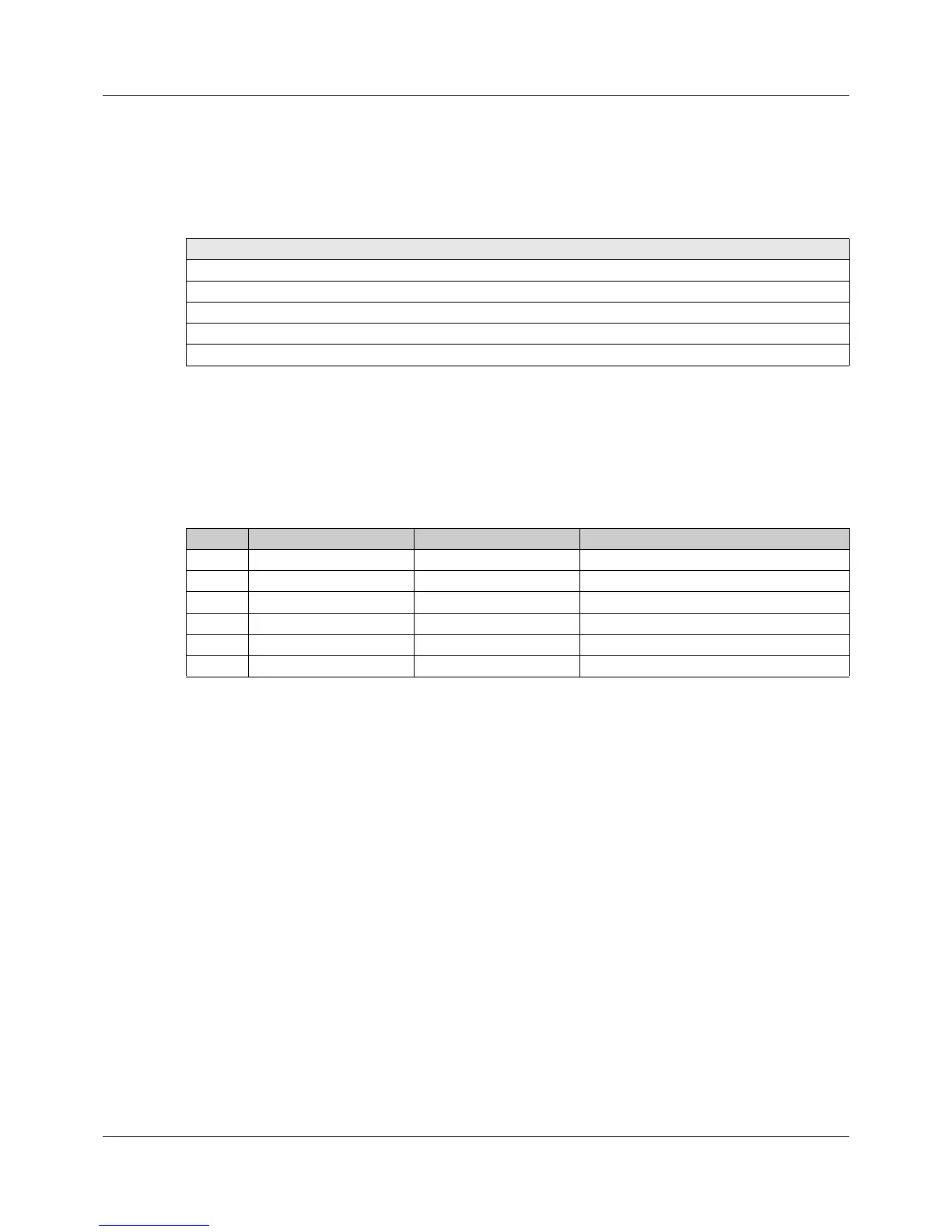4 Operation
34
4.6 Level inhibit
Access to the individual levels can be inhibited. Press and hold the "Menu/OK" and "Down" buttons at
the same time for longer than 5 seconds to set the level inhibit.
The corresponding degree of inhibition can be selected using the "Up" and "Down" buttons and con-
firmed using the "Menu/OK" button.
4.7 User level
The user level is only available on the device. Four setpoint values can be set here. The output level and
the analog input's measured value are also displayed here (default setting).
The input limits of the setpoint values are dependent on the configuration of the respective setpoint value
(Configuration > Controller > Setpoint values). The input range of -1999 to 9999 shown in the following
table represents the maximum possible limits.
The selection of the maximum 16 parameters that appear in the user level can be changed or supple-
mented using the setup program (Setup only > User level).
The setpoint values can also be entered in the setup program in the scope of the controller configuration.
4.8 Device information
The device name, various version designations, and counter readings are displayed in this menu. It also
includes a function for resetting the device to the default settings.
4.8.1 Versions
Device name
The device name can be changed using the setup program (Configuration level > System data; default
setting: Name).
Software version
Device software version (e.g. 3830102)
The software version number is composed of the basic version (383), the device version (in the example:
01), and the current version (in the example: 02).
VDN Version
Version of a special device version
Inhibited levels
None (all levels free; default setting)
Configuration
Configuration and parameterization
Configuration, parameterization, and program editor
Complete (configuration, parameterization, program editor, and user level)
No. Parameter Selection/text/value Description
1 Setpoint value 1 -1999 to 9999 (0) Setpoint value 1
2 Setpoint value 2 -1999 to 9999 (0) Setpoint value 2
3 Setpoint value 3 -1999 to 9999 (0) Setpoint value 3
4 Setpoint value 4 -1999 to 9999 (0) Setpoint value 4
5 Output level display (Display only) Current controller output level
6 Measured value (Display only) Current measured value of analog input
