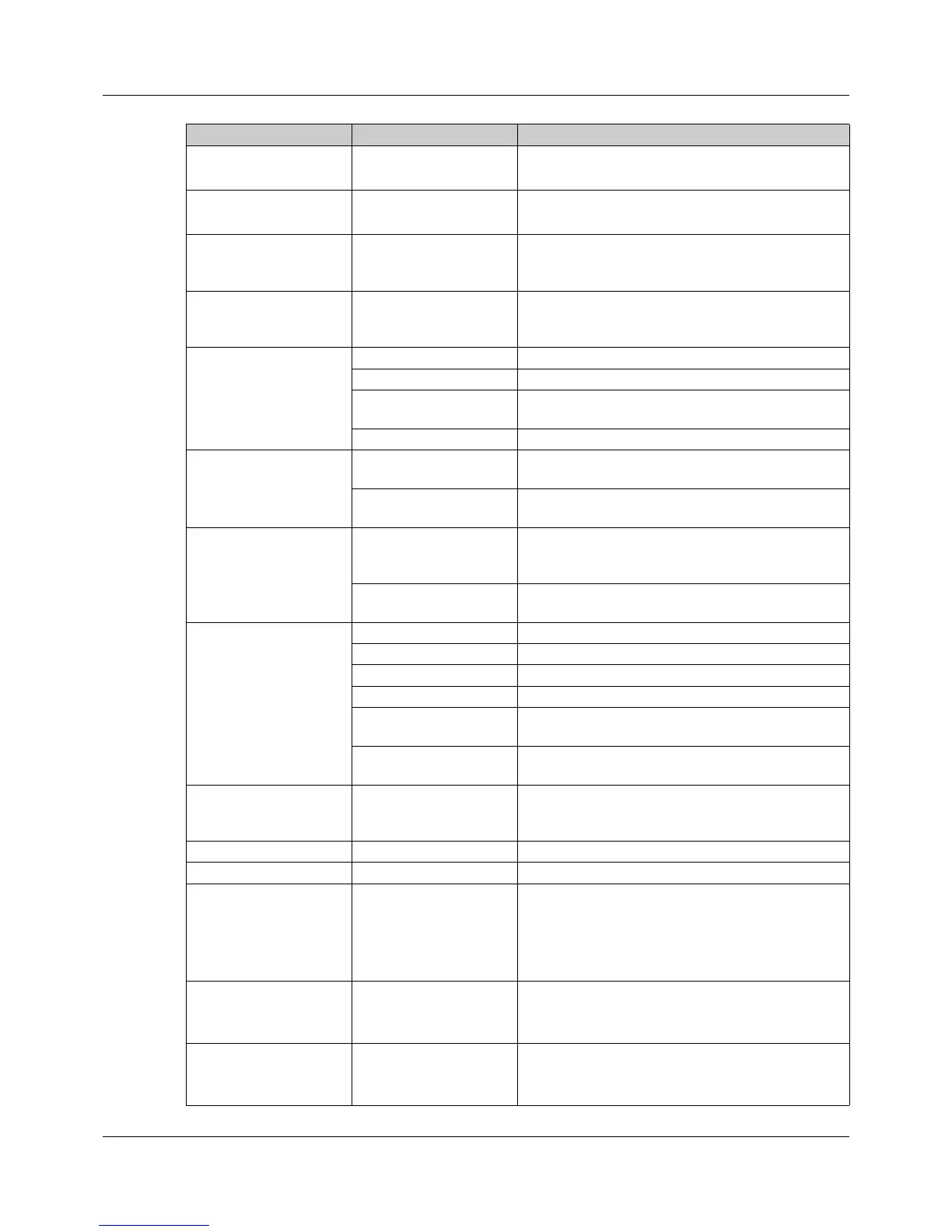49
7 Configuration
Parameter Selection/text/value Description
Display 1 Analog selector
Analog input
Analog signal that is shown in the first 18-segment
display (top, white).
Display 2 Analog selector
Current setpoint value
Analog signal that is shown in the second 18-seg-
ment display (bottom, green).
Display 3 Analog selector
No selection
Analog signal that is shown in the top line of the
pixel matrix display (only for formats 108H, 108Q,
and 104).
Display 4 Analog selector
No selection
Analog signal that is shown in the bottom line of
the pixel matrix display (only for formats 108H,
108Q, and 104).
Timer start display
change
Display change when starting the timer:
Without function No display change
Timer remaining run-
ning time
Display of the remaining running time
Timer runtime Display of the runtime
Auto save
(setup only)
Yes Editing mode is automatically exited after after a
certain period and a change is applied.
No The "Menu/OK" button must be pressed to exit ed-
iting mode with the application of a change.
Setpoint value adjust-
ment
(setup only)
Yes The current setpoint value can be entered directly
in the basic status using the "Up" and "Down" but-
tons.
No Setpoint value adjustment is not allowed in the ba-
sic status.
Level inhibit
(setup only)
Access to the individual levels can be inhibited:
None No level inhibited
Conf Configuration level inhibited
Conf + para Configuration level and parameter level inhibited
Conf + para + prog Configuration level, parameter level, and program
editor level inhibited
Complete Configuration level, parameter level, program edi-
tor level, and user level inhibited
Time-out operation 30 to 180
0 = Switched off
Time period (in seconds), after which the device
automatically returns to the basic status if no key is
pressed.
Contrast 1 to 10 (8) Contrast of the displays
Running speed 1 to 3 (2) Running speed of the display text
Short-press back button
(< 2 s)
Without function
Manual mode
Start autotuning
Display timer value
Function of the "Back" button when short-pressing
the button (less than two seconds)
Additional functions of the button can be selected
in the configuration of the individual device func-
tions (digital selector).
Long-press back button
(> 2 s)
Manual mode
(See above for other
functions)
Function of the "Back" button when long-pressing
the button (more than two seconds)
Start delay time 0 to 300 s Start delay time (in seconds) after Power ON
All functions of the device are only active after this
time has elapsed.